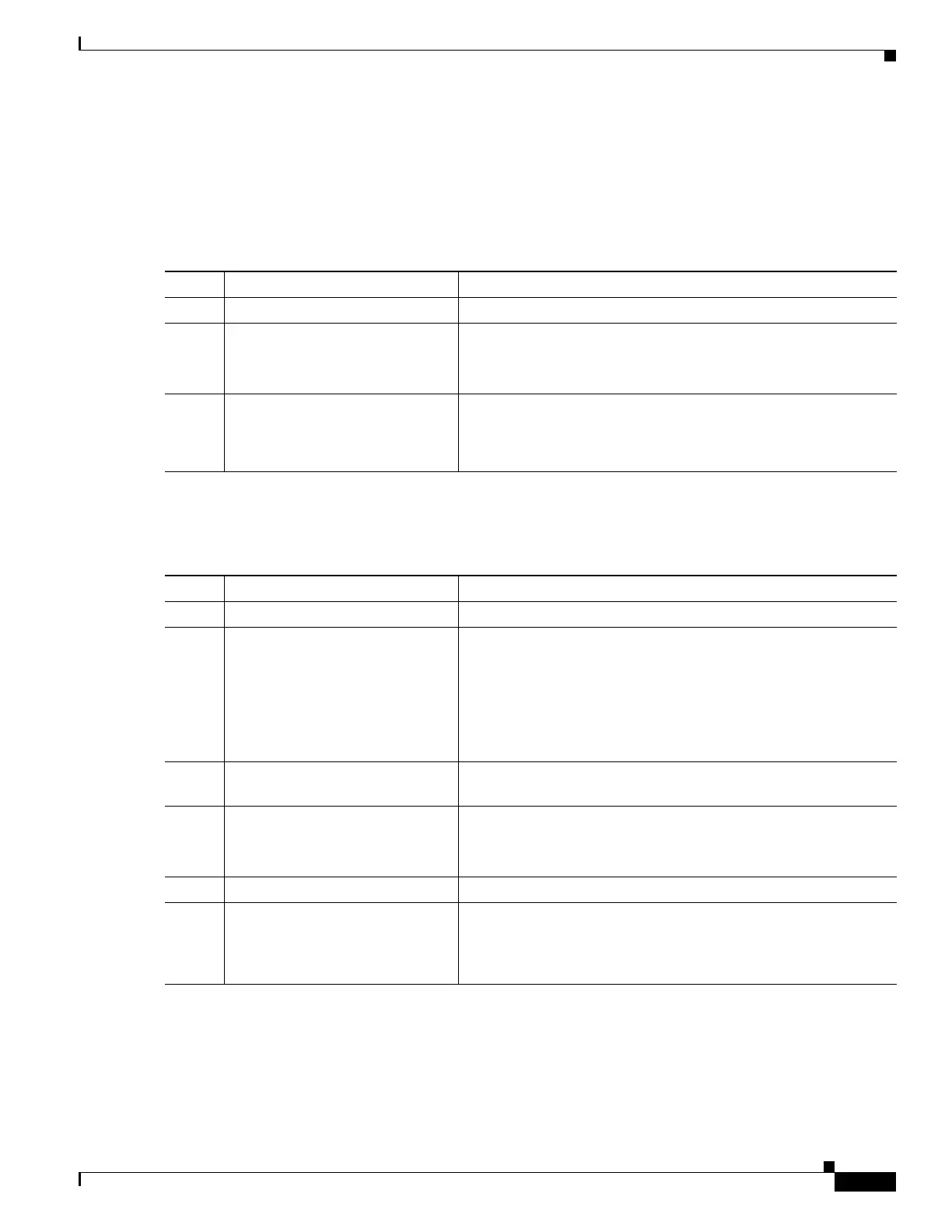19-19
Cisco ASR 1000 Series Aggregation Services Routers SIP and SPA Software Configuration Guide
OL-14127-08
Chapter 19 Configuring the 1-Port Channelized OC-3/STM-1 SPA and 1-Port Channelized OC-12/STM-4 SPA
Configuration Tasks
• Links of differing bandwidths are supported in the same bundle.
• PPP encapsulation must be enabled before configuring multilink-related commands.
Creating a Multilink Bundle
To create a multilink bundle, use the following commands:
Assigning an Interface to a Multilink Bundle
To assign an interface to a multilink bundle, use the following commands:
Command Purpose
Step 1
Router# configure terminal Enters global configuration mode.
Step 2
Router(config)# interface
multilink group-number
Creates a multilink interface and enters multilink interface mode,
where:
• group-number—The group number for the multilink bundle.
Step 3
Router(config-if)# ip address
address mask
Sets the IP address for the multilink group, where:
• address—The IP address.
• mask—The IP netmask.
Command Purpose
Step 1
Router# configure terminal Enters global configuration mode.
Step 2
Router(config)# interface serial
slot/subslot/port
Selects the interface to configure and enters interface
configuration mode, where:
• slot/subslot/port—Specifies the location of the controller.
For addressing information, refer to the “Specifying the Physical
Address for Controller and Interface Configuration” section on
page 19-2.
Step 3
Router(config-if)# encapsulation
ppp
Enables PPP encapsulation.
Step 4
Router(config-if)# ppp multilink
group group-number
Assigns the interface to a multilink bundle, where:
• group-number—The multilink group number for the T1 or E1
bundle.
Step 5
Router(config-if)# ppp multilink Enables multilink PPP on the interface.
Step 6
Note Repeat these commands
for each interface you
want to assign to the
multilink bundle.
