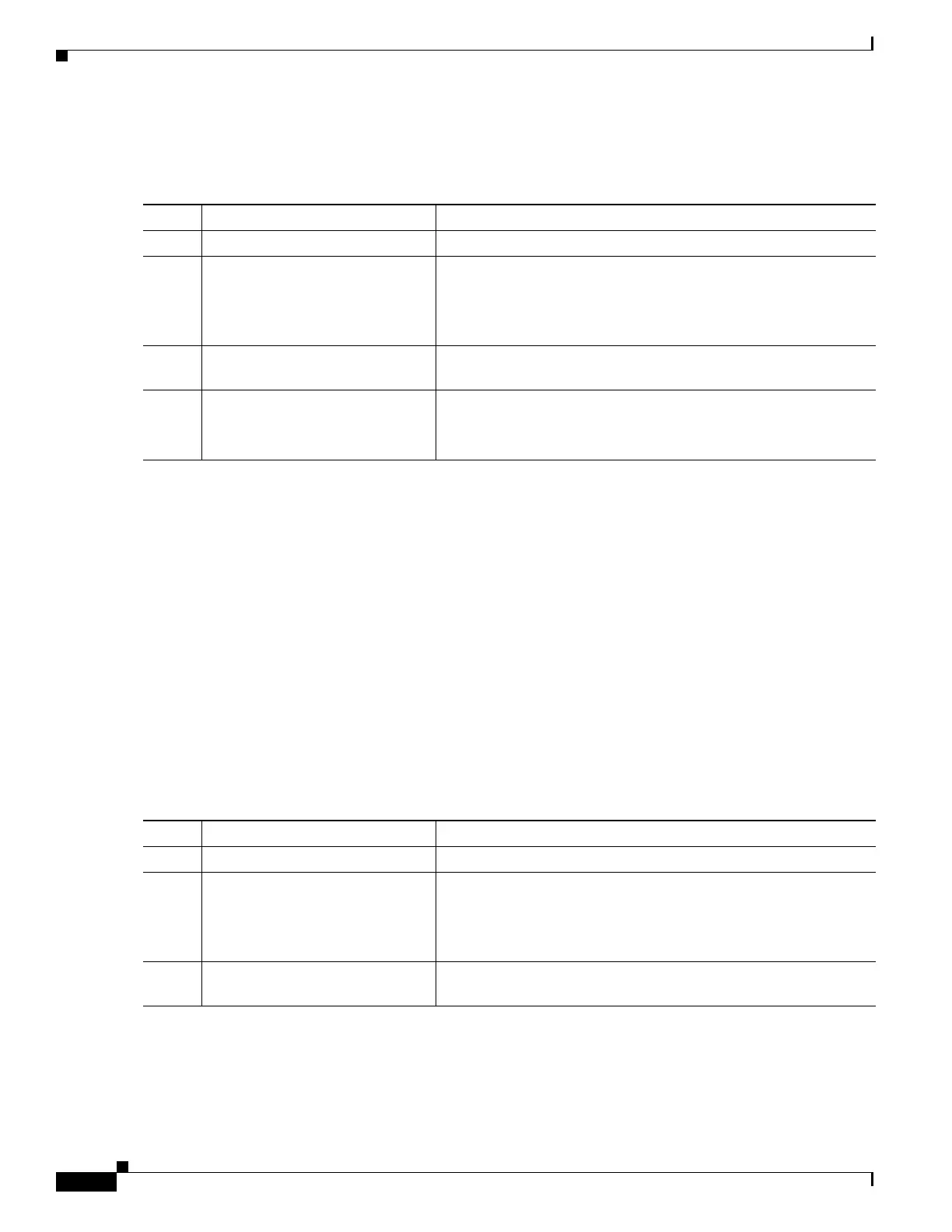19-20
Cisco ASR 1000 Series Aggregation Services Routers SIP and SPA Software Configuration Guide
OL-14127-08
Chapter 19 Configuring the 1-Port Channelized OC-3/STM-1 SPA and 1-Port Channelized OC-12/STM-4 SPA
Configuration Tasks
Configuring Fragmentation Size and Delay on an MLPPP Bundle
To configure the fragmentation size on a multilink PPP bundle, use the following commands:
The following example of the show ppp multilink command shows the MLPPP type and the
fragmentation size:
Router# show ppp multilink
Multilink1, bundle name is test2
Bundle up for 00:00:13
Bundle is Distributed
0 lost fragments, 0 reordered, 0 unassigned
0 discarded, 0 lost received, 206/255 load
0x0 received sequence, 0x0 sent sequence
Member links: 2 active, 0 inactive (max not set, min not set)
Se4/2/0/1:0, since 00:00:13, no frags rcvd
Se4/2/0/2:0, since 00:00:10, no frags rcvd
Distributed fragmentation on. Fragment size 512. Multilink in Hardware..
Disabling Fragmentation on an MLPPP Bundle
By default, PPP multilink fragmentation is enabled. To disable fragmentation on a multilink bundle, use
the following commands:
Command Purpose
Step 1
Router# configure terminal Enters global configuration mode.
Step 2
Router(config)# interface
multilink group-number
Creates a multilink interface and enters multilink interface mode,
where:
• group-number—The group number for the multilink bundle.
Range 1-2147483647
Step 3
Router(config-if)# multilink
fragment size fragment-size
Sets the fragmentation size in bytes. Fragmentation is disabled by
default.
Step 4
Router(config-if)# ppp multilink
fragment-delay delay
Sets the configured delay on the multilink bundle that satisfies the
fragmentation size, where:
• delay—Delay in milliseconds.
Command Purpose
Step 1
Router# configure terminal Enters global configuration mode.
Step 2
Router(config)# interface
multilink group-number
Specifies the multilink interface and enters multilink interface
mode, where:
• group-number—The group number for the multilink bundle.
Range 1-2147483647
Step 3
Router(config-if)# ppp multilink
fragment disable
Disables PPP multilink fragmentation.
