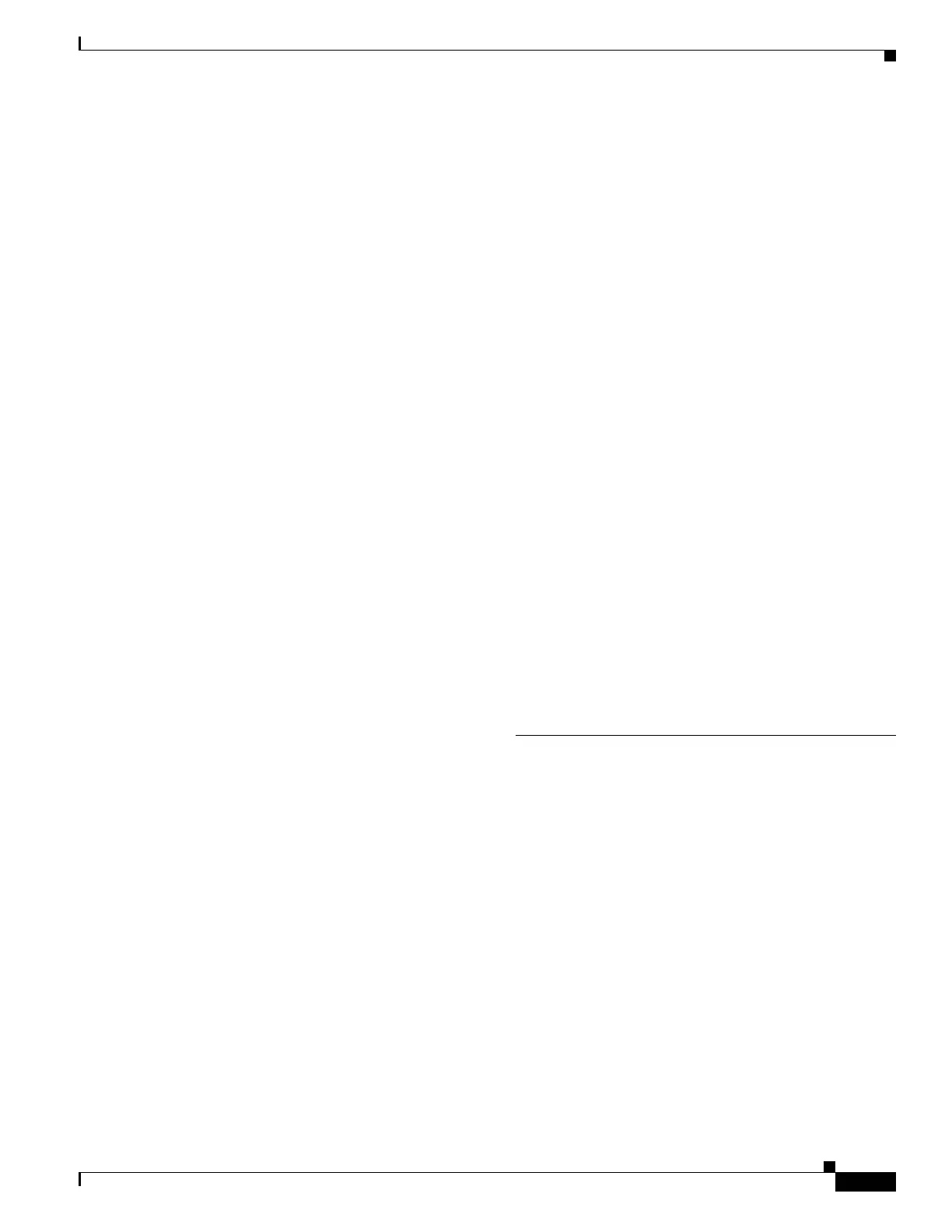Index
IN-9
Catalyst 3750-X and 3560-X Switch Software Configuration Guide
OL-25303-03
REP 1-7
configuration guidelines, multi-VRF CE 1-79
configuration logging 1-4
configuration replacement 1-20
configuration rollback 1-20, 1-21
configuration settings, saving 1-16
configure terminal command 1-21
Configuring First Hop Security in IPv6 1-19
Configuring IPv6 Source Guard 1-22
configuring multicast VRFs 1-85
configuring port-based authentication violation
modes
1-43 to 1-44
configuring small-frame arrival rate 1-5
Configuring VACL Logging 1-39
conflicts, configuration 1-12
connections, secure remote 1-44
connectivity problems 1-15, 1-16, 1-18
consistency checks in VTP Version 2 1-5
console port
RJ-45
1-16
USB 1-16
console port, connecting to 1-10
content-routing technology
See WCCP
control protocol, IP SLAs
1-4
convergence
REP
1-4
corrupted software, recovery steps with Xmodem 1-2
CoS
in Layer 2 frames
1-2
override priority 1-6
trust priority 1-6
CoS input queue threshold map for QoS 1-18
CoS output queue threshold map for QoS 1-21
CoS-to-DSCP map for QoS 1-73
counters, clearing interface 1-53
CPU utilization, troubleshooting 1-29
crashinfo file 1-24
critical authentication, IEEE 802.1x 1-63
critical VLAN 1-23
cross-stack EtherChannel
configuration guidelines
1-13
configuring
on Layer 2 interfaces
1-13
on Layer 3 physical interfaces 1-16
described 1-3
illustration 1-4
support for 1-9
cross-stack UplinkFast, STP
described
1-5
disabling 1-16
enabling 1-16
fast-convergence events 1-7
Fast Uplink Transition Protocol 1-6
normal-convergence events 1-7
support for 1-9
cryptographic software image
switch stack considerations
1-3, 1-18
customer edge devices 1-77
customizeable web pages, web-based authentication 1-6
CWDM SFPs 1-36
D
DACL
See downloadable ACL
daylight saving time
1-6
dCEF in the switch stack 1-91
debugging
enabling all system diagnostics
1-21
enabling for a specific feature 1-21
redirecting error message output 1-22
using commands 1-20
default commands 1-4
default configuration
802.1x
1-38
auto-QoS 1-24
banners 1-10