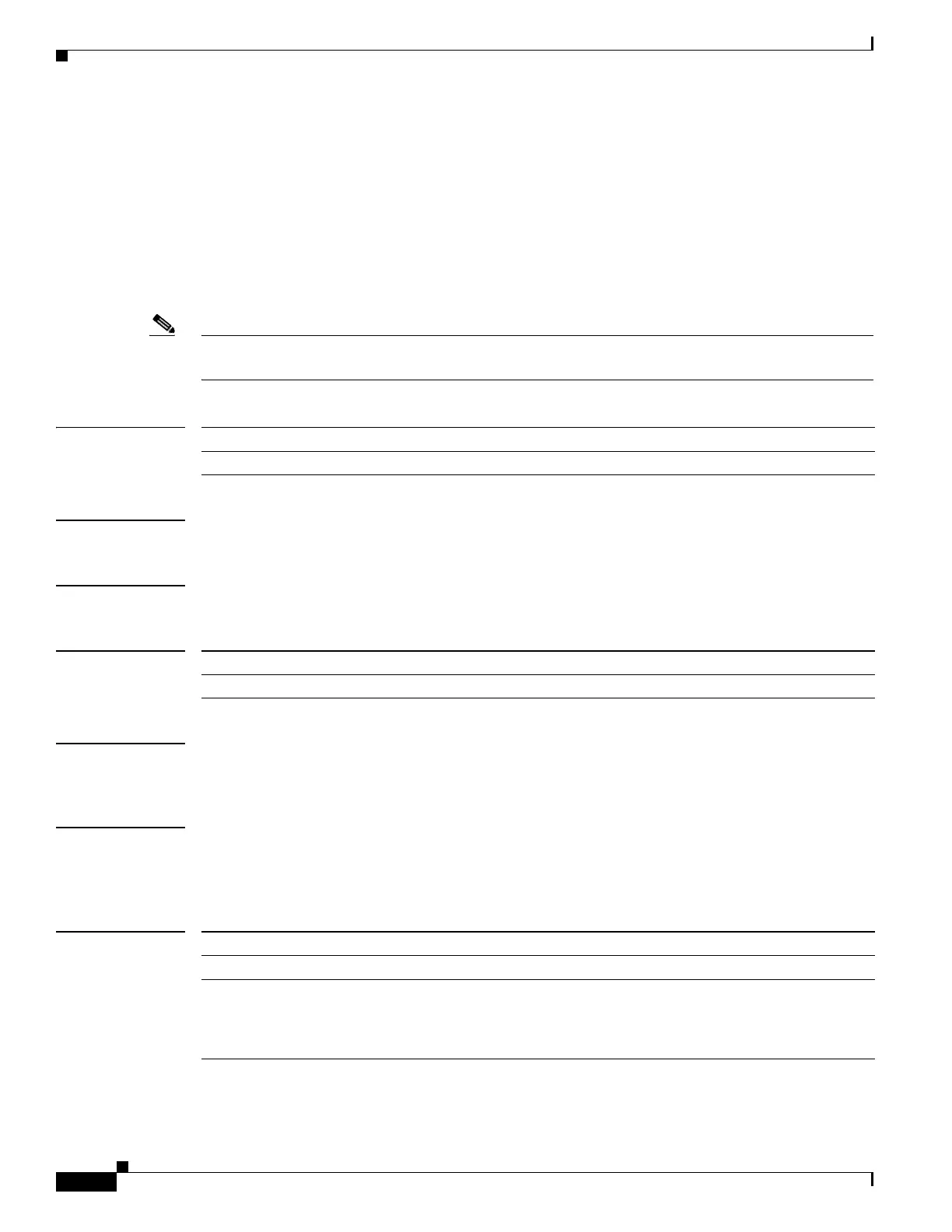2-198
Catalyst 3750 Metro Switch Command Reference
OL-9645-10
Chapter 2 Catalyst 3750 Metro Switch Cisco IOS Commands
ip vrf (interface configuration)
ip vrf (interface configuration)
Use the ip-vrf interface configuration command to associate a virtual private network (VPN)
routing/forwarding (VRF) routing table or a route map with an interface. Use the no form of this
command to disassociate the VRF routing table or route map.
ip vrf {forwarding table-name | sitemap route-map-name}
no ip vrf {forwarding table-name | sitemap route-map-name}
Note The switch supports multiple VPN routing/forwarding instances in customer edge devices (multi-VRF
CE).
Syntax Description
Defaults The default for an interface is the global routing table.
Command Modes Interface configuration
Command History
Usage Guidelines Use the ip vrf forwarding command to associate an interface with a VRF. Executing this command on
an interface removes the IP address. You should then reconfigure the IP address.
Examples This example shows how to link the VRF named vpn1 to a port:
Switch(config)# interface gigabitethernet1/0/2
Switch(config-if)# ip vrf forwarding vpn1
Related Commands
forwarding table-name Specify a VRF forwarding table name for the interface.
sitemap route-map-name Specify a VRF route map for routes received from this site.
Release Modification
12.1(14)AX This command was introduced.
Command Description
ip vrf (global configuration) Configures a VRF routing table.
ip route vrf Establishes static routes for a VRF. For syntax information, select
Cisco IOS Release 12.2 Configuration Guides and Command
References > Cisco IOS Switching Services Command Reference,
Release 12.2.
