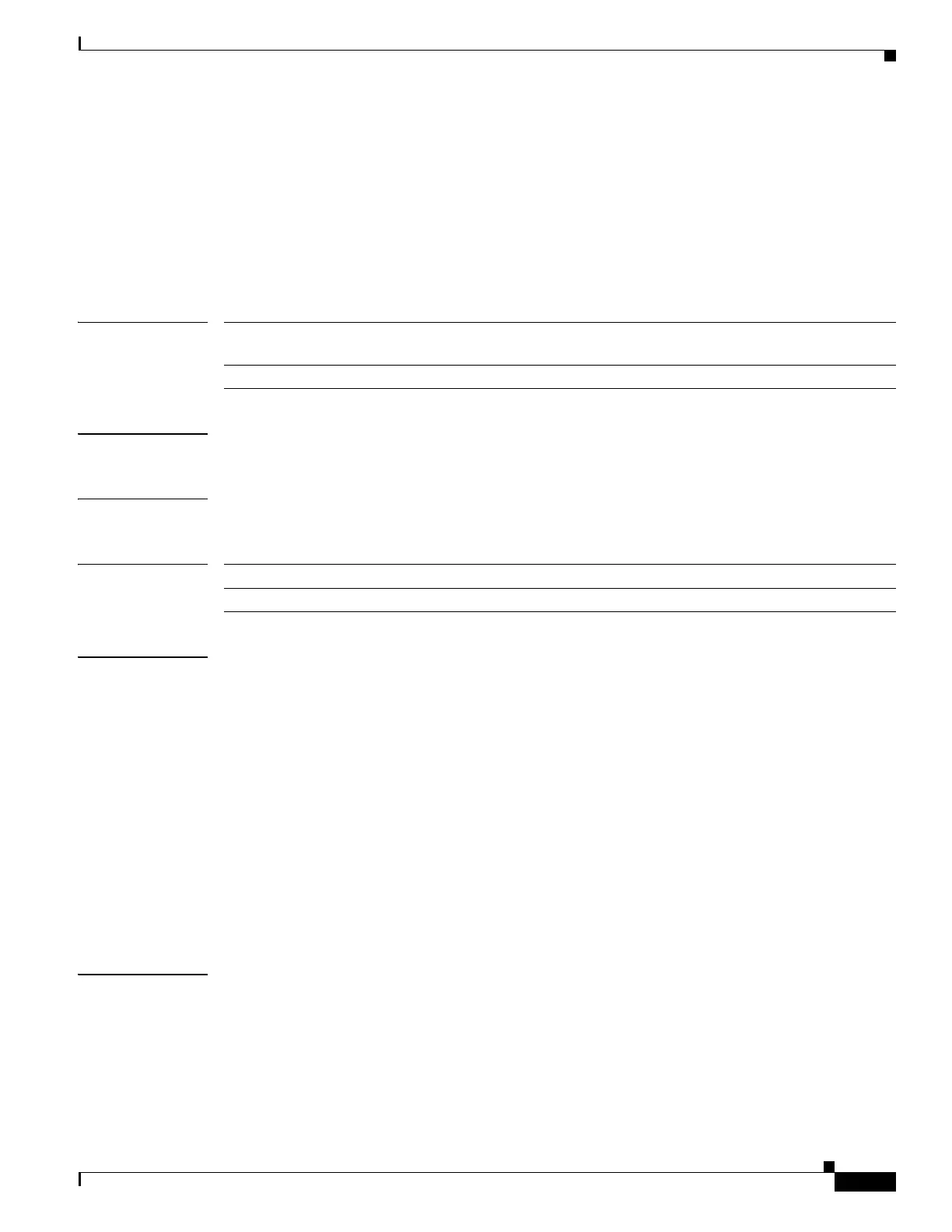2-57
Catalyst 3750 Metro Switch Command Reference
OL-9645-10
Chapter 2 Catalyst 3750 Metro Switch Cisco IOS Commands
cpu traffic qos cos
cpu traffic qos cos
Use the cpu traffic qos cos command in global configuration mode to mark the class of service (CoS)
value of CPU traffic. To return to the default value, use the no form of this command.
cpu traffic qos cos {cos-value | trust}
no cpu traffic qos cos {cos-value | trust}
Syntax Description
Command Default Control plane (CPU) traffic is not marked for QoS.
Command Modes Global configuration
Command History
Usage Guidelines This feature must be configured globally for a switch; it cannot be configured per-port or per-protocol.
Enter each cpu traffic qos marking action on a separate line.
The trust keyword configures the switch to trust the incoming CoS, DSCP, or precedence value and mark
the packet according to the global map configuration.
When you configure the switch to trust CoS, the configuration applies to both IP and non-IP traffic.
When you configure the switch to trust or change DSCP or precedence, but not CoS, the configuration
applies only to IP traffic.
When you configure the switch to trust CoS and trust or change DSCP or precedence, then trust CoS
applies to non-IP traffic and trust or change DSCP or precedence applies to IP traffic.
The cpu traffic qos cos global configuration command configures CoS marking for CPU-generated
traffic by either trusting CoS or specifying a CoS value, but not both. A new configuration overwrites
the existing configuration.
Examples This example shows how to specify a CoS value for CPU-generated IP traffic (including IP-SLA and
TWAMP):
Switch(config)# cpu traffic qos cos 2
This example shows how to configure the switch to trust the CoS value of the incoming packet:
Switch(config)# cpu traffic qos cos trust
cos-value Specify a CoS value. The range is from 0 to 7. If no CoS value is configured,
the protocol specific value for each packet applies.
trust Configure the switch to trust the CoS value of the incoming packet.
Release Modification
12.2(52)SE This command was introduced.