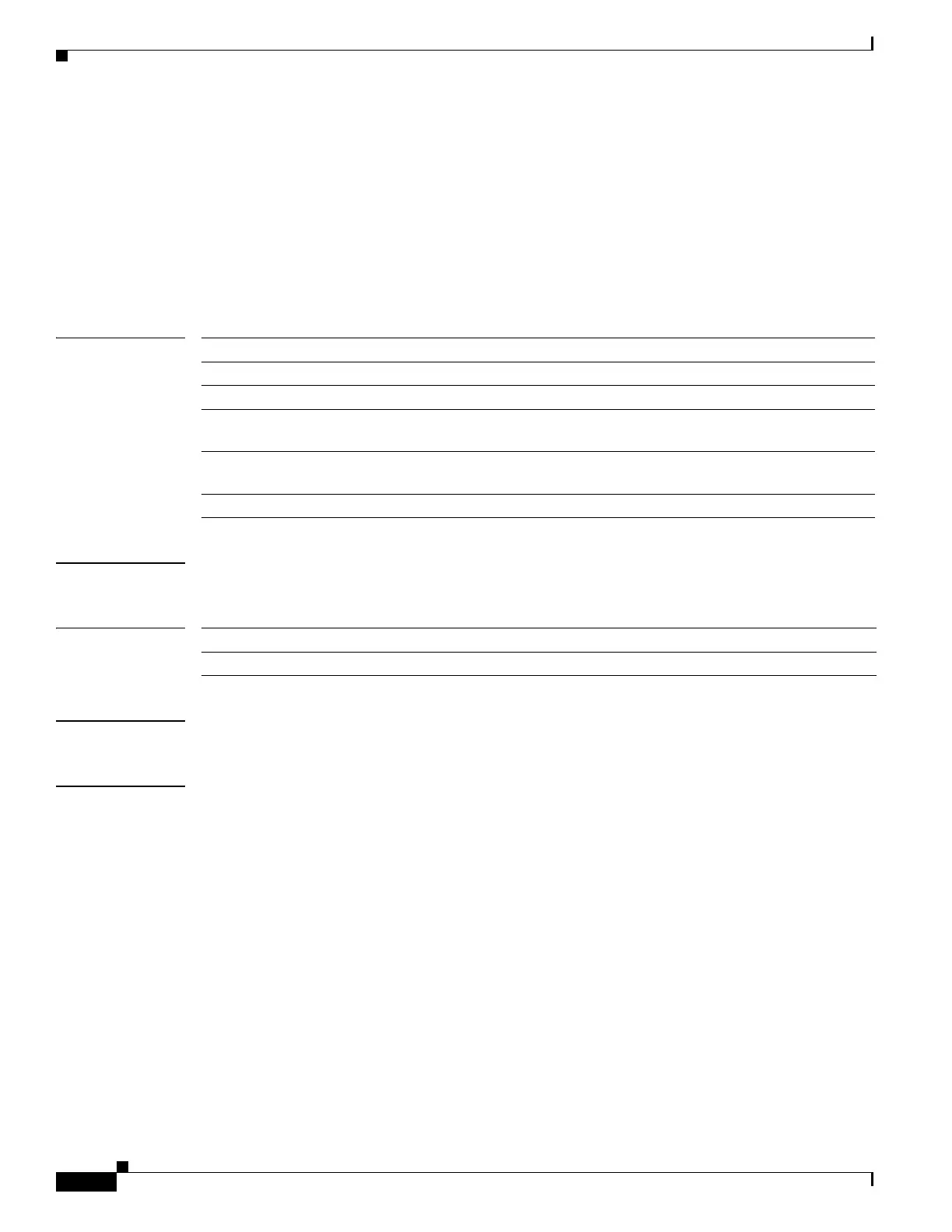2-532
Catalyst 3750 Metro Switch Command Reference
OL-9645-10
Chapter 2 Catalyst 3750 Metro Switch Cisco IOS Commands
show location
show location
Use the show location user EXEC command to display location information for an endpoint.
show location admin-tag
show location civic-location {identifier id number | interface interface-id | static}
show location elin-location {identifier id number | interface interface-id | static}
Syntax Description
Command Modes User EXEC
Command History
Usage Guidelines Use the show location command to display location information for an endpoint.
Examples This is an example of output from the show location civic-location command that displays location
information for an interface:
Switch> show location civic interface g2/0/1
Civic location information
--------------------------
Identifier : 1
County : Santa Clara
Street number : 3550
Building : 19
Room : C6
Primary road name : Cisco Way
City : San Jose
State : CA
Country : US
This is an example of output from the show location civic-location command that displays all the civic
location information:
Switch> show location civic-location static
admin-tag Display administrative tag or site information.
civic-location Display civic location information.
elin-location Display emergency location information (ELIN).
identifier id Specify the ID for the civic location or the elin location. The id range
is 1 to 4095.
interface interface-id (Optional) Display location information for the specified interface or
all interfaces. Valid interfaces include physical ports.
static Display static configuration information.
Release Modification
12.2(40)SE This command was introduced.