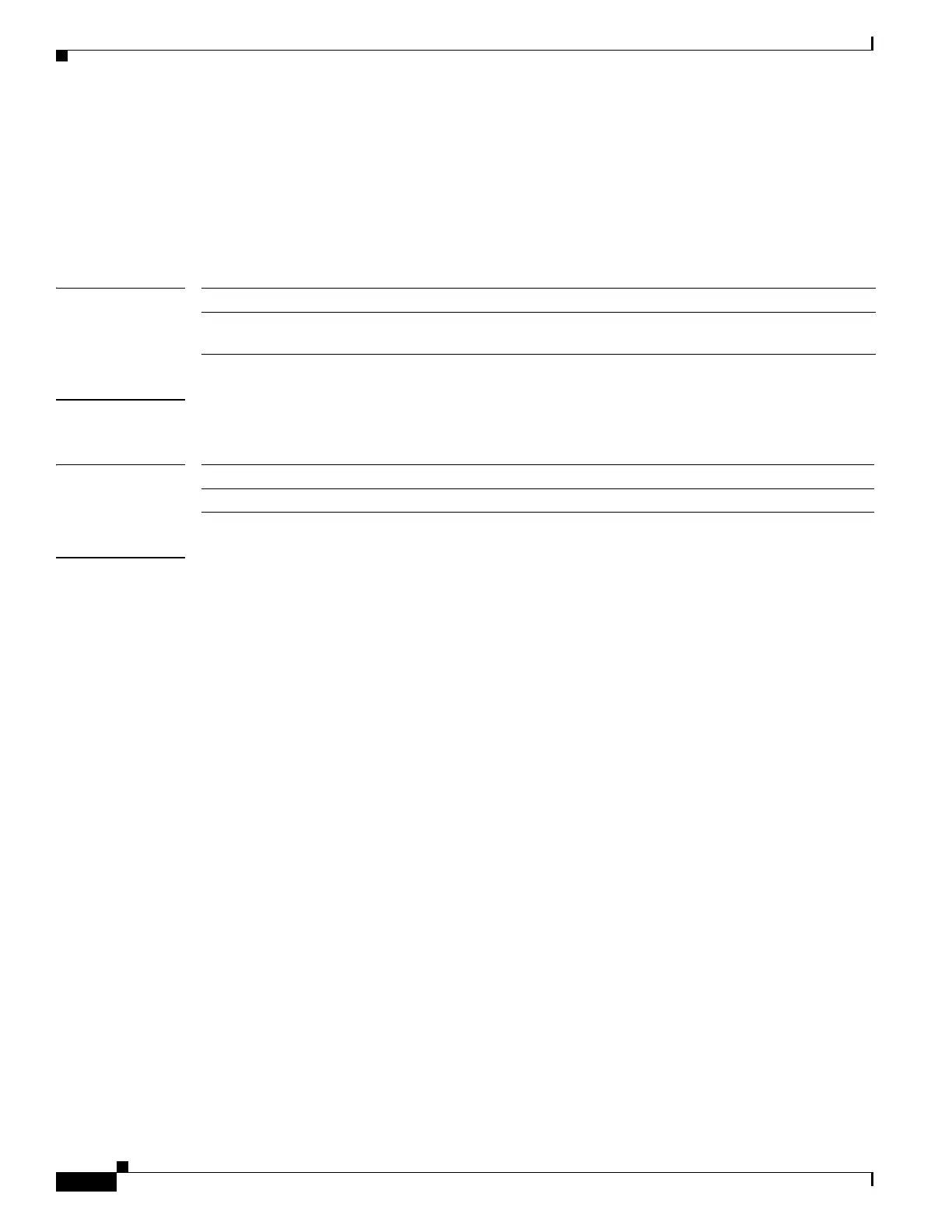2-468
Catalyst 3750 Metro Switch Command Reference
OL-9645-10
Chapter 2 Catalyst 3750 Metro Switch Cisco IOS Commands
show ethernet service interface
show ethernet service interface
Use the show ethernet service interface privileged EXEC command to display interface-based
information about Ethernet customer-service instances for all interfaces or a specified interface.
show ethernet service interface [interface-id] [detail]
Syntax Description
Command Modes Privileged EXEC
Command History
Examples These are examples of outputs from the show ethernet service interface commands:
Switch# show ethernet service interface gigabitethernet0/1
Interface Identifier
GigabitEthernet0/1 PE2-G101
Switch# show ethernet service interface detail
Interface: FastEthernet0/1
ID:
CE-VLANS:
EVC Map Type: Bundling-Multiplexing
Interface: FastEthernet0/2
ID:
CE-VLANS:
EVC Map Type: Bundling-Multiplexing
Interface: FastEthernet0/3
ID:
CE-VLANS:
EVC Map Type: Bundling-Multiplexing
<output truncated>
Interface: GigabitEthernet0/1
ID: PE2-G101
CE-VLANS: 10,20,30
EVC Map Type: Bundling-Multiplexing
Associated EVCs:
EVC-ID CE-VLAN
WHITE 30
RED 20
BLUE 10
Associated Service Instances:
Service-Instance-ID CE-VLAN
10 10
20 20
30 30
interface-id (Optional) Display service-instance information for the specified interface.
detail (Optional) Display detailed information about service instances on all
interfaces or the specified interface.
Release Modification
12.2(25)SEG This command was introduced.