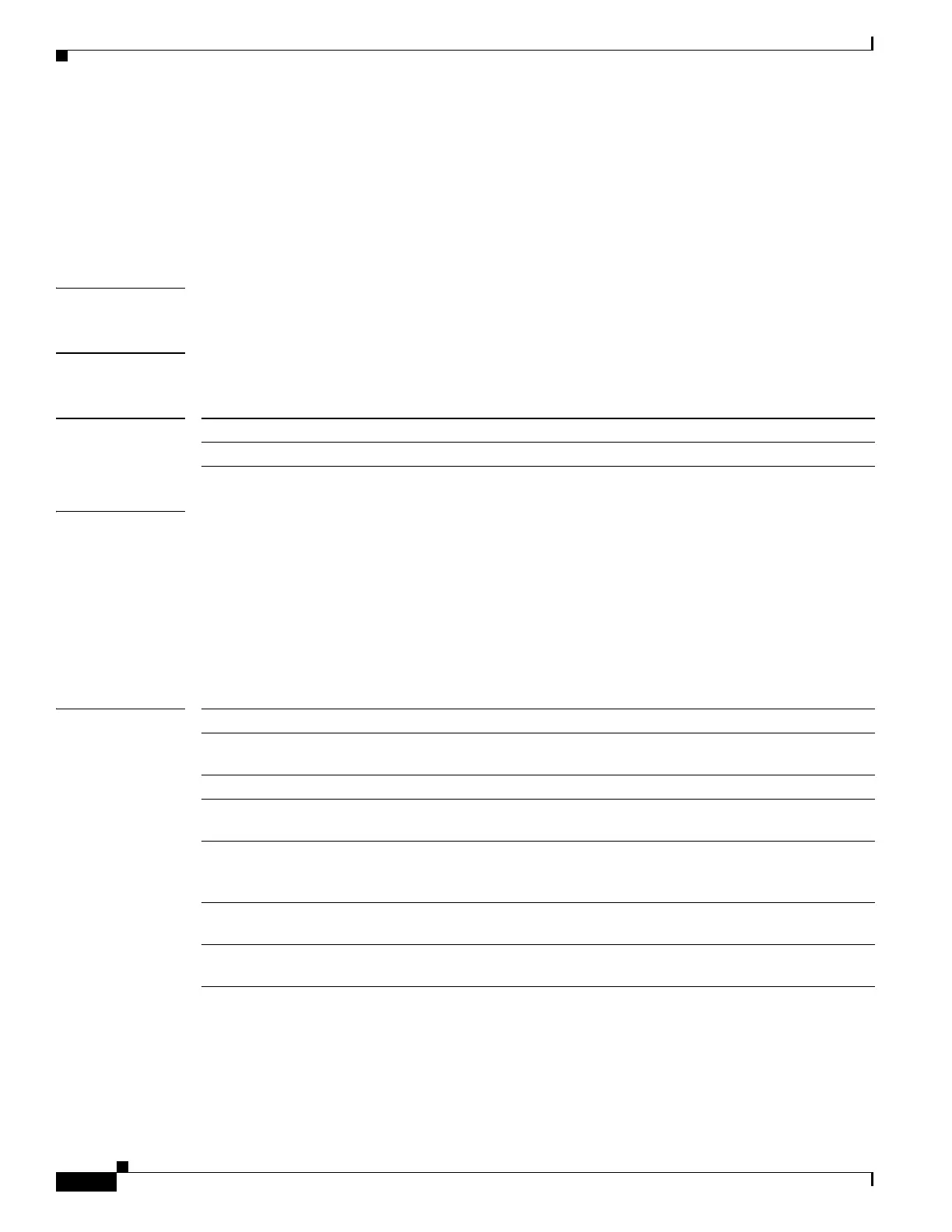2-558
Catalyst 3750 Metro Switch Command Reference
OL-9645-10
Chapter 2 Catalyst 3750 Metro Switch Cisco IOS Commands
show mls qos input-queue
show mls qos input-queue
Use the show mls qos input-queue user EXEC command to display quality of service (QoS) settings
for the ingress queues.
show mls qos input-queue
Syntax Description This command has no arguments or keywords.
Command Modes User EXEC
Command History
Examples This is an example of output from the show mls qos input-queue command:
Switch> show mls qos input-queue
Queue : 1 2
----------------------------------------------
buffers : 90 10
bandwidth : 4 4
priority : 0 10
threshold1: 100 100
threshold2: 100 100
Related Commands
Release Modification
12.1(14)AX This command was introduced.
Command Description
mls qos srr-queue input bandwidth Assigns shaped round robin (SRR) weights to an ingress
queue.
mls qos srr-queue input buffers Allocates the buffers between the ingress queues.
mls qos srr-queue input cos-map Maps class of service (CoS) values to an ingress queue or
assigns CoS values to a queue and to a threshold ID.
mls qos srr-queue input dscp-map Maps Differentiated Services Code Point (DSCP) values to
an ingress queue or assigns DSCP values to a queue and to
a threshold ID.
mls qos srr-queue input
priority-queue
Configures the ingress priority queue and guarantees
bandwidth.
mls qos srr-queue input threshold Assigns weighted tail-drop (WTD) threshold percentages to
an ingress queue.