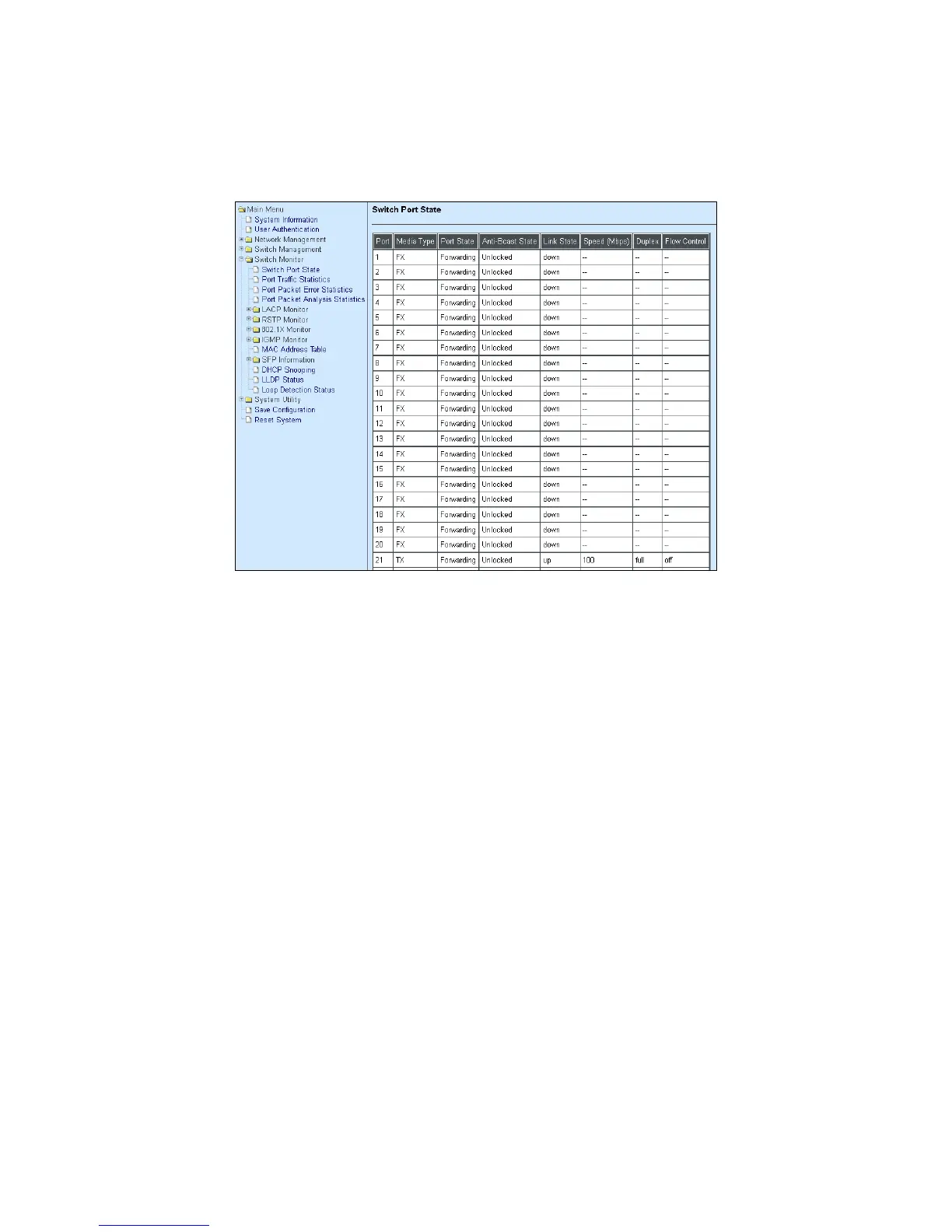4.5 Switch Monitor
Switch Monitor allows users to monitor the real-time operation status of the Managed Switch.
Users may monitor the port link-up status or traffic counters for maintenance or diagnostic
purposes. Select the folder Switch Monitor from the Main Menu and then the following screen
page appears.
1. Switch Port State: View current port media type, port state, etc.
2. Port Traffic Statistics: View each port‟s frames and bytes received or sent, utilization, etc..
3. Port Packet Error Statistics: View each port‟s traffic condition of error packets, e.g. CRC,
fragment, Jabber, etc.
4. Port Packet Analysis Statistics: View each port‟s traffic condition of error packets, e.g.
RX/TX frames of Multicast and Broadcast, etc.
5. LACP Monitor: View the LACP port status and statistics.
6. RSTP Monitor: View RSTP VLAN Bridge, Port Status, and Statistics.
7. 802.1X Monitor: View port status and Statistics.
8. IGMP Monitor: View-only field that shows IGMP status and Groups table.
9. Mac Address Table: List current MAC addresses learned by the Managed Switch.
10. SFP Information: View the current port‟s SFP information, e.g. speed, Vendor ID, Vendor S/N,
etc.. SFP port state shows current DMI (Diagnostic monitoring interface) temperature, voltage,
TX Bias, etc..
11. DHCP Snooping: View the DHCP learning table, etc..
12. LLDP Status: View the TLV information sent by the connected device with LLDP-enabled.
13. Loop Detection Status: View the Loop Detection status of each port.