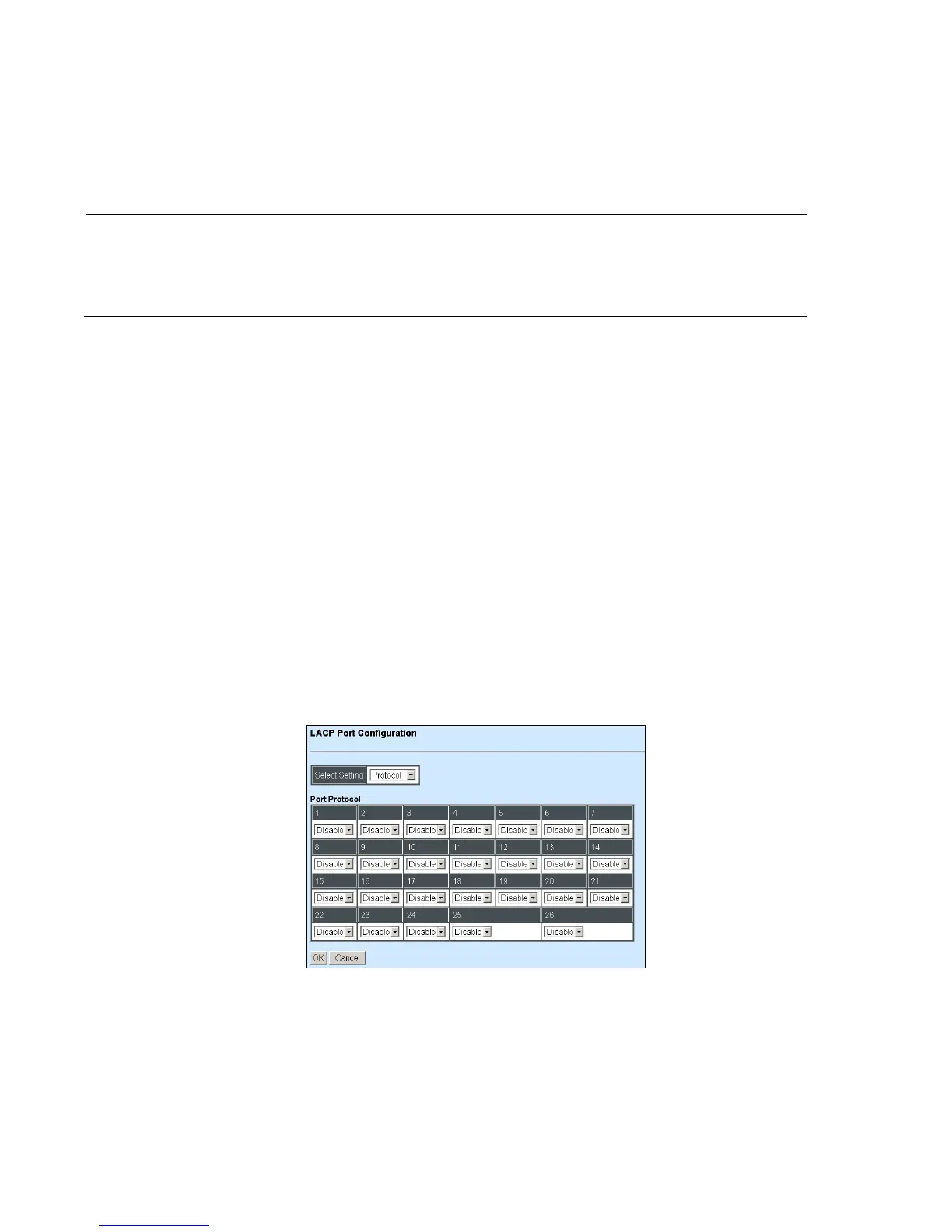- Must have 2 to 16 ports in each trunking group.
- Each port can only be grouped in one group.
- If the port is already set On in LACP Port Configuration, it can‟t be grouped anymore.
Click OK and return back to Link Aggregation menu.
NOTE: All trunking ports in the group must be members of the same VLAN and their
Spanning Tree Protocol (STP) status and QoS default priority configurations must be
identical. Port locking, port mirroring and 802.1X can not be enabled on the trunk group.
Furthermore, the LACP aggregated links must all be of the same speed and should be
configured as full duplex.
4.4.3.3 LACP Port Configuration
The Managed Switch supports dynamic Link Aggregation Control Protocol (LACP) which is
specified in IEEE 802.3ad. Static trunks have to be manually configured at both ends of the link.
In other words, LACP configured ports can automatically negotiate a trunked link with LACP
configured ports on other devices. You can configure any number of ports on the Managed Switch
as LACP, as long as they are not already configured as part of a static trunk. If ports on other
devices are also configured as LACP, the Managed Switch and the other devices will negotiate a
trunk link between them. If an LACP trunk consists of more than four ports, all other ports will be
placed in a standby mode. Should one link in the trunk fail, one of the standby ports will
automatically be activated to replace it.
Configure Port Protocol:
Click the option LACP Port Configuration from the Link Aggregation menu and then select
“Protocol” from the pull-down menu of Select Setting. The screen page is shown below.
This allows LACP to be enabled or disabled on each port.