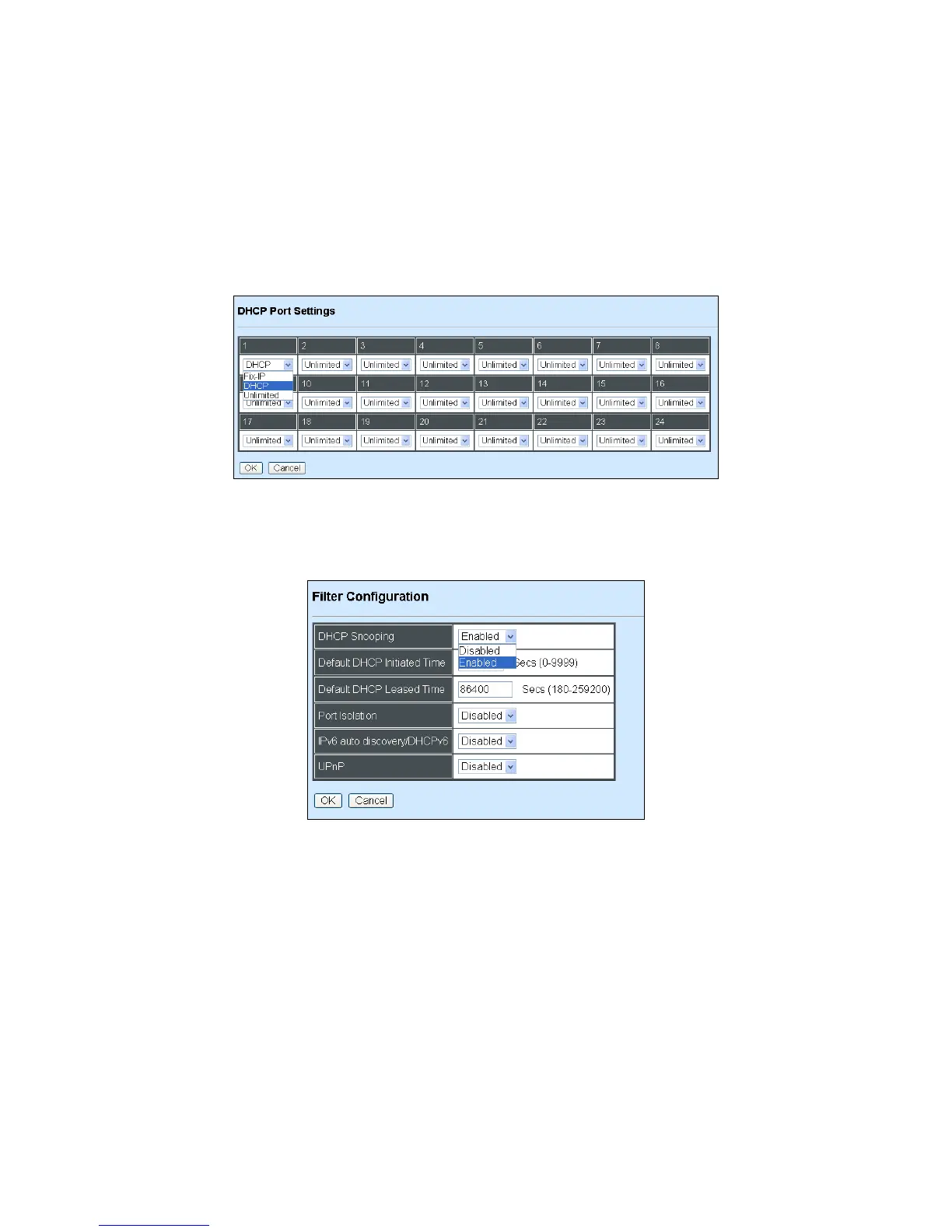VLAN ID: Specify the VLAN ID. (0 means without VLAN ID)
Port: Specify the communication port number. (Port 1~24)
4.4.14.5 Configure DHCP Snooping
When you want to use DHCP Snooping function, follow the steps described below to enable a
client to receive an IP from DHCP server.
Step 1. Select each port’s IP type
Select “Unlimited” or “DHCP”
Step 2. Enable DHCP Snooping
Step 3. Connect your clients to the Managed Switch
After you complete Step 1 & 2, connect your clients to the Managed Switch. Your clients will send
a DHCP Request out to DHCP Server soon after they receive a DHCP offer. When DCHP Server
responds with a DHCP ACK message that contains lease duration and other configuration
information, the IP configuration process is complete.
If you connect clients to the Managed Switch before you complete Step 1 & 2, please disconnect
your clients and then connect your clients to the Managed Switch again to enable them to initiate
conversations with DHCP server.