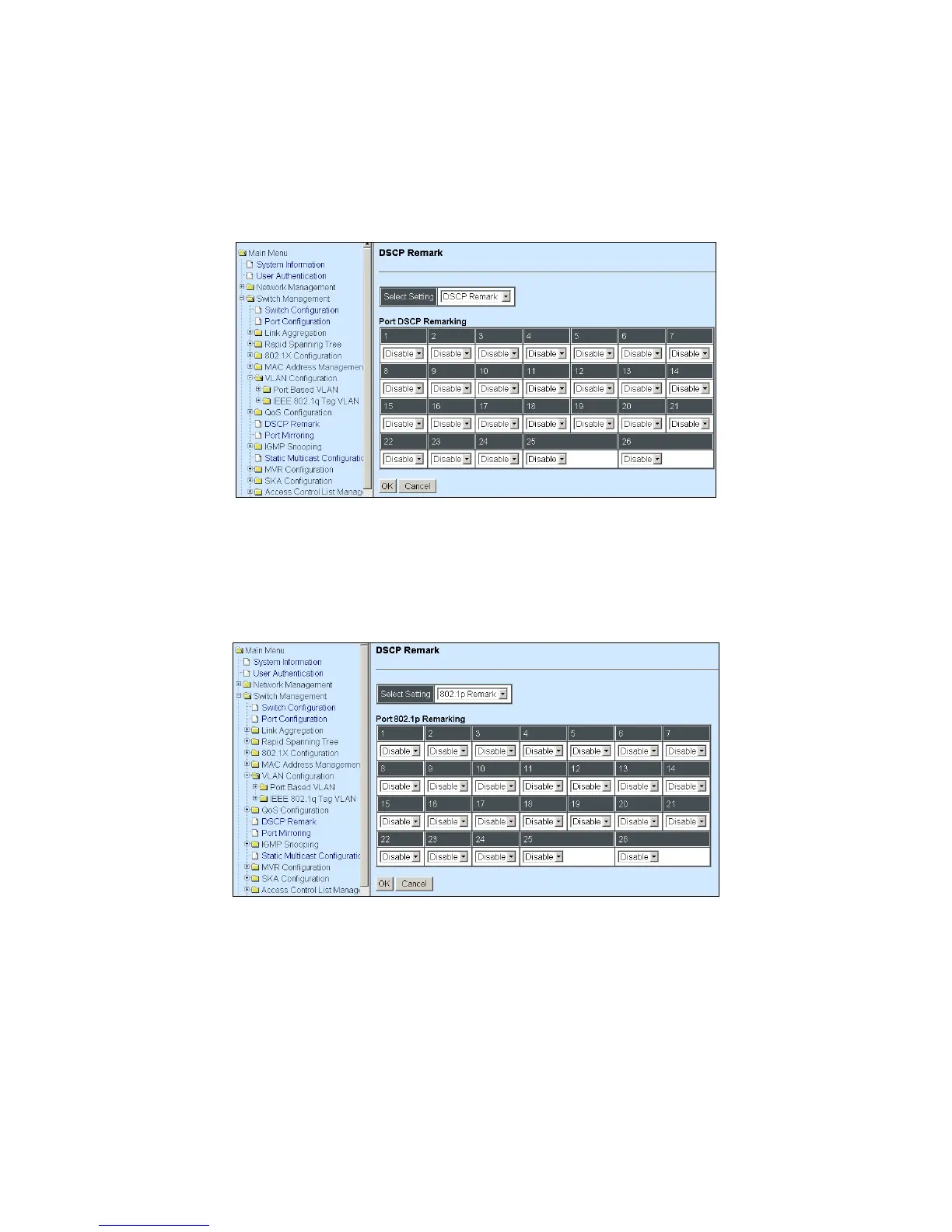4.4.9 DSCP Remark
To set up DSCP Remark, select the option DSCP Remark from the Switch Management menu
and then the following screen page appears.
Configure DSCP Remark:
Select “DSCP Remark” from the pull-down menu of Select Setting.
This allows you to enable or disable DSCP remarking for each port. The default setting is disabled.
Configure 802.1p Remark:
Select 802.1p Remark from the pull-down menu of Select Setting.
This allows you to enable or disable 802.1p remarking for each port. The default setting is
disabled.
Configure Queue Mapping:
Select Queue Mapping from the pull-down menu of Select Setting.