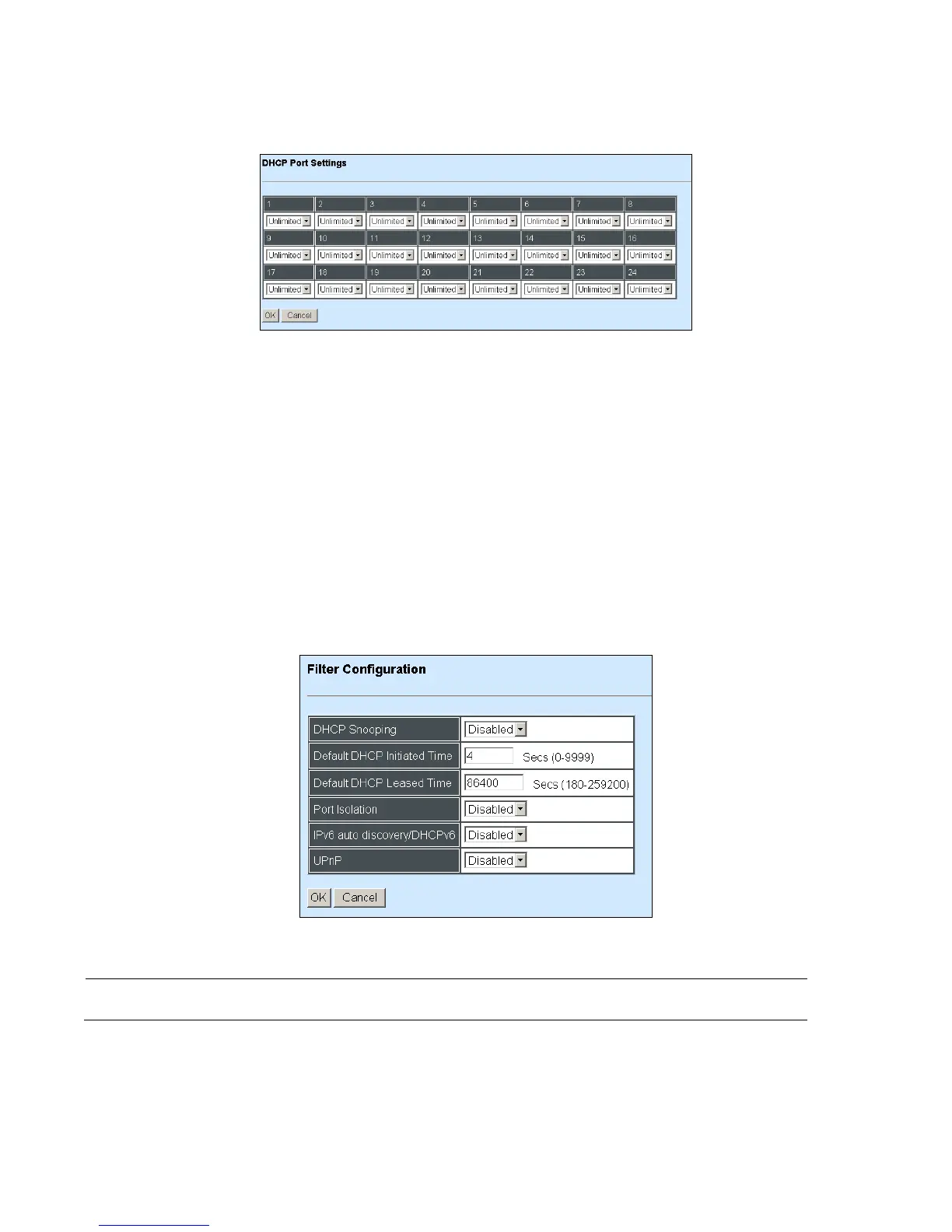4.4.14.2 DHCP Port Settings
Select the option DHCP Port Settings from the Security Configuration menu and then the
following screen page appears.
Source Guard: To specify authorized access information for each port. There are three options
available.
Unlimited: Non-Limited (Static IP or DHCP-assigned IP).
DHCP: DHCP-assigned IP address only.
Fixed IP: Only Static IP (You must create Static IP table first. Refer to Static IP Table
Configuration for further information.).
4.4.14.3 Filter Configuration
Select the option Filter Configuration from the Security Configuration menu and then the
following screen page appears.
DHCP Snooping: Enable or disable DHCP Snooping function.
NOTE: The connection between the Managed Switch and DHCP server can only be made
via uplink ports (port 25~26).
Initiated Time: Specify the time value (0~9999 Seconds) that packets might be received.
Leased Time: Specify packets‟ expired time (180~259200 Seconds).
Port Isolation: Enable or disable port isolation function. If port isolation is set to enable, the
customer port (port 1~24) can‟t communicate to each other.