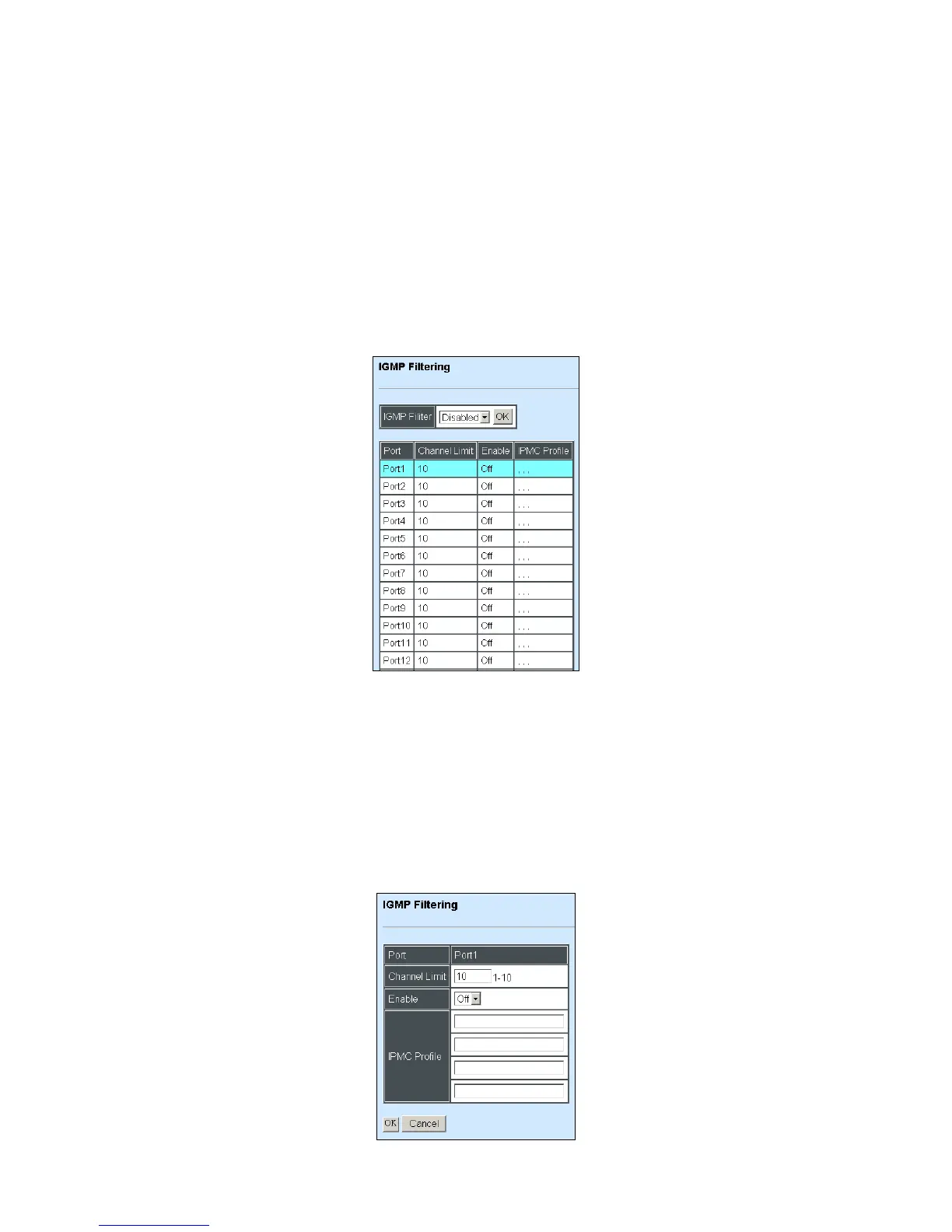Total: This shows the number of total IPMC Profiles that are registered.
Max: This shows the maximum number available for IPMC Profile. The maximum number
is 60.
Profile Name: Enter an identification name. This field is limited to 20 characters.
Segment ID: Specify the segment ID that is registered in IPMC Segment.
4.4.11.5 IGMP Filtering
Select the option IGMP Filtering from the IGMP Snooping menu and then the following screen
page appears.
IGMP Filter: This option may enable or disable the IGMP filter. The default setting is “Disabled”.
Channel Limit: View-only field that shows the maximum limit of each port‟s multicast streams.
Enable: View-only field that shows each port‟s IGMP filter is turned on or off.
Select the current IPMC Profile and click Edit to view and edit the ability setting. Then, the
following screen page appears.