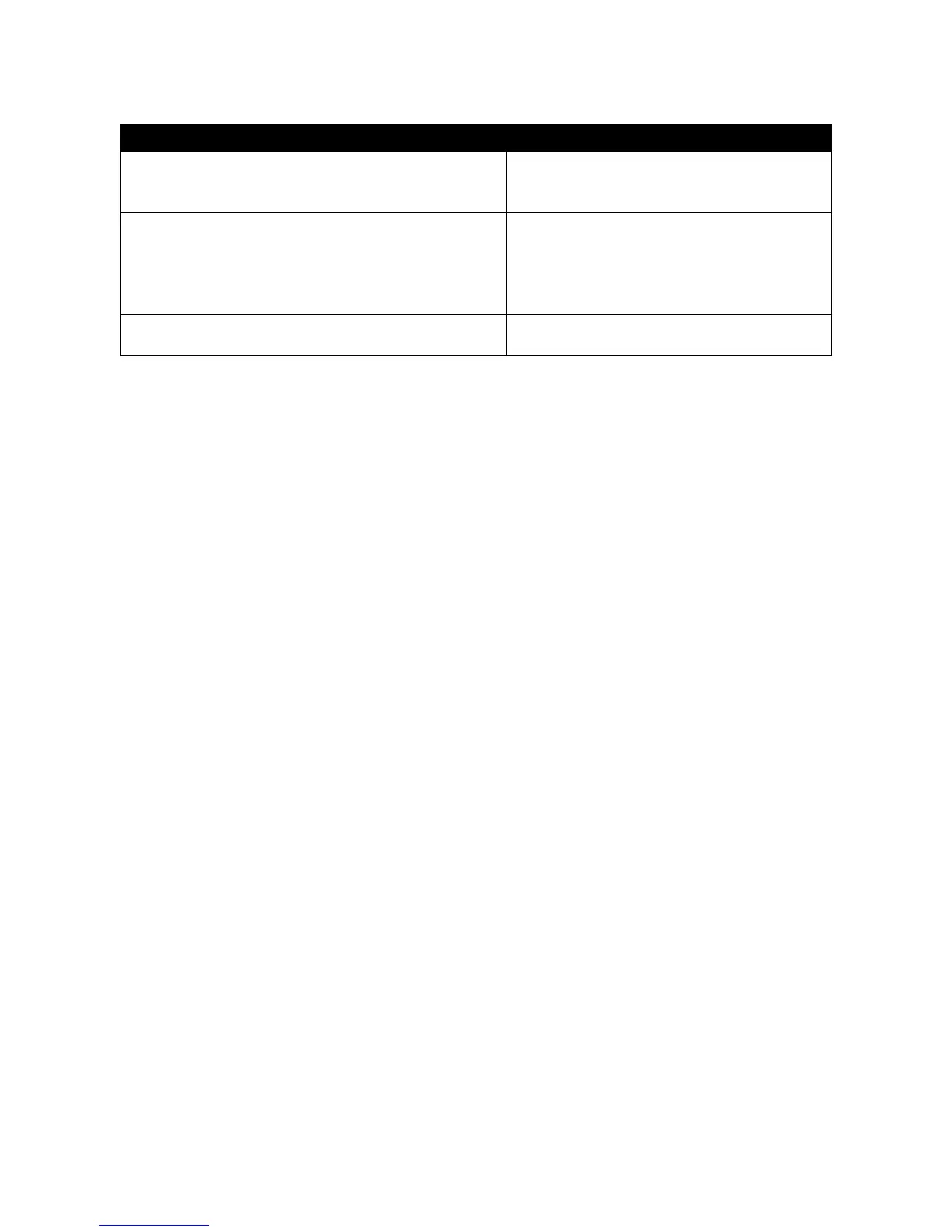2.6.28 Show default-setting, running-config & start-up-config
Command
Switch(config)# show default-setting
Show the original configurations
assigned to the Manged Switch by the
factory.
Switch(config)# show running-config
Show configurations currently used in
the Manged Switch. Please note that
you must save running configurations
into your switch flash before rebooting
or restarting the device.
Switch(config)# show start-up-config
Display system configurations that are
stored in flash.