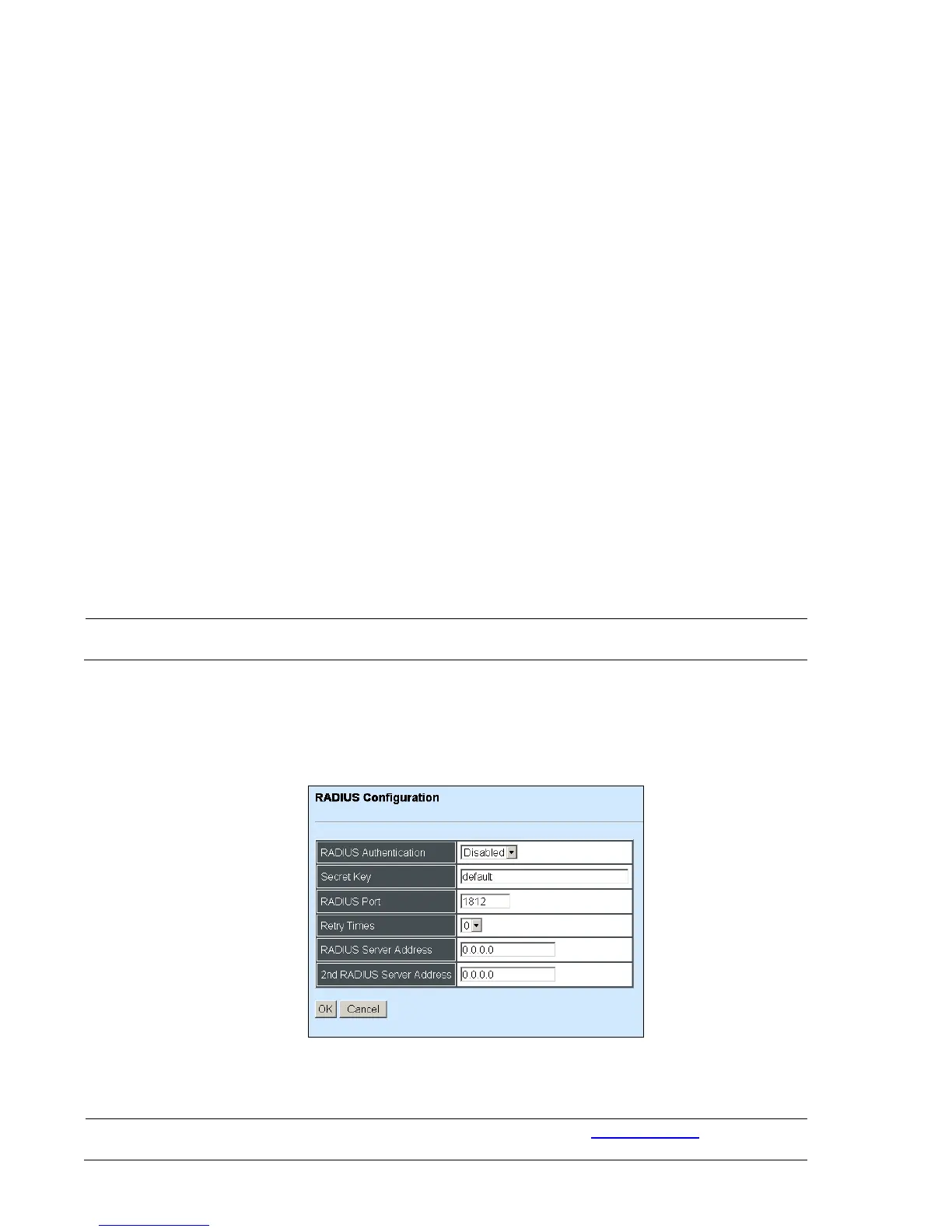Password: Enter the desired user password, up to 20 alphanumeric characters.
Retype Password: Enter the password again for double-checking.
Description: Enter a unique description up to 35 alphanumeric characters for the user. This is
mainly for reference only.
IP Security: Enable or disable the IP security function.
If enabled, the user can access the Managed Switch only through the management station which
has exact IP address specified in IP address field below.
If disabled, the user can access the Managed Switch through any station.
IP Address: Specify the IP address for IP Security function.
Console Level: Select the desired privilege for the console operation from the pull-down menu.
Four operation privileges are available in the Managed Switch:
Administrator: Full access right, including maintaining user account, system information,
loading factory settings, etc..
Read & Write: Partial access right, unable to modify user account, system information and
items under System Utility menu.
Read Only: Read-Only access priviledge.
Access Denied: Completely forbidden for access.
NOTE: To prevent incautious operations, users cannot delete their own account, modify
their own user name and change their own account state.
4.2.1 RADIUS Configuration
Click RADIUS Configuration in User Authentication and then the following screen page
appears.
When RADIUS Authentication is enabled, User login will be according to those settings on the
RADIUS server(s).