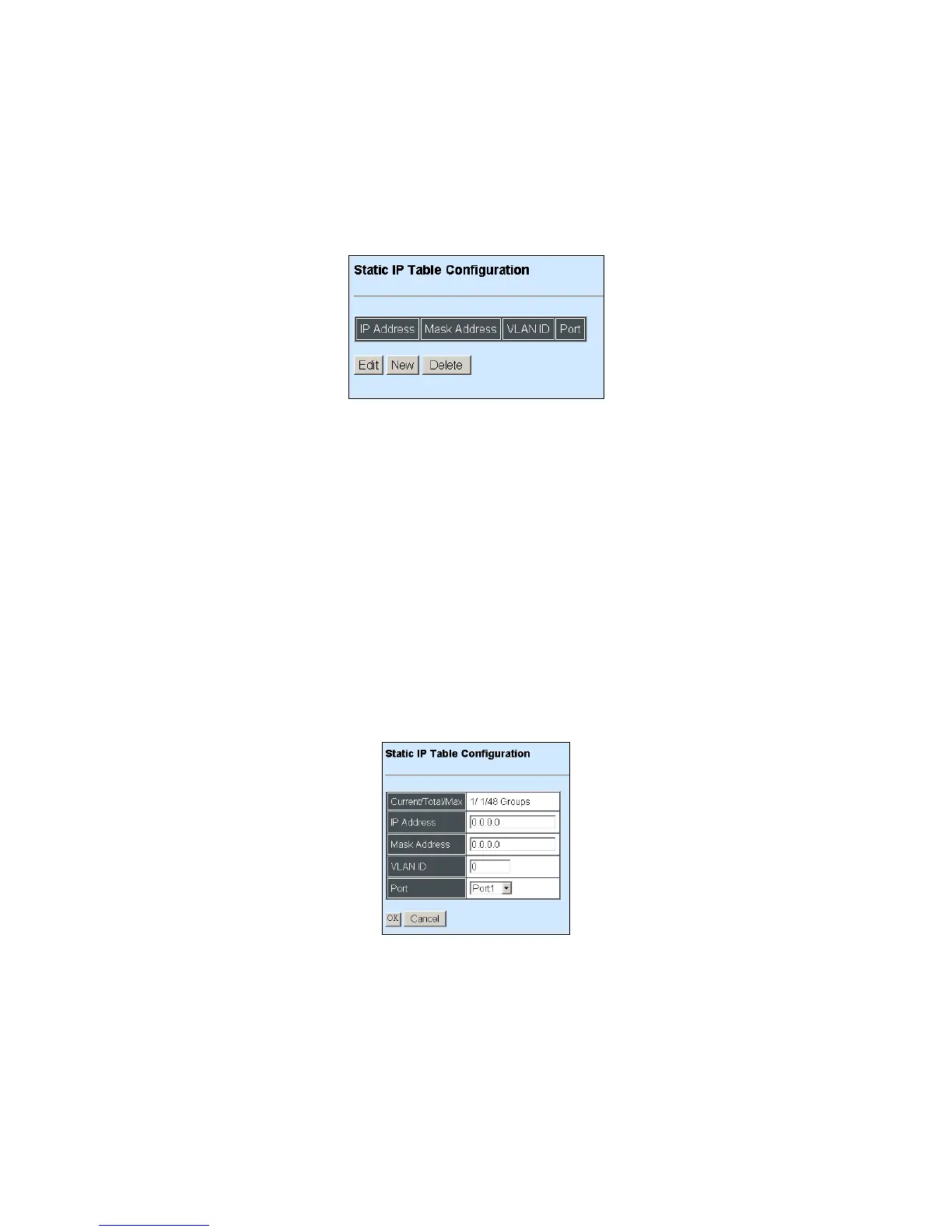IPv6 Filter: Enable or disable IPv6 filter. When enabled, IPv6 packets will be dropped.
UPnP Filter: Enable or disable UPnP filter. When enabled, UPnP packets will be dropped.
4.4.14.4 Static IP Table Configuration
Select the option Static IP Table Configuration from the Security Configuration menu and then
the following screen page appears.
This static IP address and Port mapping table shows the following information.
IP Address: View-only field that shows the current static IP address.
Mask Address: View-only field that shows the current Mask address.
VLAN ID: View-only field that shows the VLAN ID.
Port: View-only field that shows the connection port number.
Click New to register a new Static IP address and then the following screen page appears.
Click Edit to edit and view Static IP Table settings.
Use Delete to remove a current Static IP address.
Current/Total/Max Group Nums: View-only field.
Current: This shows the number of current registered Static IP addresses.
Total: This shows the total number of registered Static IP addresses.
Max: This shows the maximum number available for Static ID address registration.
IP address: Specify an IP address that you accept.
Mask Address: Specify the Mask address.