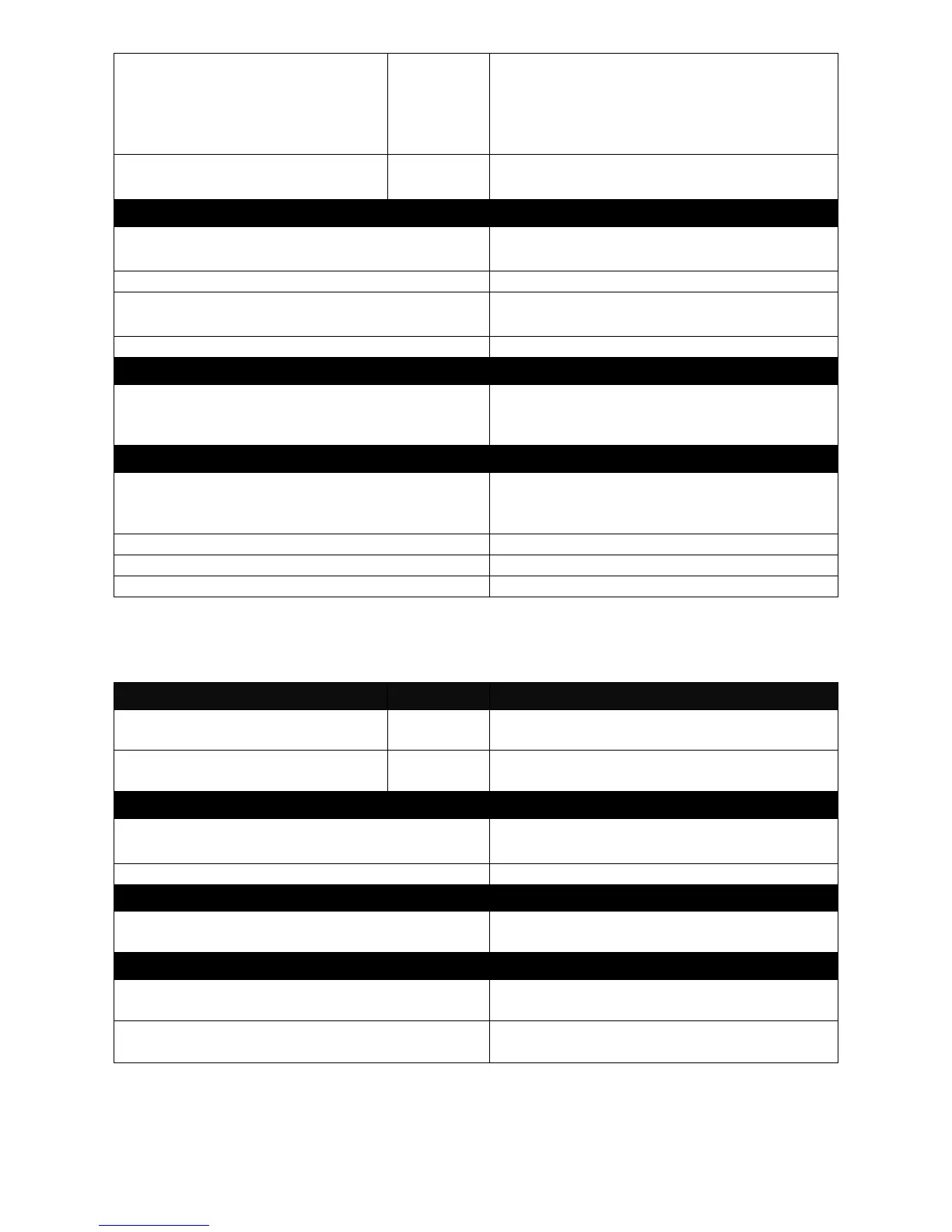Switch(config)# management
telnet port [1025-65535]
When telnet is enabled, you can set up the
port number that allows telnet access.
The default port number is set to 23.
However, you can also identify a port
number between 1025 and 65535.
Switch(config)# management
web
To manage the Managed Switch via Web
management.
Switch(config)# no management console
timeout
Disable console management.
Switch(config)# no management telnet
Disable Telnet management.
Switch(config)# no management telnet port
Set Telnet port back to the default setting.
The default port number is 23.
Switch(config)# no management web
Switch(config)# show management
Show or verify current management
settings including management platform
that can be used and Telnet port number.
Management command example
Switch(config)# management console timeout
600
The console management will timeout
(logout automatically) when it is inactive
for 600 seconds.
Switch(config)# management telnet
Enable Telnet management.
Switch(config)# management telnet port 23
Set Telnet port to port 23.
Switch(config)# management web
Switch(config)# mirror
destination [port]
Specify the preferred destination port
(1~26) for mirroring.
Switch(config)# mirror source
[port_list]
Specify a source port number or several
source port numbers for port mirroring.
Switch(config)# no mirror destination
Disable port mirroring function or remove
mirroring destination port.
Switch(config)# no mirror source
Remove mirroring source ports.
Switch(config)# show mirror
Show or verify current port mirroring
destination and source ports.
Switch(config)# mirror destination 26
The selected source ports‟ data will mirror
to port 26.
Switch(config)# mirror source 1-10
Port 1 to 10‟s data will mirror to the
destination (target) port.