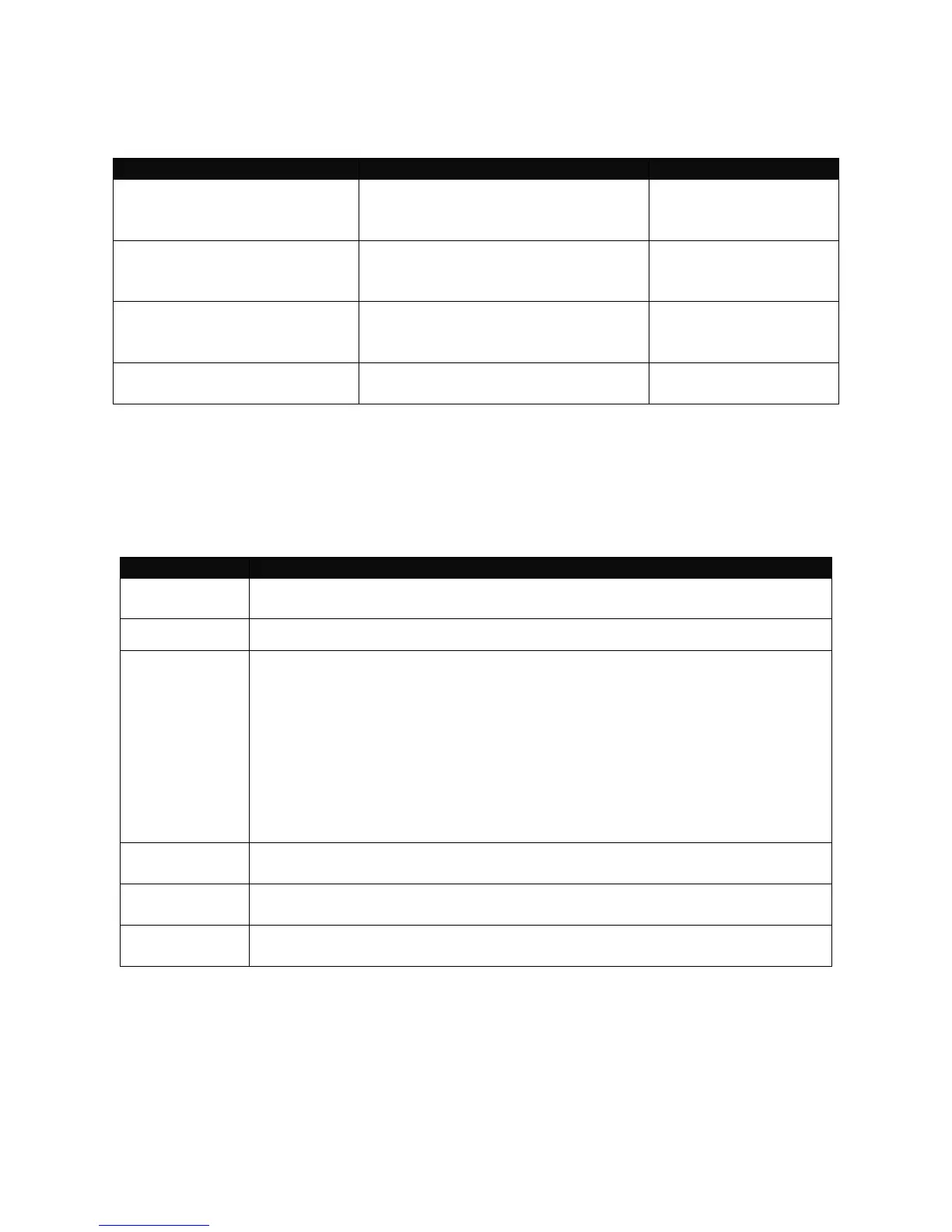2.3.1 General Commands
This section introduces you some general commands that you can use in User, Enable, and
Configuration mode, including “help”, “exit”, “history” and “logout”.
Obtain a list of available
commands in the current mode.
User Mode
Privileged Mode
Configuration Mode
Return to the previous mode or
login screen.
User Mode
Privileged Mode
Configuration Mode
List all commands that have been
used.
User Mode
Privileged Mode
Configuration Mode
Logout from the CLI or terminate
Console or Telnet session.
User Mode
Privileged Mode
2.3.2 Quick Keys
In CLI, there are several quick keys that you can use to perform several functions. The following
table summarizes the most frequently used quick keys in CLI.
Enter an unfinished command and press “Tab” key to complete the
command.
Press “?” key in each mode to get available commands.
Unfinished
command
followed by ?
Enter an unfinished command or keyword and press “?” key to complete
the command and get command syntax help.
Example: List all available commands starting with the characters that
you enter.
Switch#h?
help Show available commands
history Show history commands
Enter a command and then press Spacebar followed by a “?” key to view
the next parameter.
Use Up arrow key to scroll through the previous entered commands,
beginning with the most recent key-in commands.
Use Down arrow key to scroll through the previous entered commands,
beginning with the commands that are entered first.