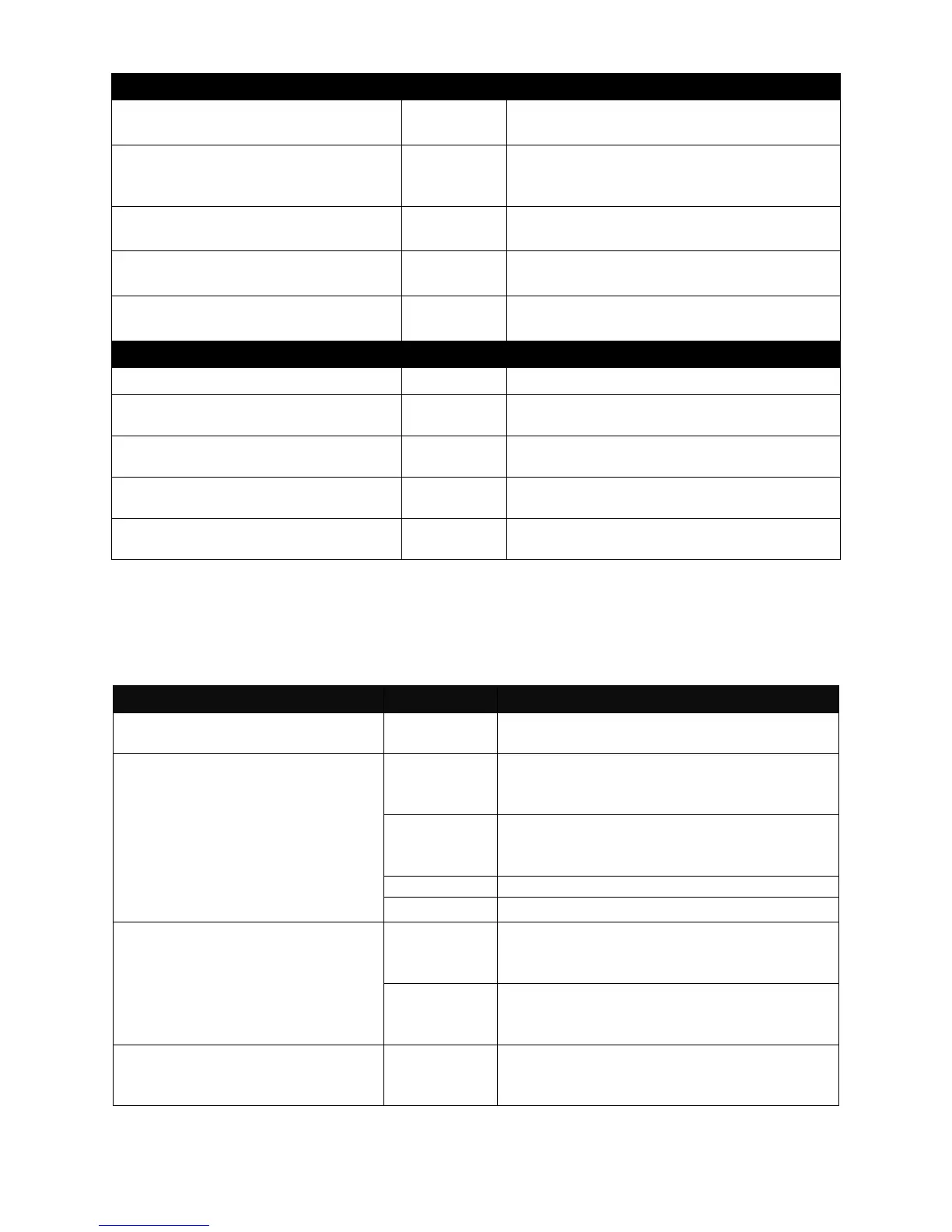Switch(config-if-PORT-PORT)# no
acl action
Permit the action on the specified
interfaces.
Switch(config-if-PORT-PORT)# no
acl action port-copy
Disable the Managed Switch to send a
copy of traffic from the specified
interfaces to the defined port.
Switch(config-if-PORT-PORT)# no
acl action rate-limiter-id
Remove rate limiter rule from the
specified interfaces.
Switch(config-if-PORT-PORT)# no
acl action shutdown
Activate the specified interfaces.
Switch(config-if-PORT-PORT)# no
acl policy-id
Remove the specified interfaces from
the policy ID.
Switch(config)# show acl [1-110]
Show ACL information for the specified
rule.
Switch(config)# show acl rate-
limiter
Show each rate-limiter ID‟s setting.
Switch(config)# show acl rate-
limiter [1-14]
Show the specified rate-limiter‟s setting.
Switch(config)# show acl interface
[port_list]
Show the specified interfaces‟ access
control list rule.
2.6.6 Archive Command
Backup a copy of configuration file to FTP or TFTP server automatically.
Switch(config)# archive auto-
backup
To enable auto-backup function.
Switch(config)# archive auto-
backup path ftp [A.B.C.D]
[directory] [user_name]
[password]
Specify the IP address of the FTP server
to which a copy of configuration file will
be backed up.
Specify the file location within the FTP
server to which a copy of configuration
will be saved.
Specify the username for FTP server.
Specify the password for FTP server.
Switch(config)# archive auto-
backup path tftp [A.B.C.D]
[directory]
Specify the IP address of the TFTP server
to which a copy of configuration file will
be backed up.
Specify the file location within the TFTP
server to which a copy of configuration
will be saved.
Switch(config)# archive auto-
backup time [0-23]
Specify the time that you would like the
server to backup a configuration file
automatically.