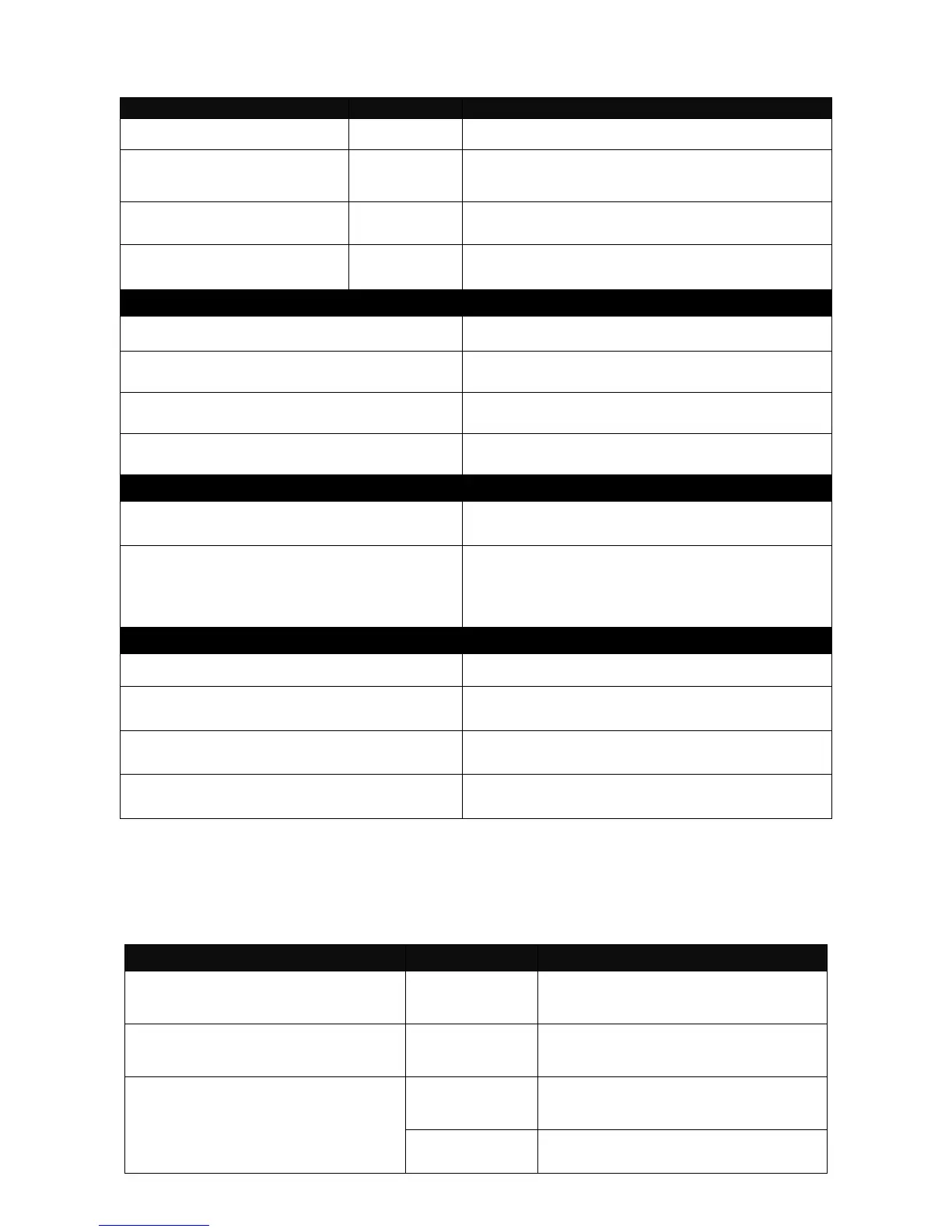Enable system log function.
Switch(config)# syslog
server1 [A.B.C.D]
Specify the primary system log server IP
address.
Switch(config)# syslog
server2 [A.B.C.D]
Specify the secondary system log server IP
address.
Switch(config)# syslog
server3 [A.B.C.D]
Specify the third system log server IP
address.
Switch(config)# no syslog
Disable System log function.
Switch(config)# no syslog server1
Delete the primary system log server IP
address.
Switch(config)# no syslog server2
Delete the secondary system log server IP
address.
Switch(config)# no syslog server3
Delete the third system log server IP
address.
Switch(config)# show syslog
Show current system log settings.
Show event logs currently stored in the
Managed Switch. These event logs will be
saved to the system log server that you
specify.
Enable System log function.
Switch(config)# syslog server1
192.180.2.1
Set the primary system log server IP address
to 192.168.2.1.
Switch(config)# syslog server2
192.168.2.2
Set the secondary system log server IP
address to 192.168.2.2.
Switch(config)# syslog server3
192.168.2.3
Set the third system log server IP address to
192.168.2.3.
2.6.25 VLAN Command
1. Create a 802.1q VLAN, port-based VLAN and a management VLAN rule.
Switch(config)# vlan dot1q-vlan
[1-4094]
Enter a VID number to create a
802.1q VLAN.
Switch(config-vlan-VID)# name
[vlan_name]
Specify a descriptive name for this
VLAN.
Switch(config)# vlan
management-vlan [1-4094]
management-port [port_list] mode
[trunk | access]
Enter the management VLAN ID.
Specify the management port
number.