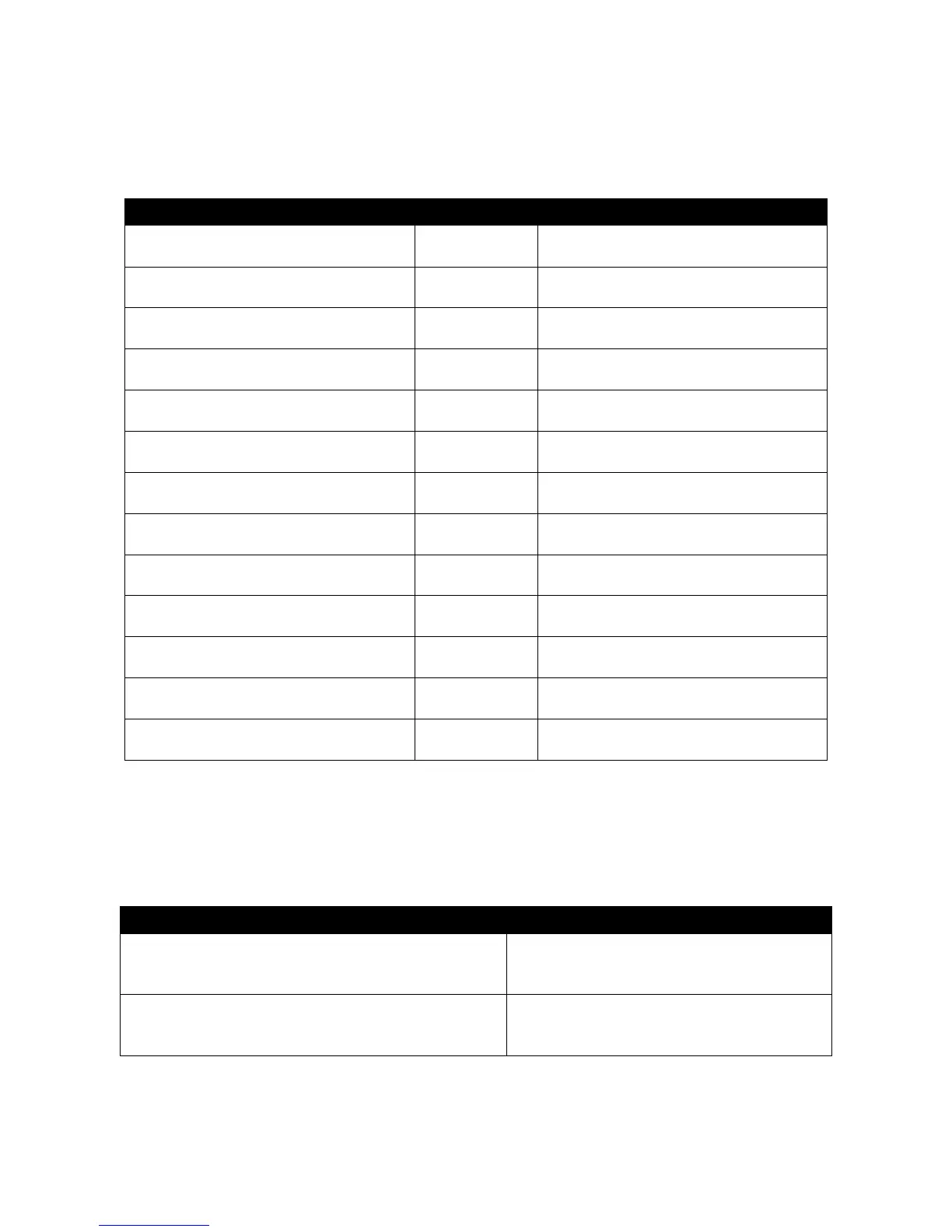2.6.26 Show interface statistics Command
The command “show interface statistics” that can display port traffic statistics, port packet error
statistics and port analysis history can be used either in Privileged mode # and Global
Configuration mode (config)#. “show interface statistics” is useful for network administrators to
diagnose and analyze port traffic real-time conditions.
Switch(config)# show interface
statistics analysis
Display packets analysis (events)
for each port.
Switch(config)# show interface
statistics analysis [port_list]
Display packets analysis for the
selected ports.
Switch(config)# show interface
statistics analysis rate
Display packets analysis (rates) for
each port.
Switch(config)# show interface
statistics analysis rate [port_list]
Display packets analysis (rates) for
the selected ports.
Switch(config)# show interface
statistics error
Display error packets statistics
(events) for each port.
Switch(config)# show interface
statistics error [port_list]
Display error packets statistics
(events) for the selected ports.
Switch(config)# show interface
statistics error rate
Display error packets statistics
(rates) for each port.
Switch(config)# show interface
statistics error rate [port_list]
Display error packets statistics
(rates) for the selected ports.
Switch(config)# show interface
statistics traffic
Display traffic statistics (events) for
each port.
Switch(config)# show interface
statistics traffic [port_list]
Display traffic statistics (events) for
the selected ports.
Switch(config)# show interface
statistics traffic rate
Display traffic statistics (rates) for
each port.
Switch(config)# show interface
statistics traffic rate [port_list]
Display traffic statistics (rates) for
the selected ports.
Switch(config)# show interface
statistics clear
2.6.27 Show sfp Command
When you slide-in SFP transceiver, detailed information about this module can be viewed by
issuing this command.
Switch(config)# show sfp information
Display SFP information including
temperature, voltage, TX Bias, TX
power, and RX power.
Switch(config)# show sfp state
Show the slide-in SFP modules‟ current
temperature, safety Bias power, TX
power, RX power and voltage.