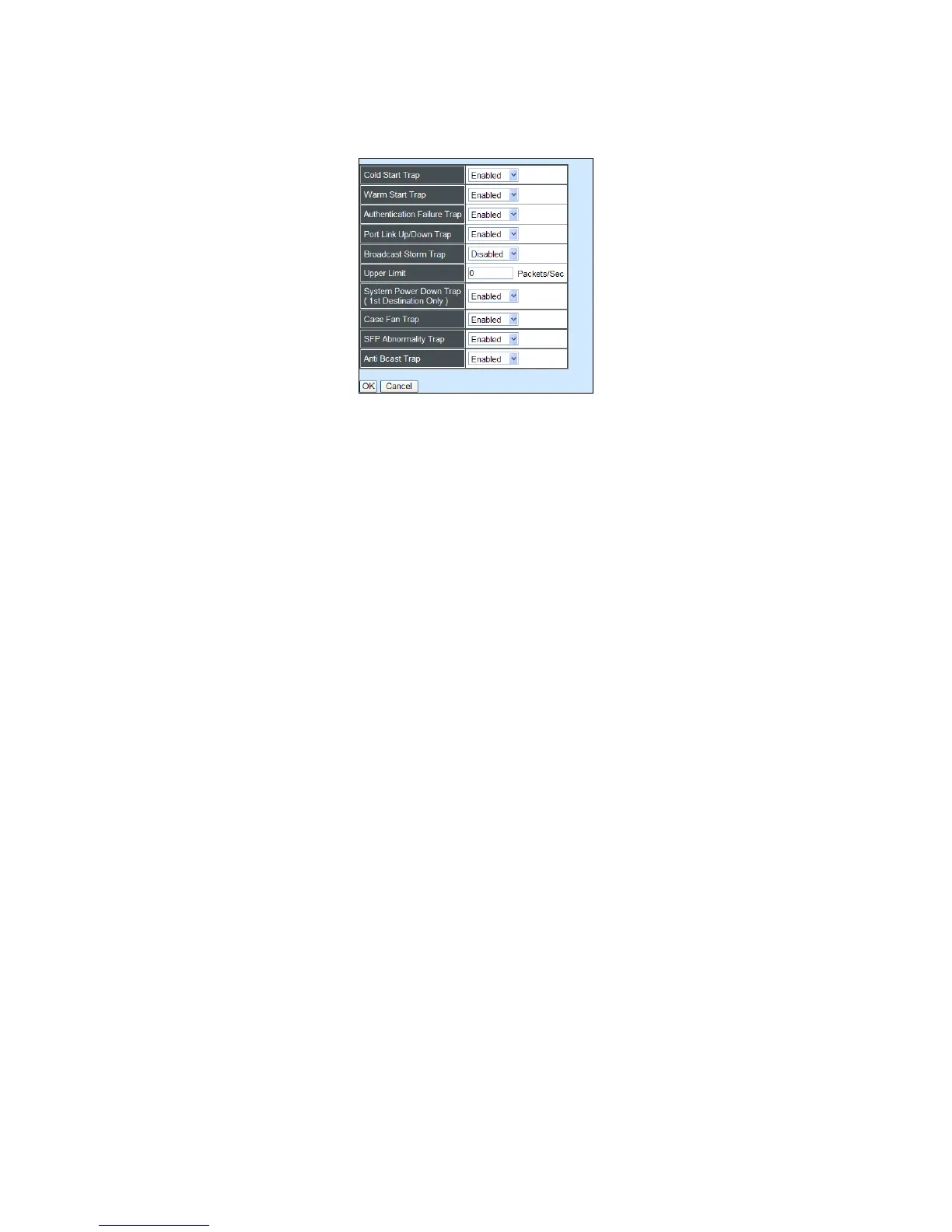4.3.7 Trap Configuration
Click the option Trap Configuration from the Network Management menu and then the following
screen page appears.
Cold Start Trap: Enable or disable the Managed Switch to send a trap when the Managed Switch
is turned on.
Warm Start Trap: Enable or disable the Managed Switch to send a trap when the Managed
Switch restarts.
Authentication Failure Trap: Enable or disable the Managed Switch to send authentication
failure trap after any unauthorized users attempt to login.
Port Link Up/Down Trap: Enable or disable the Managed Switch to send port link up/link down
trap.
Broadcast Storm Trap: Enable or disable broadcast storm trap sending from the Managed Switch
when broadcast packets reach the upper limit.
Upper Limit: Maximum broadcast packets number per second. The broadcast storm trap will be
sent when the Managed Switch exceeds the specified limit.
System Power Down Trap: Send a trap notice while the Managed Switch is power down.
Case Fan Trap: Enable or disable the Managed Switch to send a trap when the fan is not working
or fails.
SFP Abnormality Trap: Enable or disable the Managed Switch to send SFP abnormality trap.
Anti Bcast Trap: Enable or disable the Managed Switch to send anti-broadcast trap when
broadcast packets exceed the specified threshold value.