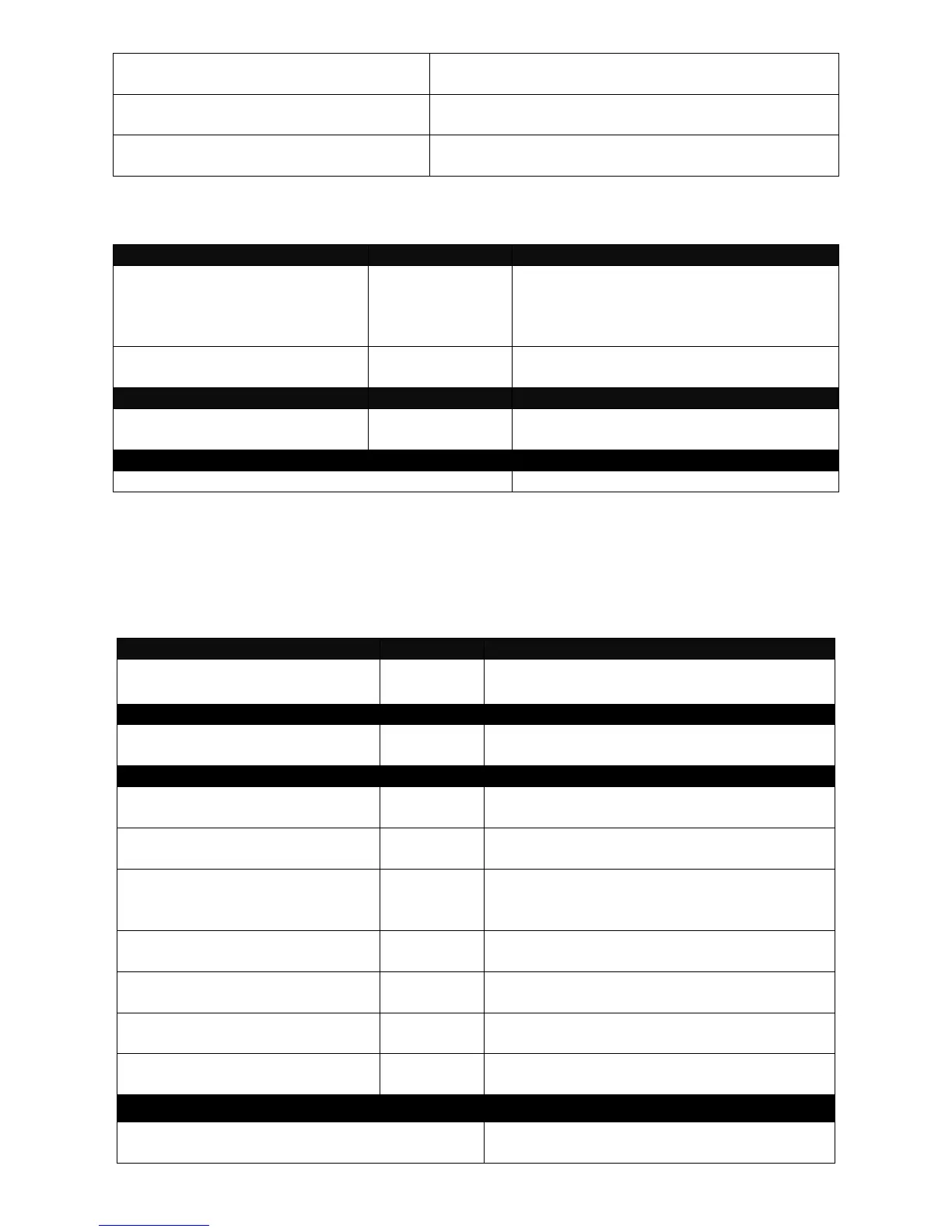Switch(config)# lldp tlv-select port-
description
Enable Port Description attribute to be sent.
Switch(config)# lldp tlv-select system-
description
Enable System Description to be sent.
Switch(config)# lldp tlv-select system-
name
Enable System Name to be sent.
Use “Interface” command to configure a group of ports’ LLDP settings.
Switch(config)# interface
[port_list]
Enter several discontinuous port
numbers separated by commas or a
range of ports with a hyphen. For
example:1,3 or 2-4
Switch(config-if-PORT-
PORT)# lldp
Enable LLDP on the selected
interfaces.
Switch(config-if-PORT-
PORT)# no lldp
Disable LLDP on the selected
interfaces.
Switch(config)# show lldp
Show or verify LLDP configurations.
2.6.12 MAC Command
Set up MAC address table aging time. Entries in the MAC address table containing source MAC
addresses and their associated ports will be deleted if they are not accessed within aging time.
Switch(config)# mac address-
table aging-time [0-4080]
Enter the aging time for MAC addresses in
seconds.
Switch(config)# no mac
address-table aging-time
Set MAC address table aging time to the
default value (300 seconds).
Switch(config)# show mac
address-table
Show MAC addresses learned by the
Managed Switch
Switch(config)# show mac
address-table clear
Switch(config)# show mac
address-table interface
[port_list]
Show MAC addresses learned by the
specified interfaces.
Switch(config)# show mac
address-table mac [mac_addr]
Show the specific MAC address
information.
Switch(config)# show mac
learning
Show MAC learning setting of each
interface.
Switch(config)# show mac
static-mac
Show static MAC address table.
Switch(config)#show mac
aging-time
Show current MAC address table aging
time or verify configured aging time.
Switch(config)#mac address-table aging-time
200
Set MAC address aging time to 200
seconds.