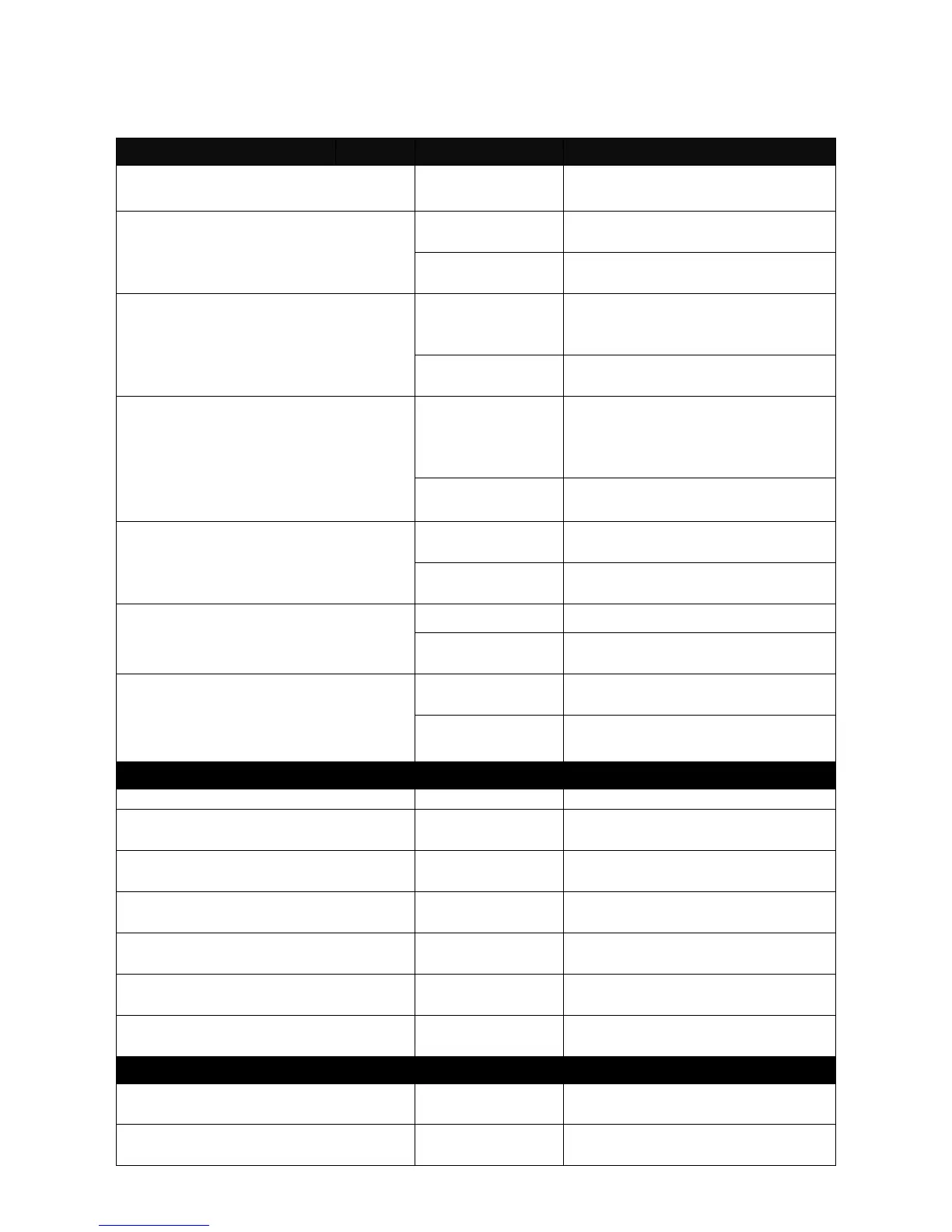2.6.17 QoS Command
1. Set up QoS Control List (QCL).
Switch(config)# qos qcl [1-26]
Create a QoS control list for
traffic classification.
Switch(config-qcl-LIST)# dscp [0-
63] [low | normal | medium | high]
Specify a DSCP value between
0 and 63.
[low | normal |
medium | high]
Specify one priority level to
classify data packets.
Switch(config-qcl-LIST)# ether-type
[0xWXYZ] [low | normal | medium |
high]
Specify the ether type for this
QoS rule between 0x600 and
FFFF.
[low | normal |
medium | high]
Specify one priority level to
classify data packets.
Switch(config-qcl-LIST)# tcpudp-
port [0-65535] port_list [low | normal
| medium | high]
Specify a TCP or UDP port
number or several TCP/UDP
port numbers between 0 and
65535.
[low | normal |
medium | high]
Specify one priority level to
classify data packets.
Switch(config-qcl-LIST)# tos [0-7]
tos_list [low | normal | medium |
high]
Specify a TOS priority value
from 0~7.
[low | normal |
medium | high]
Specify one priority level to
classify data packets.
Switch(config-qcl-LIST)# vlan-id [1-
4094] [low | normal | medium | high]
Specify the VID to this QoS rule.
[low | normal |
medium | high]
Specify one priority level to
classify data packets.
Switch(config-qcl-LIST)# 802.1p [0-
7] 802.1p_list [low | normal |
medium | high]
Specify a tag priority value
between 0 and 7.
[low | normal |
medium | high]
Specify one priority level to
classify data packets.
Switch(config)# no qos qcl [1-26]
Switch(config-qcl-LIST)# no dscp
[0-63]
Remove DSCP value setting.
Switch(config-qcl-LIST)# no ether-
type [0xWXYZ]
Remove Ether-type setting.
Switch(config-qcl-LIST)# no tcpudp-
port [0-65535] port_list
Remove TCP/UDP port setting.
Switch(config-qcl-LIST)# no tos [0-
7] tos_list
Remove TOS value setting.
Switch(config-qcl-LIST)# no vlan-id
[1-4094]
Switch(config-qcl-LIST)# no 802.1p
[0-7] 802.1p_list
Remove 802.1p tag priority
setting.
Switch(config)# show qos interface
Show or verify each interface‟s
QoS configurations.
Switch(config)# show qos interface
[port_list]
Show or verify the selected
ports‟ QoS configurations.