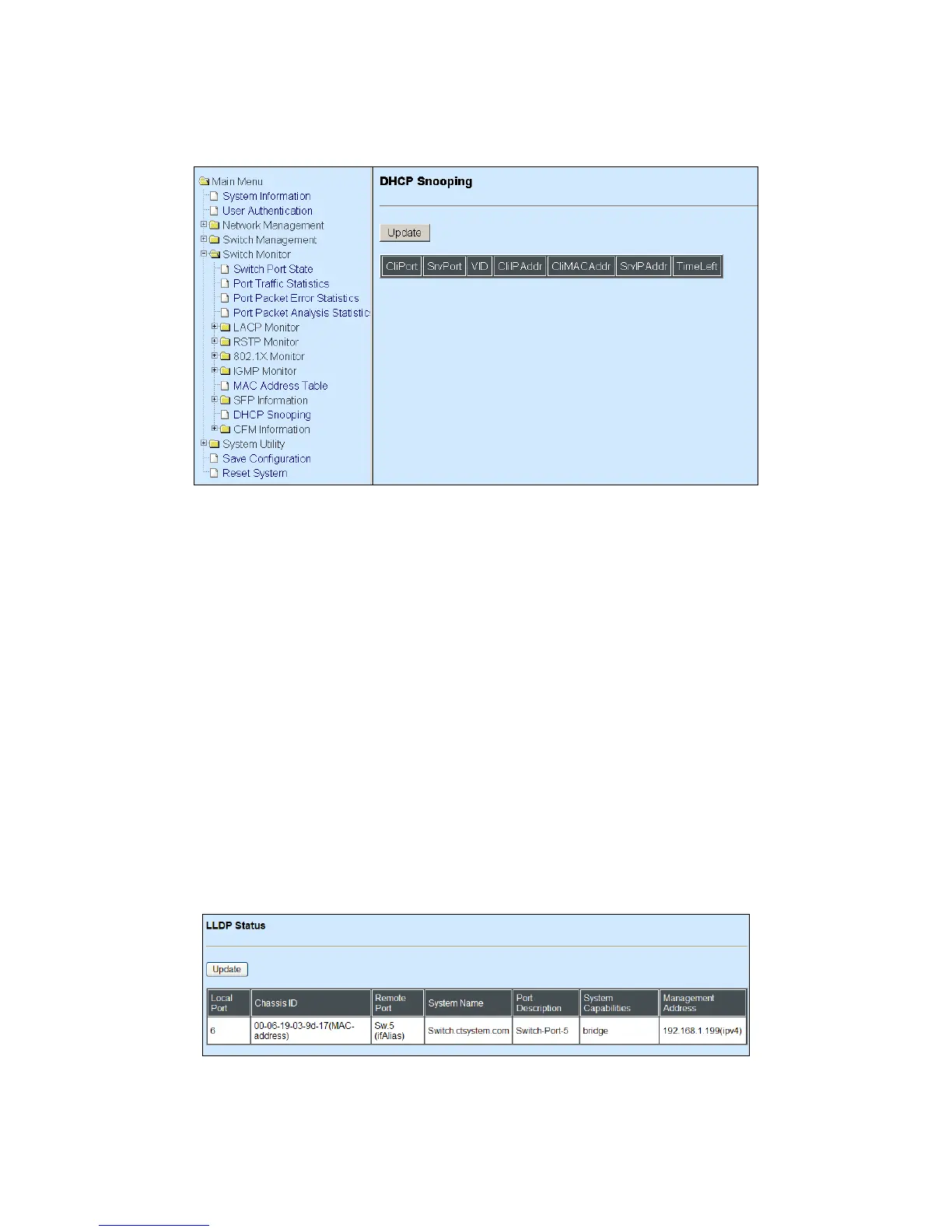4.5.11 DCHP Snooping
DHCP Snooping displays the Managed Switch‟s DHCP Snooping table. Select DHCP Snooping
from the Switch Monitor menu and then the following screen page appears.
Update: Click “Update” to update the DHCP snooping table.
Cli Port: View-only field that shows where the DHCP client binding port is.
VID: View-only field that shows the VLAN ID of the client port.
CliIP Addr: View-only field that shows client IP address.
Cli MAC Addr: View-only field that shows client MAC address.
TimeLeft: View-only field that shows DHCP client lease time.
4.5.12 LLDP Status
Select LLDP Status from the Switch Monitor menu and then the following screen page appears.
Click “Update” to refresh LLDP Status table.
Local Port: View-only field that shows the port number on which LLDP frames are received.