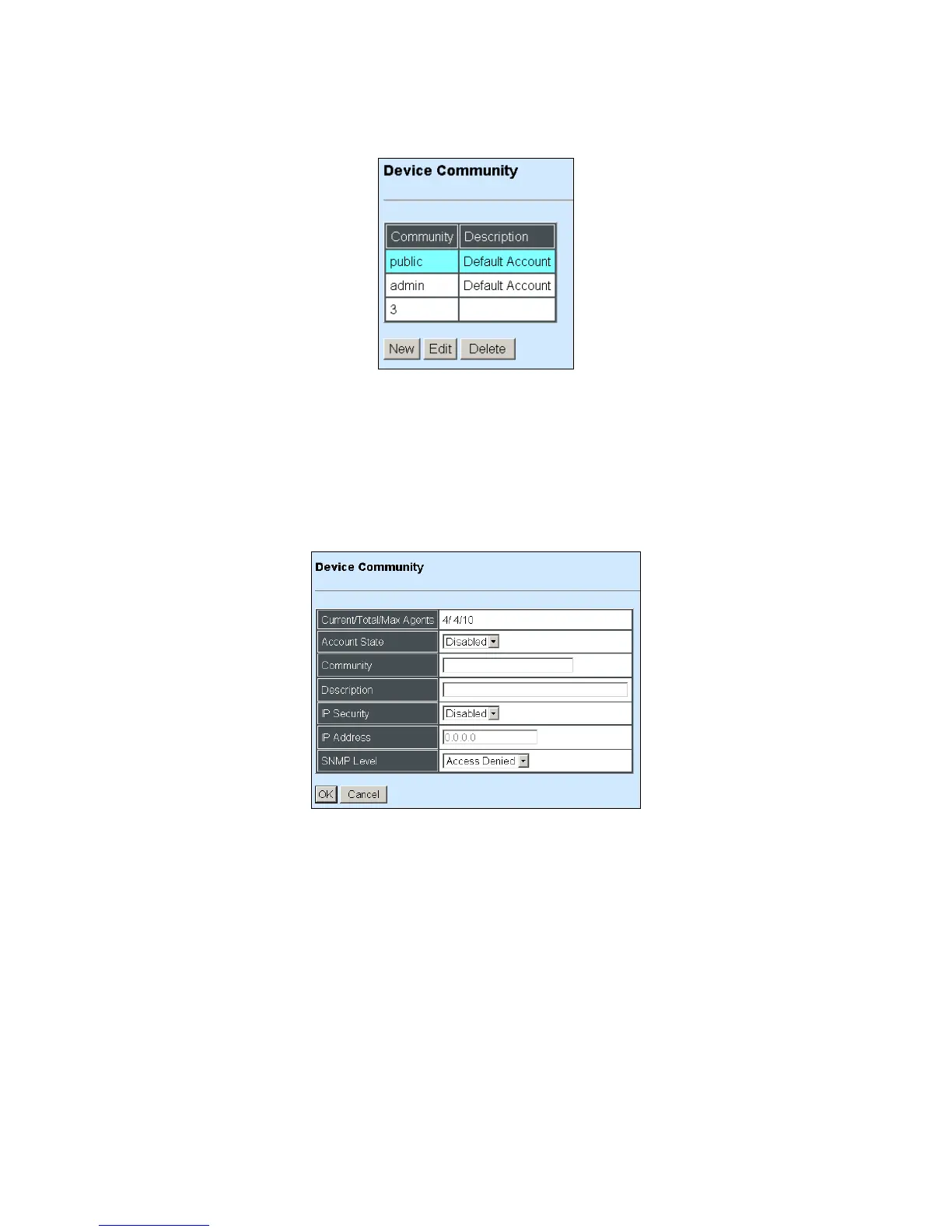4.3.5 Device Community
Click the option Device Community from the Network Management menu and then the following
screen page appears.
Up to 10 Device Communities can be set up.
Click New to add a new community and then the following screen page appears.
Click Edit to view the current community settings.
Click Delete to remove a registered community.
Current/Total/Max Agents: View-only field.
Current: This shows the number of currently registered communities.
Total: This shows the number of total registered community users.
Max Agents: This shows the number of maximum number available for registration. The
default maximum number is 10.
Account State: Enable or disable this Community Account.
Community: Specify the authorized SNMP community name, up to 20 alphanumeric characters.
Description: Enter a unique description for this community name, up to 35 alphanumeric
characters. This is mainly for reference only.