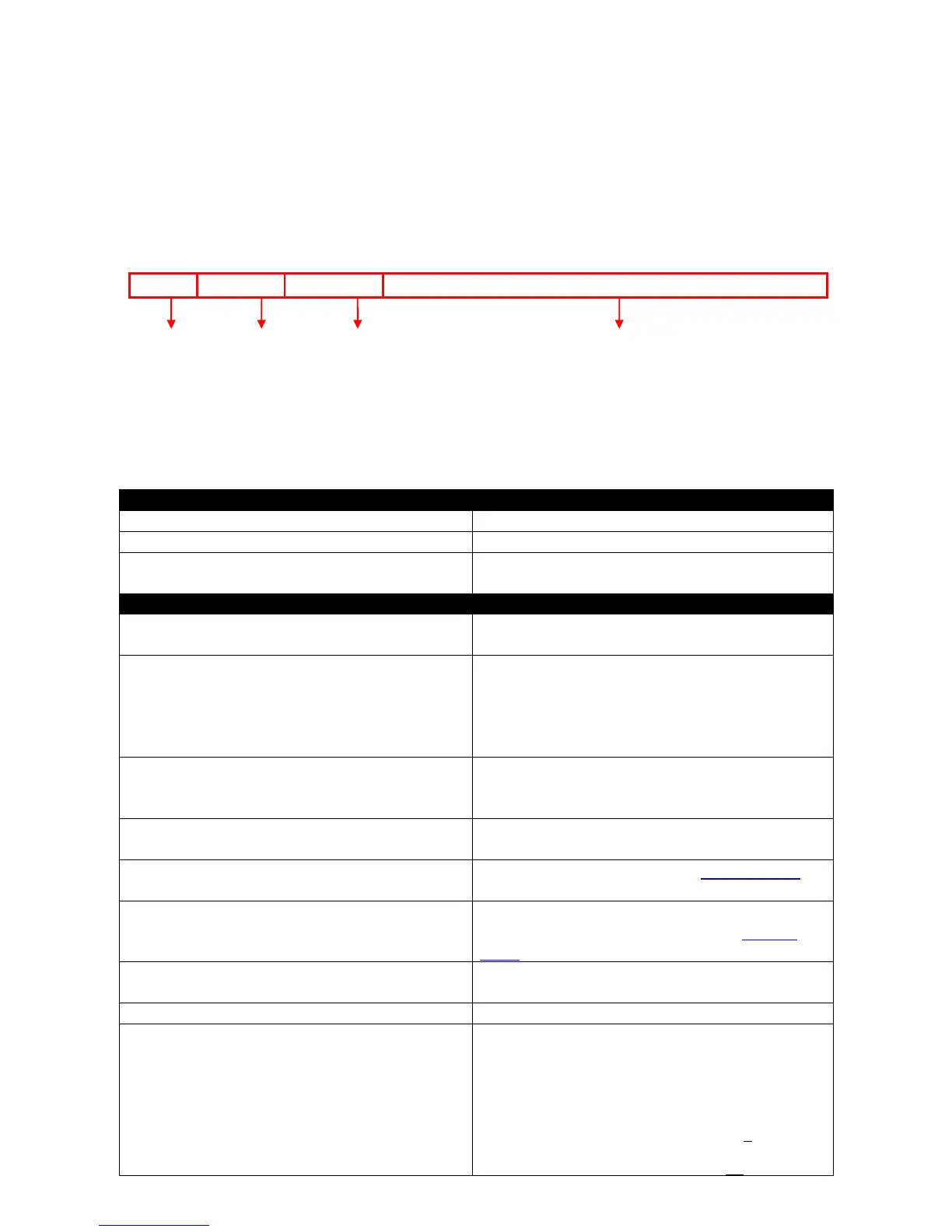2.3.3 Command Format
While in CLI, you will see several symbols very often. As mentioned above, you might already
know what “>”, “#” and (config)# represent. However, to perform what you intend the device to do,
you have to enter a string of complete command correctly. For example, if you want to assign IP
address for the Managed Switch, you need to enter the following command with the required
parameter and IP, subnet mask and default gateway:
IP command syntax: Switch(config)#ip address [A.B.C.D] [255.X.X.X] [A.B.C.D]
Switch(config)#ip address 192.168.1.198 255.255.255.255 192.168.1.254
The following table lists common symbols and syntax that you will see very frequently in this
User‟s Manual for your reference:
Currently, the device is in User mode.
Currently, the device is in Privileged mode.
Currently, the device is in Global
Configuration mode.
Brackets represent that this is a required
field.
[-s size] [-r repeat] [-t timeout]
These three parameters are used in ping
command and are optional, which means
that you can ignore these three parameters
if they are unnecessary when executing
ping command.
Brackets represent that this is a required
field. Enter an IP address or gateway
address.
Brackets represent that this is a required
field. Enter the subnet mask.
Enter one port number. See section 2.6.4
for edtailed explanations.
Enter a range of port numbers or server
discontinuous port numbers. See section
2.6.4 for edtailed explanations.
There are three options that you can
choose. Specify one of them.
Specify a value between 1 and 8191.
[0-7] 802.1p_list
[0-63] dscp_list
Specify one value, more than one value or a
range of values.
Example 1: specifying one value
Switch(config)#qos 802.1p-map 1 0
Switch(config)#qos dscp-map 10 3
This means that
you are in Global
Configuration
mode
This allows you to
assign IP address.
Enter the IP address, subnet mask, and
default gateway address.