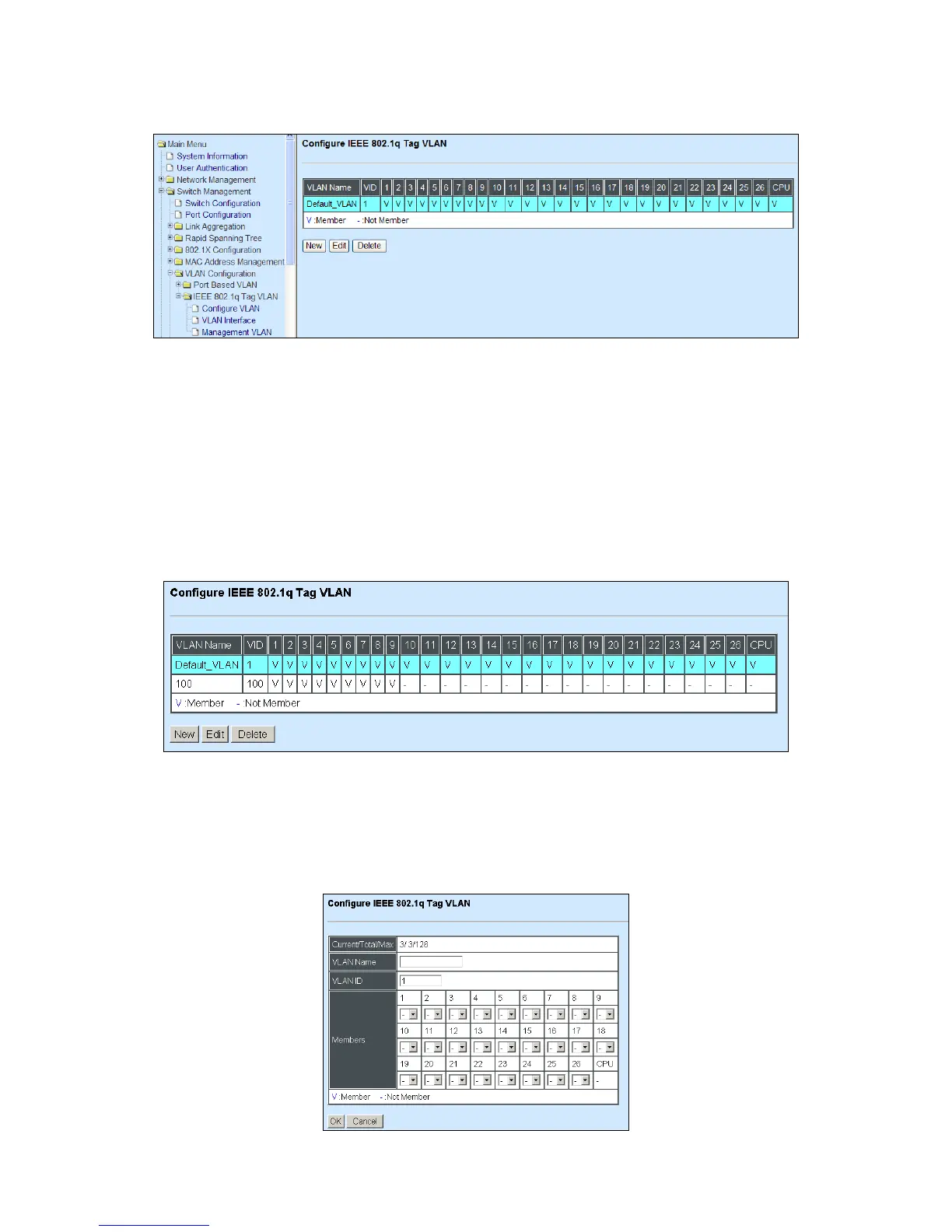4.4.7.4 802.1Q VLAN
The following screen page appears when you choose IEEE 802.1q Tag VLAN.
1. Configure VLAN: To create, edit or delete 802.1Q Tag VLAN settings.
2. VLAN Interface: To set up VLAN mode on the selected port.
3. Management VLAN: To set up management VLAN and management ports.
4.4.7.4.1 Configure VLAN
The following screen page appears if you choose Configure VLAN.
Click New to add a new VLAN entity an then the following screen page appears.
Click Edit to view and edit current IEEE 802.1Q Tag VLAN setting.
Click Delete to remove a VLAN entity.
VLAN Name: Use the default name or specify a VLAN name.