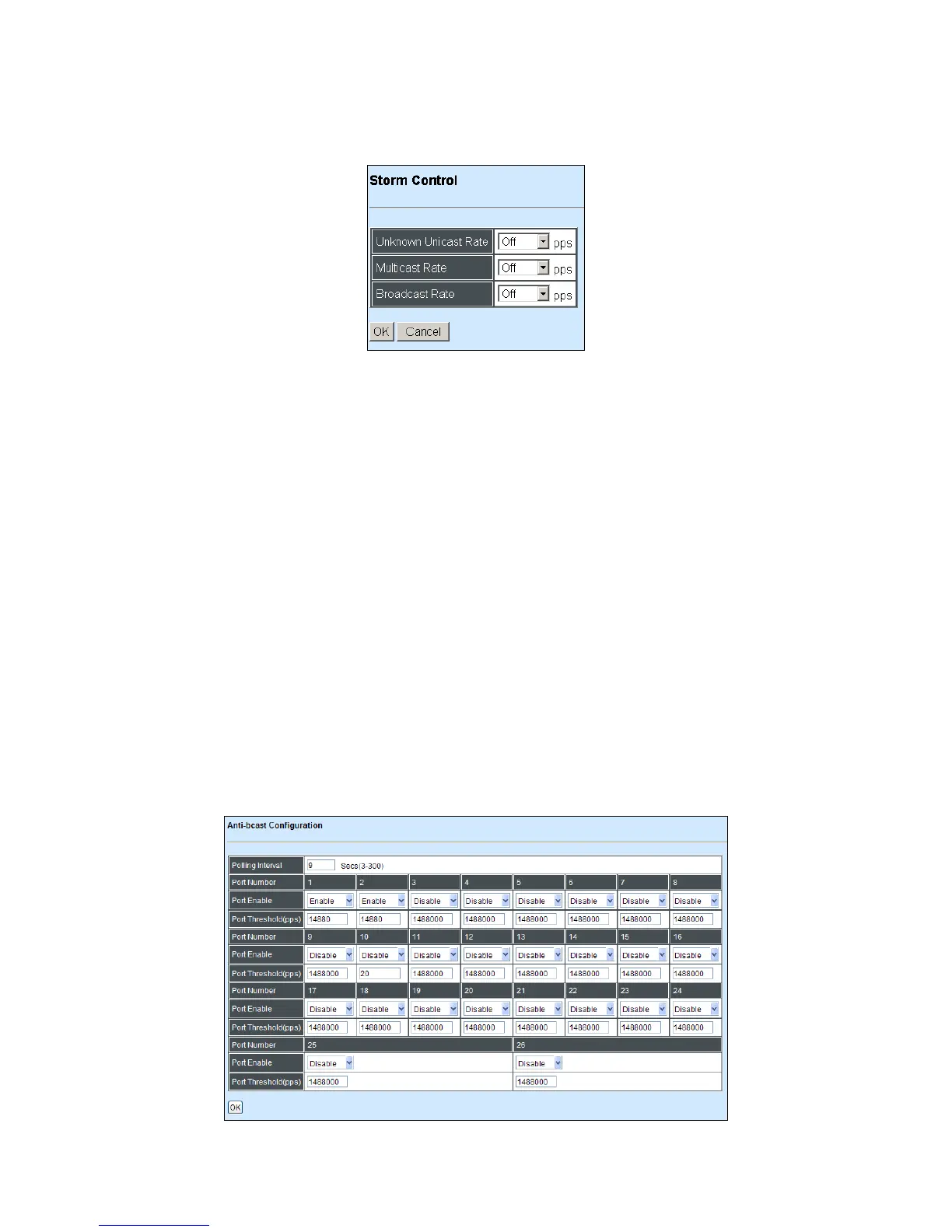4.4.14.6 Storm Control
Select the option Storm Control from the Security Configuration menu to set up storm control
parameters for ports and then the following screen page appears.
When a device on the network is malfunctioning or application programs are not well designed or
properly configured, broadcast storms may occur, which eventually degrades network
performance and even worse cause a complete halt. The network can be protected from
broadcast storms by setting a threshold for broadcast traffic for each port. Any broadcast packet
exceeding the specified threshold will then be dropped (see Anti-broadcast Configuration).
Three options of frame traffic are provided to allow users to enable or disable the storm control.
Unknown Unicast Rate: Enable or disable unknown Unicast traffic control and set up unknown
Unicast Rate packet per second (pps).
Multicast Rate: Enable or disable Multicast traffic control and set up Multicast Rate packet per
second (pps).
Broadcast Rate: Enable or disable Broadcast traffic control and set up broadcast Rate packet per
second (pps).
4.4.14.7 Anti-Broadcast Configuration
Select the option Anti-bcast Configuration from the Security Configuration menu and then the
following screen page appears.