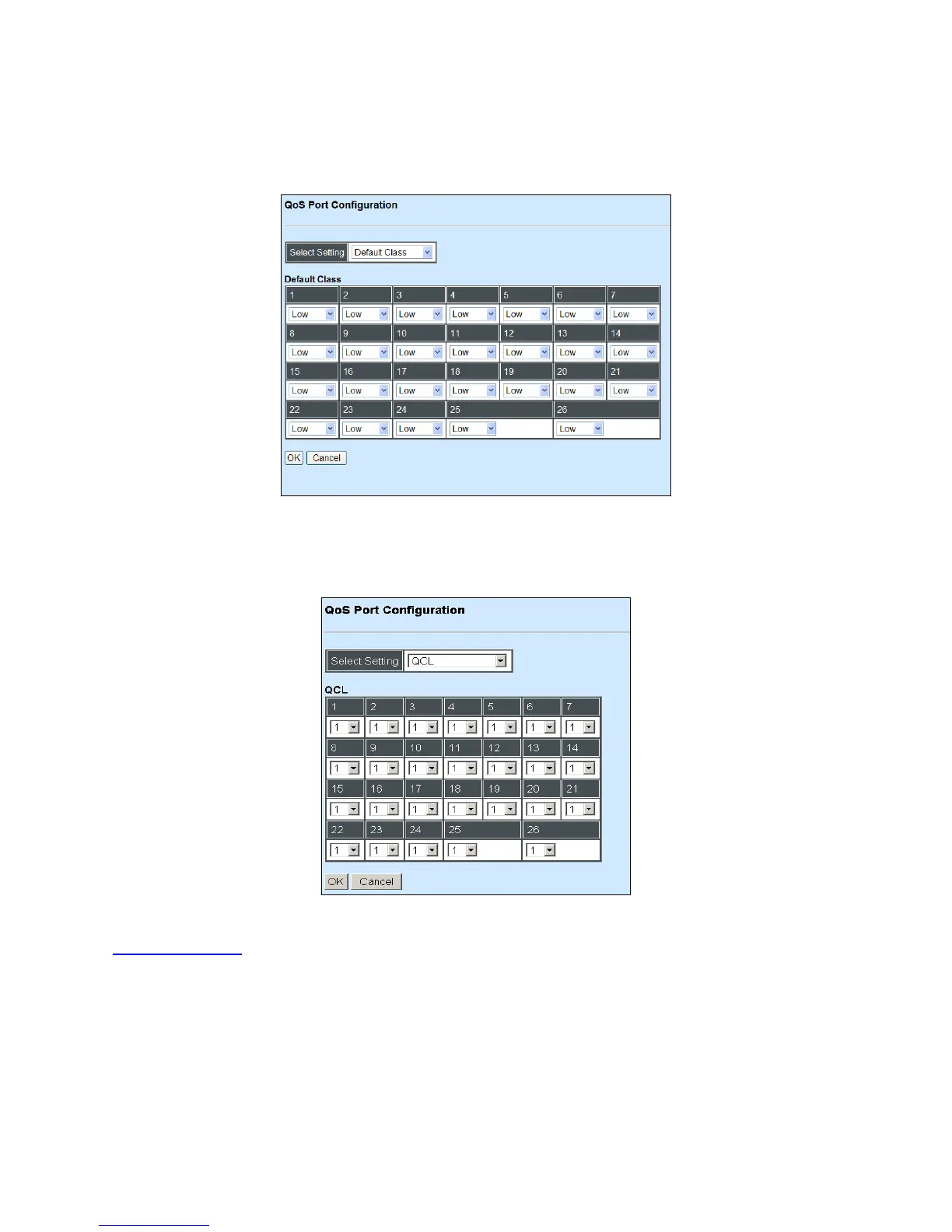4.4.8.1 QoS Port Configuration
Select the option QoS Port configuration from the QoS Configuration menu and then the
following screen page appears.
Configure Default Class:
Click the pull-down menu to choose the class level “Low”, “Normal”, “Medium” or “High”. The
default class level of each port is “Low”.
Configure QCL:
A QCL number is assigned to each port based on the information in the QCL table. Please refer
to QoS Control List for QCL settings.