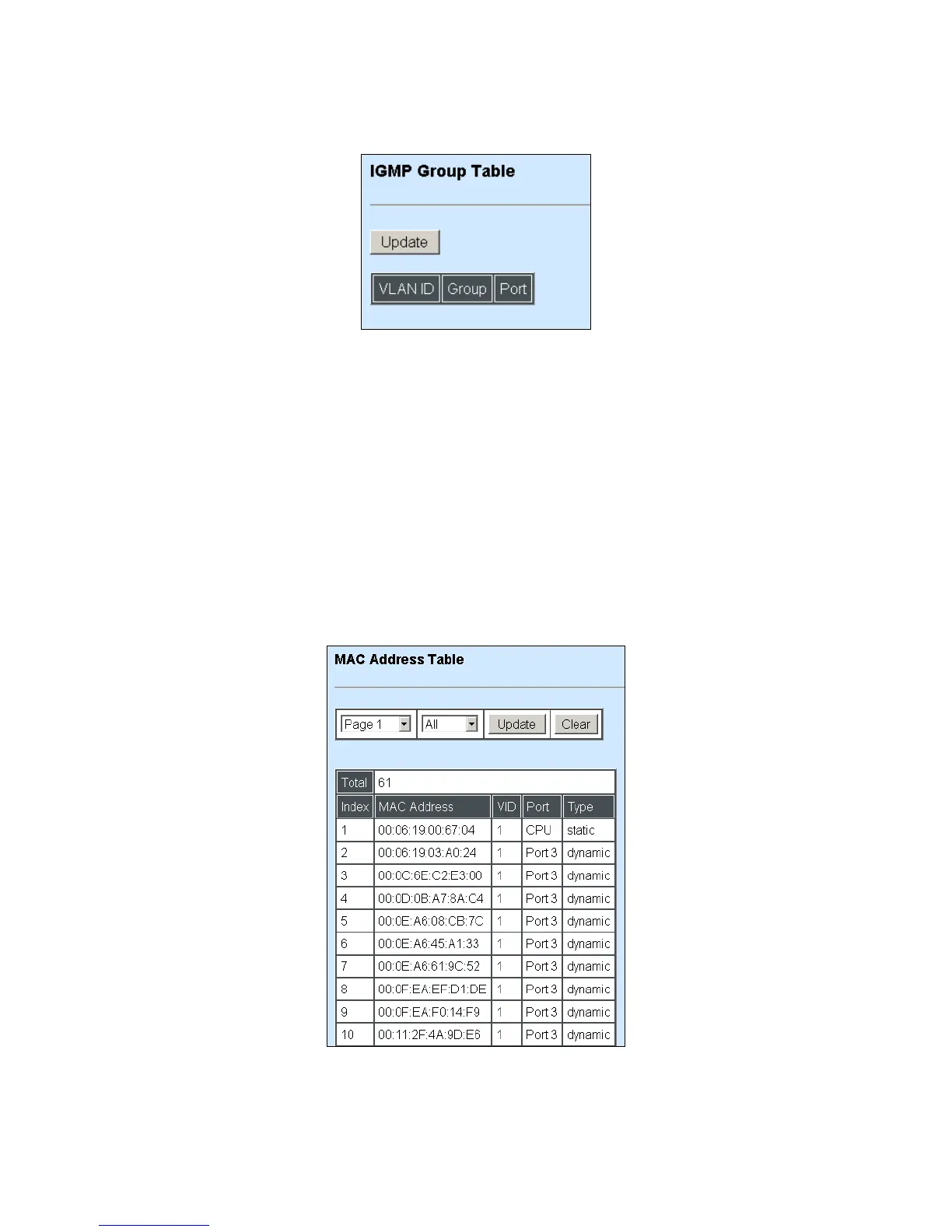4.5.8.2 IGMP Group Table
In order to view the real-time IGMP multicast group status of the Managed Switch, select IGMP
Group Table from the IGMP monitor menu and then the following screen page appears.
Update: Click “Update” to update the table.
VLAN ID: VID of the specific VLAN
Group: The multicast IP address of IGMP querier.
Port: The port(s) grouped in the specific multicast group.
4.5.9 MAC Address Table
MAC Address Table displays MAC addresses learned when System Reset and MAC Address
Learning are enabled.
The table above shows the MAC addresses learned from each port of the Managed Switch.
Click Update to update the MAC Address Table.
Click Clear to clear the MAC Address table.