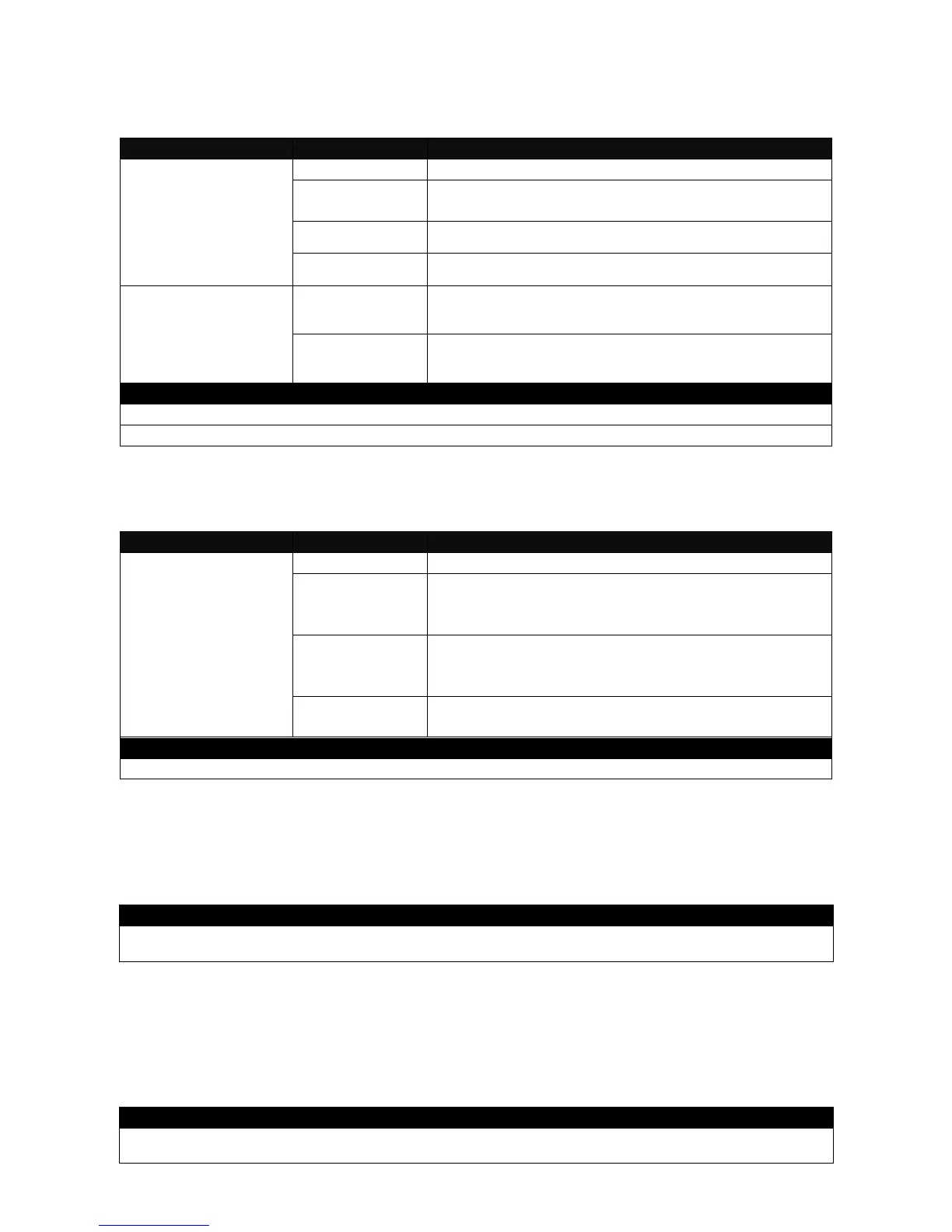2.5.2 Firmware Command
To upgrade Firmware via TFTP or FTP server.
Switch# firmware
upgrade ftp
[A.B.C.D]
[file_name]
[user_name]
[password]
Enter the IP address of your FTP server.
Enter the firmware file name that you want to
upgrade.
Enter the username for FTP server login.
Enter the password for FTP server login.
Switch# firmware
upgrade tftp
[A.B.C.D]
[file_name]
Enter the IP address of your TFTP server.
Enter the firmware file name that you want to
upgrade.
Switch# firmware upgrade ftp 192.168.1.198 HS_0600_file.bin edgeswitch10 abcxyz
Switch# firmware upgrade tftp 192.168.1.198 HS_0600_file.bin
Switch# ping
[A.B.C.D] [-s size] [-
r repeat] [-t timeout]
Enter the IP address that you would like to ping.
Enter the packet size that would be sent. The
allowable packet size is from 8 to 4000 bytes.
(optional)
Enter the number of times that ping packets are
sent. The allowable repeat number is from 1 to
99. (optional)
Enter the timeout value when the specified IP
address is not reachable. (optional)
Switch> ping 127.0.0.1 –s 128 –r 5 –t 10
2.5.4 Reload Command
To restart the Managed Switch, enter the reload command.
2.5.5 Write Command
To save running configurations to startup configurations, enter the write command. All unsaved
configurations will be lost when you restart the Managed Switch.