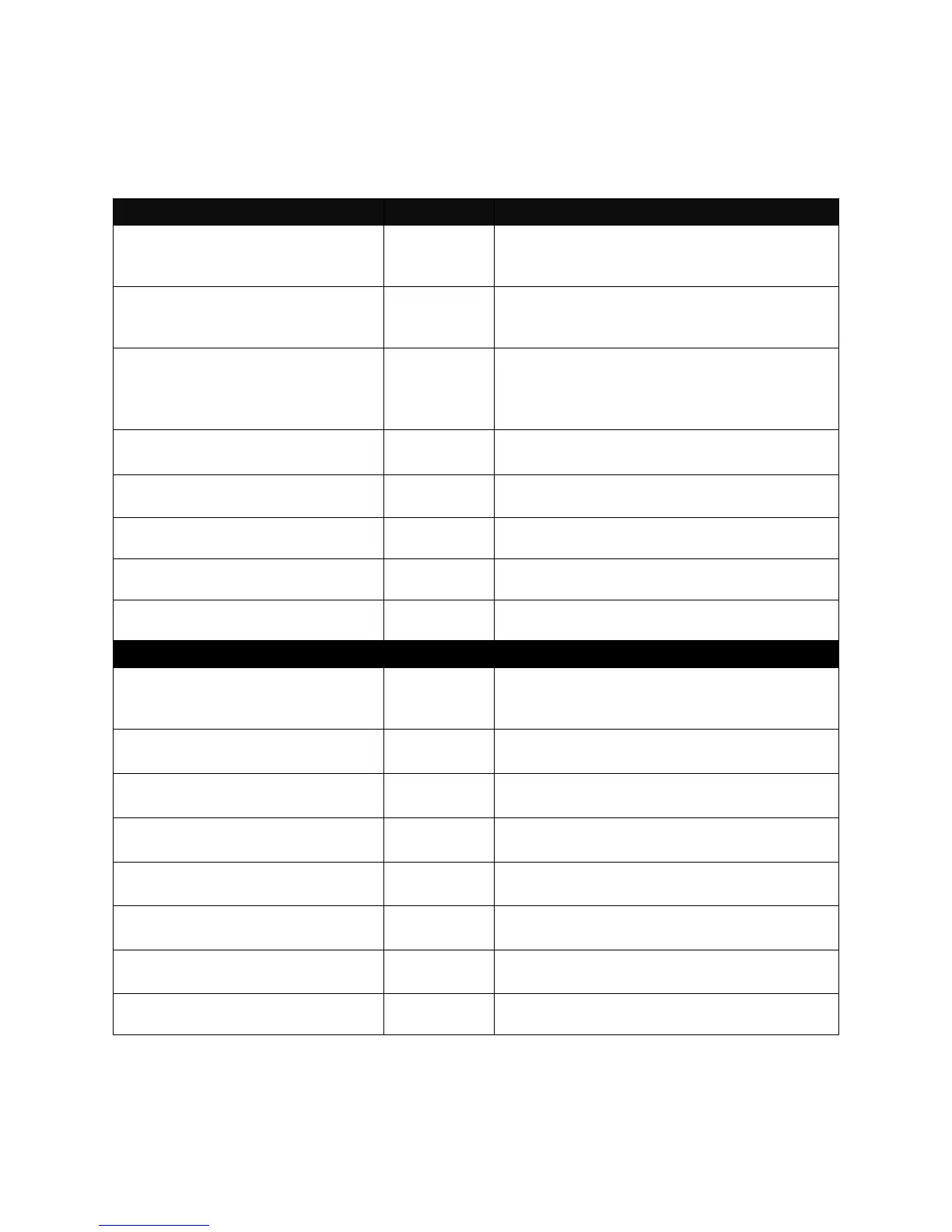Refer to “show default-setting copmmand”, “show running-config command” and “show start-up-
config command” sections.
2.6.4 Interface Command
Use “interface” command to set up configurations of several discontinuous ports or a range of
ports.
Switch(config)# interface
[port_list]
Enter several port numbers separated by
commas or a range of port numbers.
For example: 1,3 or 2-4
Switch(config-if-PORT-PORT)#
speed [1000 | 100 | 10]
Set up the selected interfaces‟ speed.
Speed configuration only works when “no
auto-negotiation” command is issued.
Switch(config-if-PORT-PORT)#
auto-negotiation
Set the selected interfaces‟ to auto-
negotiation. When auto-negotiation is
enabled, speed configuration will be
ignored.
Switch(config-if-PORT-PORT)#
duplex [full]
Set the selected interfaces‟ to full duplex
mode.
Switch(config-if-PORT-PORT)#
flowcontrol
Enable the selected interfaces‟ flow
control function.
Switch(config-if-PORT-PORT)#
description [description]
Specify a descriptive name for the
selected interfaces.
Switch(config-if-PORT-PORT)#
media-type [sfp]
Set the selected interfaces‟ type to fiber.
Switch(config-if-PORT-PORT)#
shutdown
Administratively disable the selected
ports‟ status.
Switch(config)# interface
[port_list]
Enter several port numbers separated by
commas or a range of port numbers.
For example: 1,3 or 2-4
Switch(config-if-PORT-PORT)#
no speed
Set the selected ports‟ speed to the
default setting.
Switch(config-if-PORT-PORT)#
no auto-negotiation
Set auto-negotiation setting to the default
setting.
Switch(config-if-PORT-PORT)#
no duplex
Set the selected ports‟ duplex mode to the
default setting (half duplex).
Switch(config-if-PORT-PORT)#
no flowcontrol
Set the selected ports‟ flow control
function to the default setting.
Switch(config-if-PORT-PORT)#
no description
Delete the entered descriptive name for
the selected interfaces.
Switch(config-if-PORT-PORT)#
no media-type
Set the selected ports‟ media type to the
default setting (copper).
Switch(config-if-PORT-PORT)#
no shutdown
Administratively enable the selected ports‟
status.