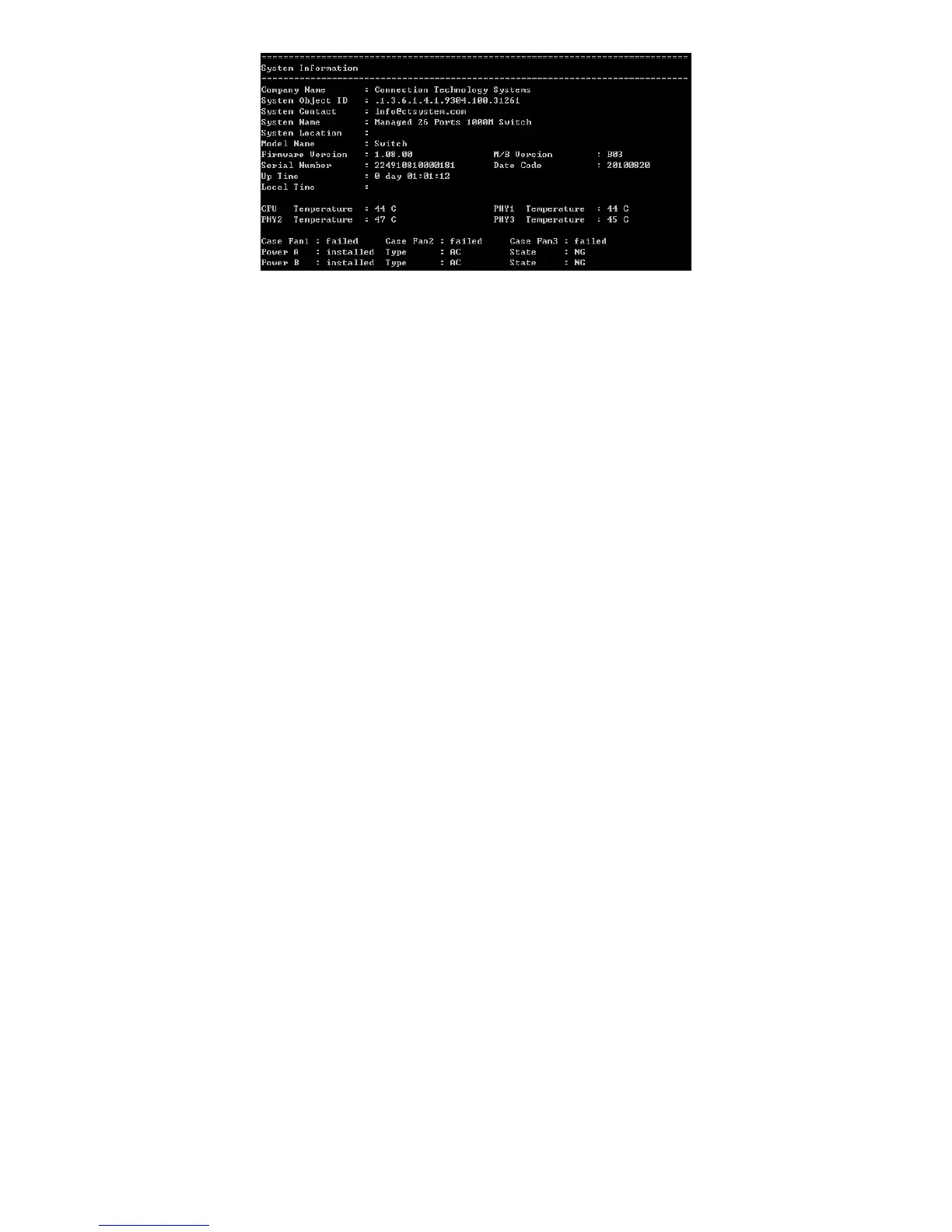Company Name: Display a company name for this Managed Switch. Use “switch-info company-
name [company-name]” command to edit this field.
System Object ID: Display the predefined System OID.
System Contact: Display contact information for this Managed Switch. Use “switch-info sys-
contact [sys-contact]” command to edit this field.
System Name: Display a descriptive system name for this Managed Switch. Use “switch-info sys-
name [sys-name]” command to edit this field.
System Location: Display a brief location description for this Managed Switch. Use “switch-info
sys-location [sys-location]” command to edit this field.
Model Name: Display the product‟s model name.
Firmware Version: Display the firmware version used in this device.
M/B Version: Display the main board version.
Fiber Type: Display information about the slide-in or fixed fiber type.
Fiber Wavelength: Display the slide-in or fixed fiber‟s TX and RX wavelength information.
Serial Number: Display the serial number of this Managed Switch.
Date Code: Display the Managed Switch Firmware date code.
2. Display or verify currently-configured settings
Refer to the following sub-sections. “Interface command”, “IP command”, “MAC command”, “QoS
command”, “Security command”, “SNMP-Server command”, “User command”, “VLAN command”
sections, etc.
3. Display interface information or statistics
Refer to “Show interface statistics command” and “Show sfp information command” sections.
4. Show default, running and startup configurations