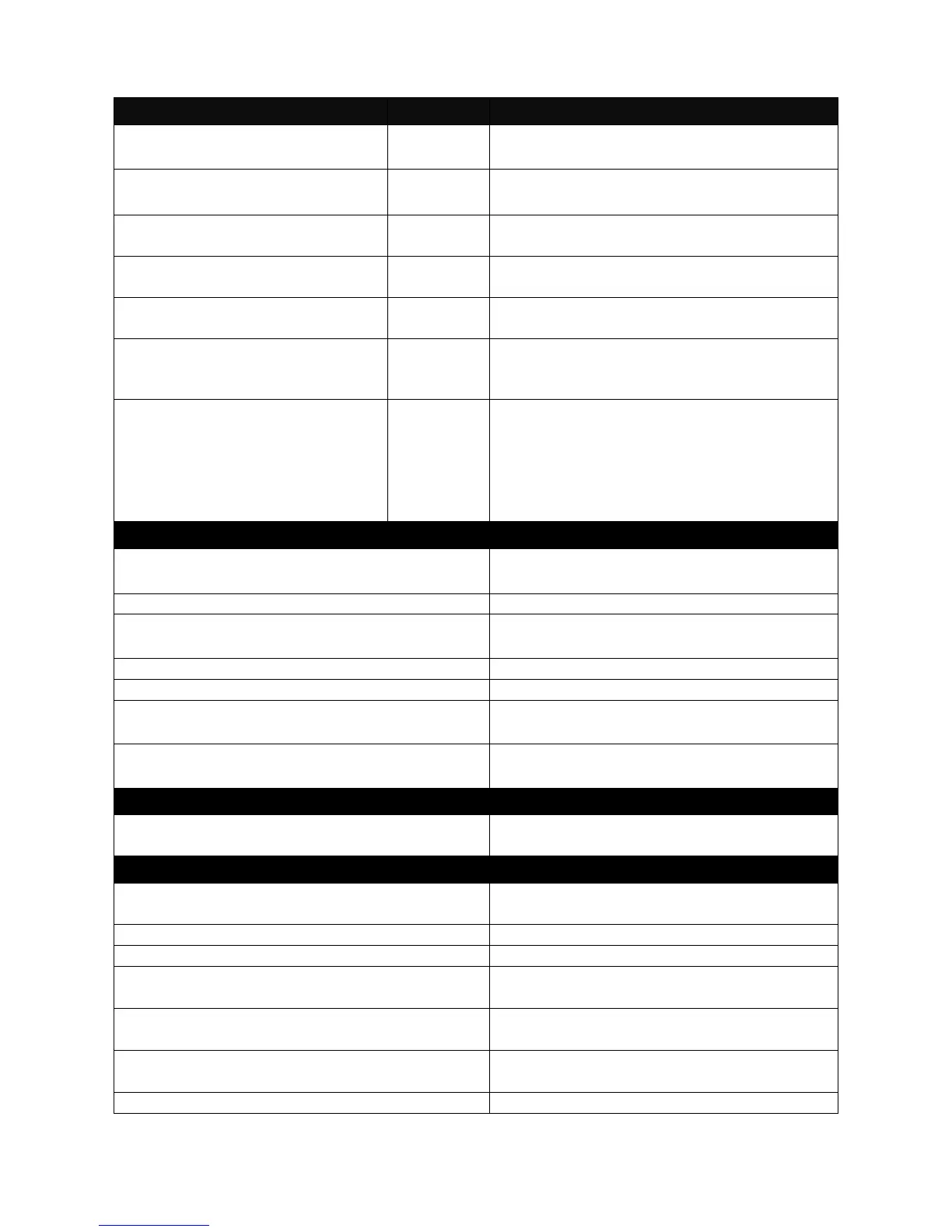Enable the Managed Switch to
synchronize the clock with a time server.
Switch(config)# ntp daylight-
saving
Enable the daylight saving function.
Switch(config)# ntp offset [1-2]
Offset 1 hour or 2 hours for daylight saving
function.
Switch(config)# ntp server1
[A.B.C.D]
Specify the primary time server IP
address.
Switch(config)# ntp server2
[A.B.C.D]
Specify the secondary time server IP
address.
Switch(config)# ntp syn-interval
[1-99999]
Specify the interval time to synchronize
from NTP time server. The allowable
value is between 1 and 99999 minutes.
Switch(config)# ntp time-zone [0-
146]
Specify the time zone to which the
Managed Switch belongs.
Use space and a question mark to view
the complete code list of 147 time zones.
For example, “Switch(config)# ntp time-
zone ?”
Disable the Managed Switch to
synchronize the clock with a time server.
Switch(config)# no ntp daylight-saving
Disable the daylight saving function.
Switch(config)# no ntp offset
Set the offset value back to the default
setting.
Switch(config)# no ntp server1
Delete the primary time server IP address.
Switch(config)# no ntp server2
Delete the primary time server IP address.
Switch(config)# no ntp syn-interval
Set the synchronization interval back to
the default setting.
Switch(config)# no ntp time-zone
Set the time-zone setting back to the
default.
Show or verify current time server
settings.
Enable the Managed Switch to
synchronize the clock with a time server.
Switch(config)# ntp daylight-saving
Enable the daylight saving function.
Switch(config)# ntp offset 1
Offset 1 hour for daylight saving function.
Switch(config)# ntp server1 192.180.0.12
Set the primary time server IP address to
192.180.0.12.
Switch(config)# ntp server2 192.180.0.13
Set the secondary time server IP address
to 192.180.0.12.
Switch(config)# ntp syn-interval 6000
Set the synchronization interval to 6000
minutes.
Switch(config)# ntp time-zone 4
Set the time zone to GMT-8:00 Vancouver.