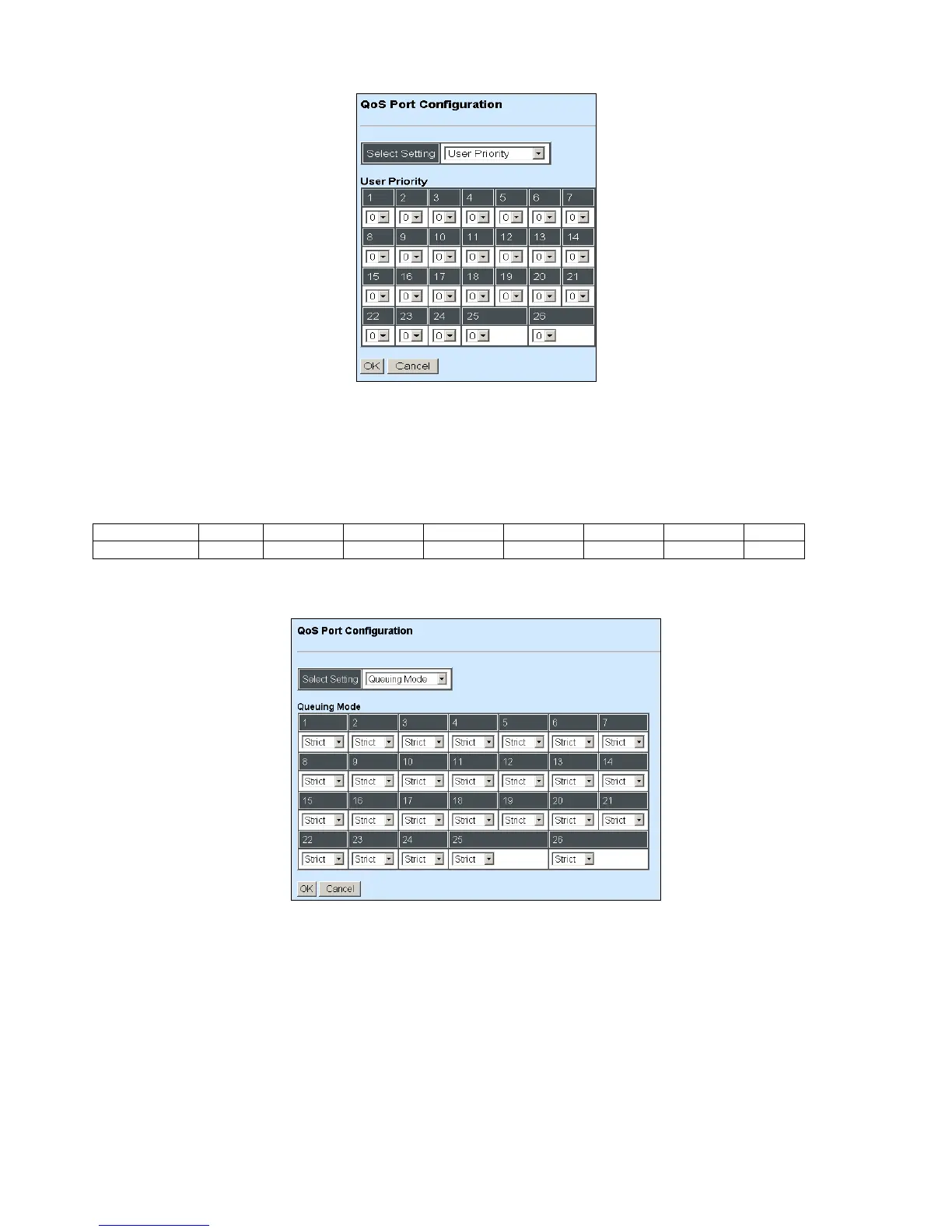Configure User Priority:
There are eight priority levels that you can choose to classify data packets. Choose one of the
listed options from the pull-down menu for CoS (Class of Service) priority tag values. The default
value is “0”.
The default 802.1p settings are shown in the following table:
Configure Queuing Mode:
There are two different queuing modes:
Strict: This indicates that services to the egress queues are offered in the sequential order and all
traffic with higher priority queues is transmitted first before lower priority queues are serviced.
Weight: Weighted Round-Robin shares bandwidth at the egress ports by using scheduling
weights 1, 2, 4, 8 for queues 1 through 4 respectively.