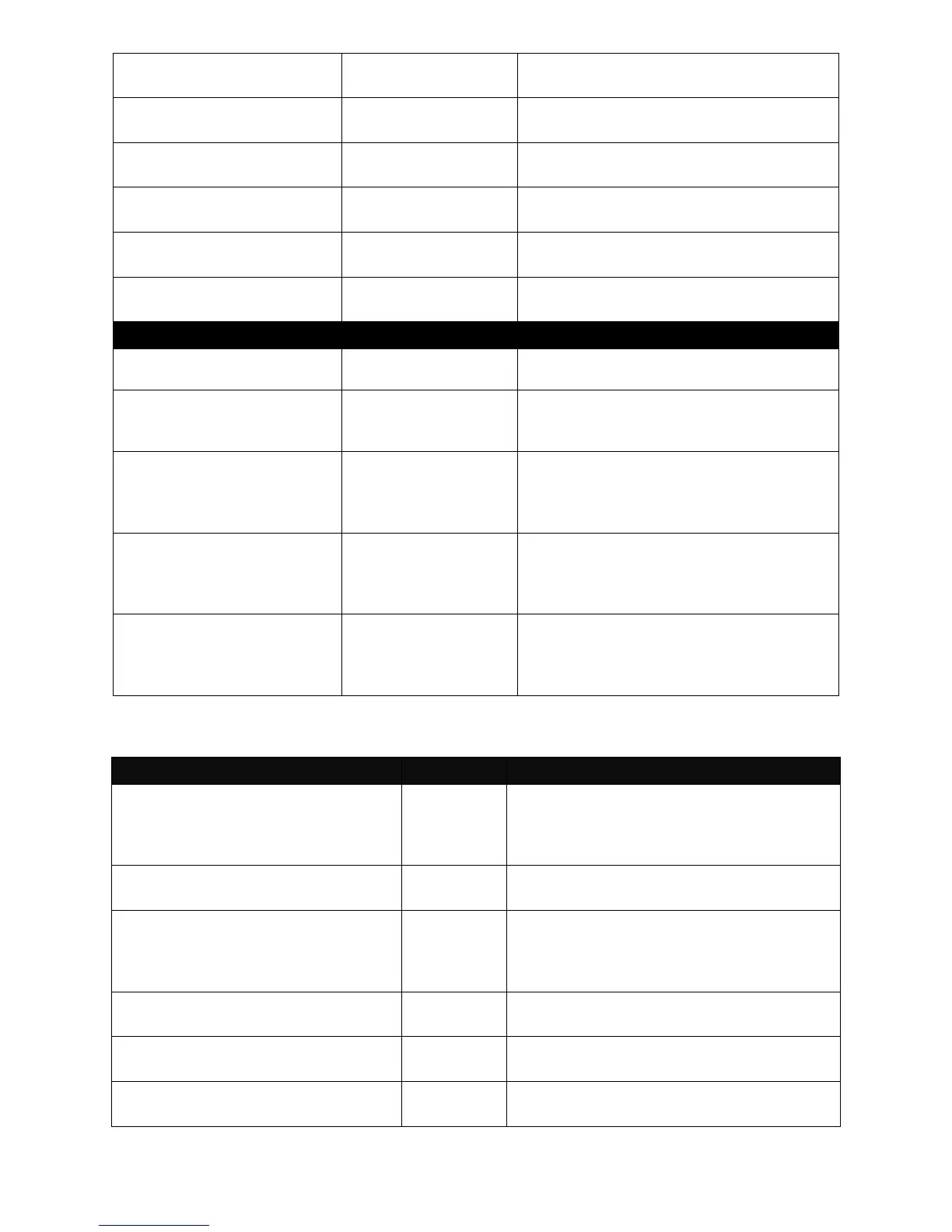Switch(config-acl-RULE)#
no frame-type
Reset the frame type back to the
default value.
Switch(config-acl-RULE)#
no ingress-port
Reset the ingress port to the default
setting.
Switch(config-acl-RULE)#
no tag-priority
Reset tag priority value back to the
default value.
Switch(config-acl-RULE)#
no vid
Reset VID filter setting back to the
factory default.
Switch(config)# no acl [1-
110]
Delete the specified ACL rule.
Switch(config)# no acl
rate-limiter [1-14]
Delete the specified Rate-limiter rule.
Switch# show acl
Switch(config)# show acl
Switch# show acl [1-110]
Switch(config)# show acl
[1-110]
Show ACL information for the specified
rule.
Switch# show acl rate-
limiter
Switch(config)# show acl
rate-limiter
Show each rate-limiter ID‟s setting.
Switch# show acl rate-
limiter [1-14]
Switch(config)# show acl
rate-limiter [1-14]
Show the specified rate-limiter‟s
setting.
Switch# show acl interface
[port_list]
Switch(config)# show acl
interface [port_list]
Show the specified interfaces‟ access
control list rule.
Use “interface” command to configure ACL rules for a group of ports
Switch(config)# interface [port_list]
Enter several discontinuous port
numbers separated by commas or a
range of ports with a hyphen. For
example:1,3 or 2-4
Switch(config-if-PORT-PORT)# acl
action [deny]
Deny the specified interfaces‟ action.
Switch(config-if-PORT-PORT)# acl
action port-copy [port]
Specify a port number (1~26). This
command will send a copy of packets
from the specified interfaces to the
specified port.
Switch(config-if-PORT-PORT)# acl
action rate-limiter-id [1-14]
Apply the specified interfaces to the
assigned rate limiter rule.
Switch(config-if-PORT-PORT)# acl
action shutdown
Shutdown the specified interfaces.
Switch(config-if-PORT-PORT)# acl
policy [1-8]
Apply the specified interfaces to the
assigned policy.