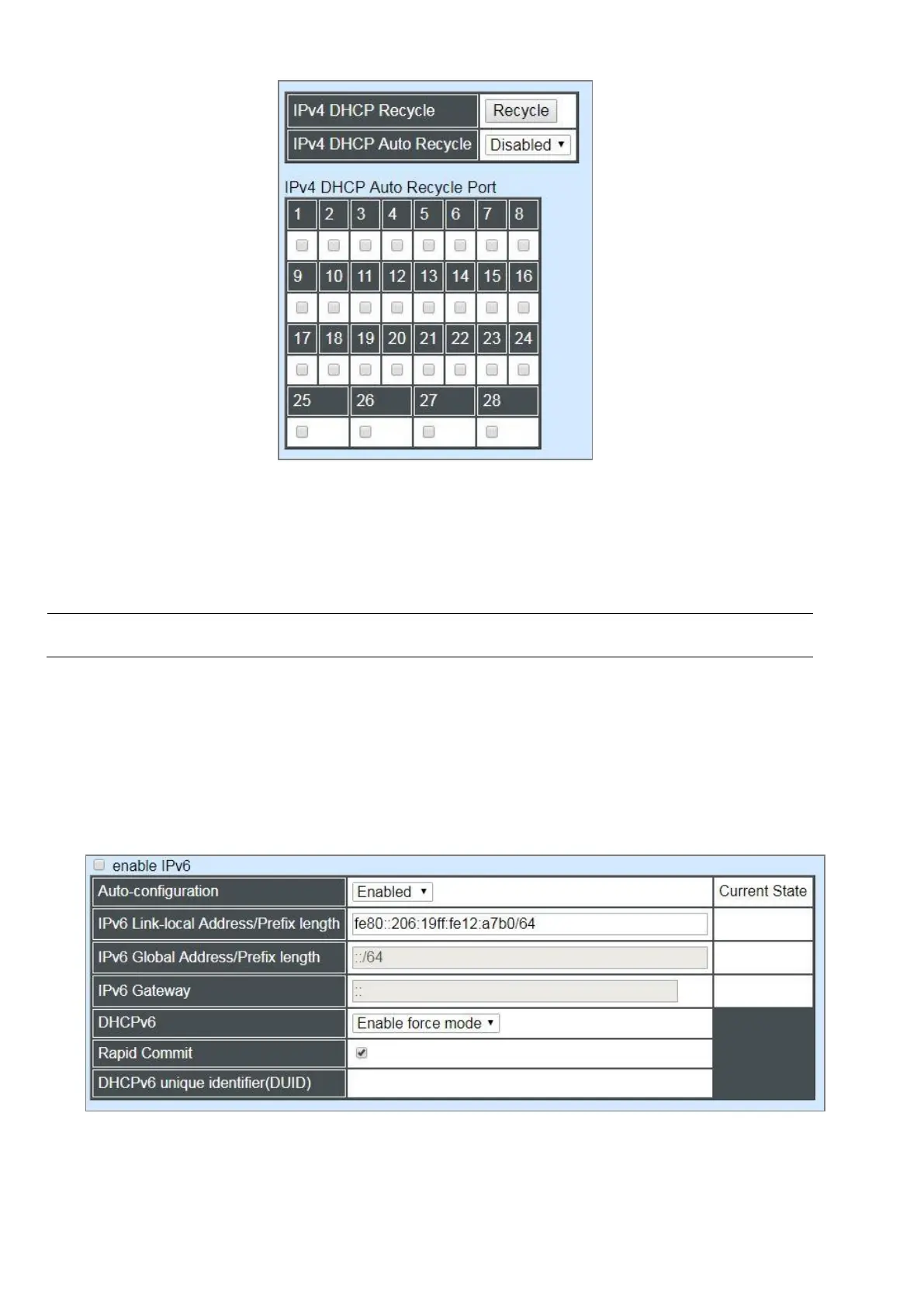IPv4 DHCP Recycle: Click on Recycle manually, DHCP release packets and Discover packets
will be sent to DHCP server. And it will ask for IP address from DHCP server again. Please note
that this parameter is just one-time setting and will not be saved into the configuration file of the
Managed Switch.
NOTE: Need to enable “IPv4 DHCP Auto Recycle” parameter before running this
function.
IPv4 DHCP Auto Recycle: Enable or disable IPv4 DHCP Auto Recycle function globally.
IPv4 DHCP Auto Recycle Port: Enable IPv4 DHCP Auto Recycle function on the specified ports.
Only when one of these specific link-up port is switched from link-down into link-up status, DHCP
release packets and Discover packets will be sent to DHCP server. And it will ask for IP address
from DHCP server again.
Enable IPv6: Click the checkbox in front of enable IPv6 to enable IPv6 function on the Managed
Switch.
