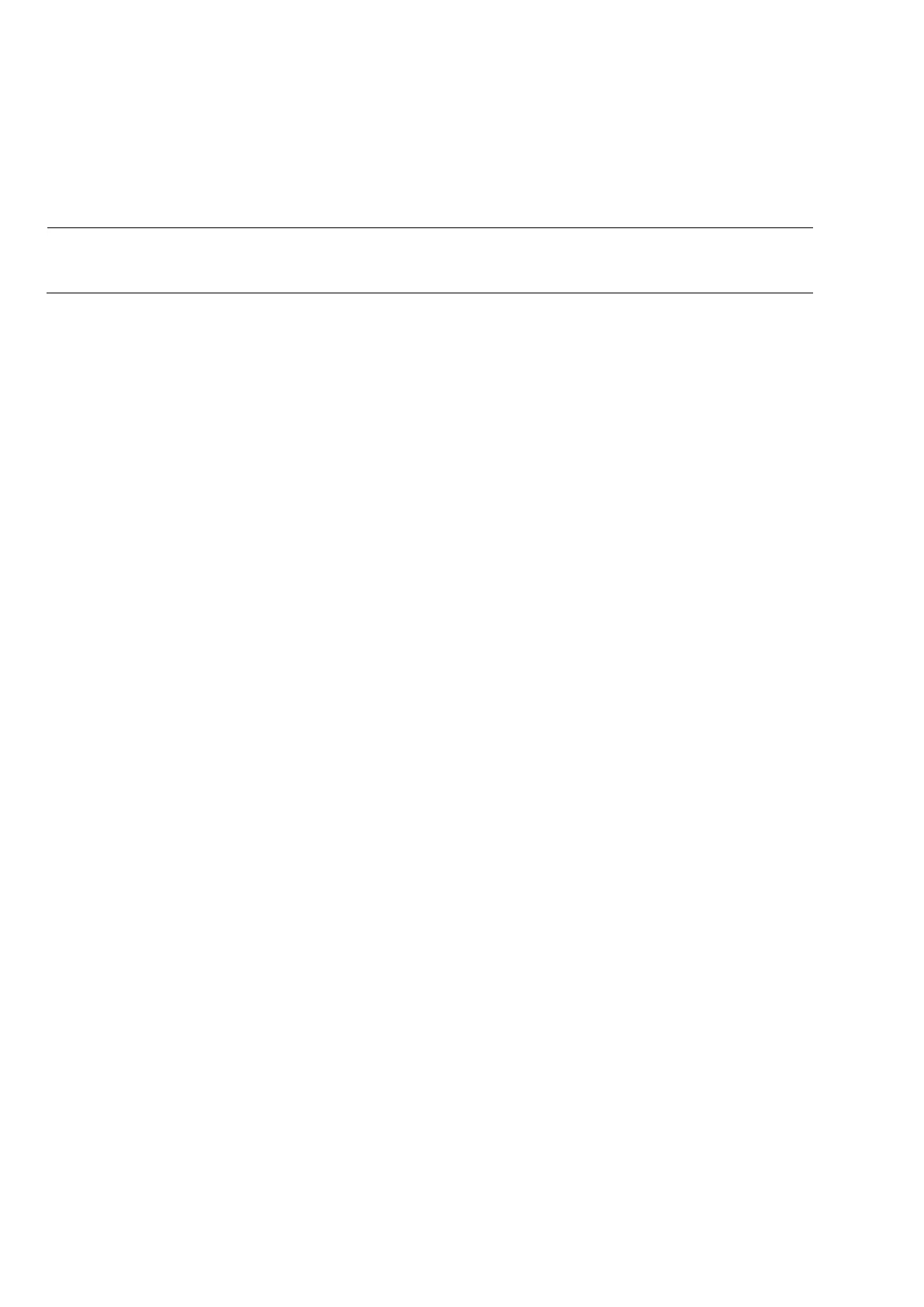Community: Specify the authorized SNMP community name, up to 20 alphanumeric characters.
Description: Enter a unique description for this community name. Up to 35 alphanumeric
characters can be accepted. This is mainly for reference only.
SNMP Level: Click the pull-down menu to select the desired privilege for the SNMP operation.
NOTE: When the community browses the Managed Switch without proper access right,
the Managed Switch will not respond. For example, if a community only has Read & Write
privilege, then it cannot browse the Managed Switch’s user table.
