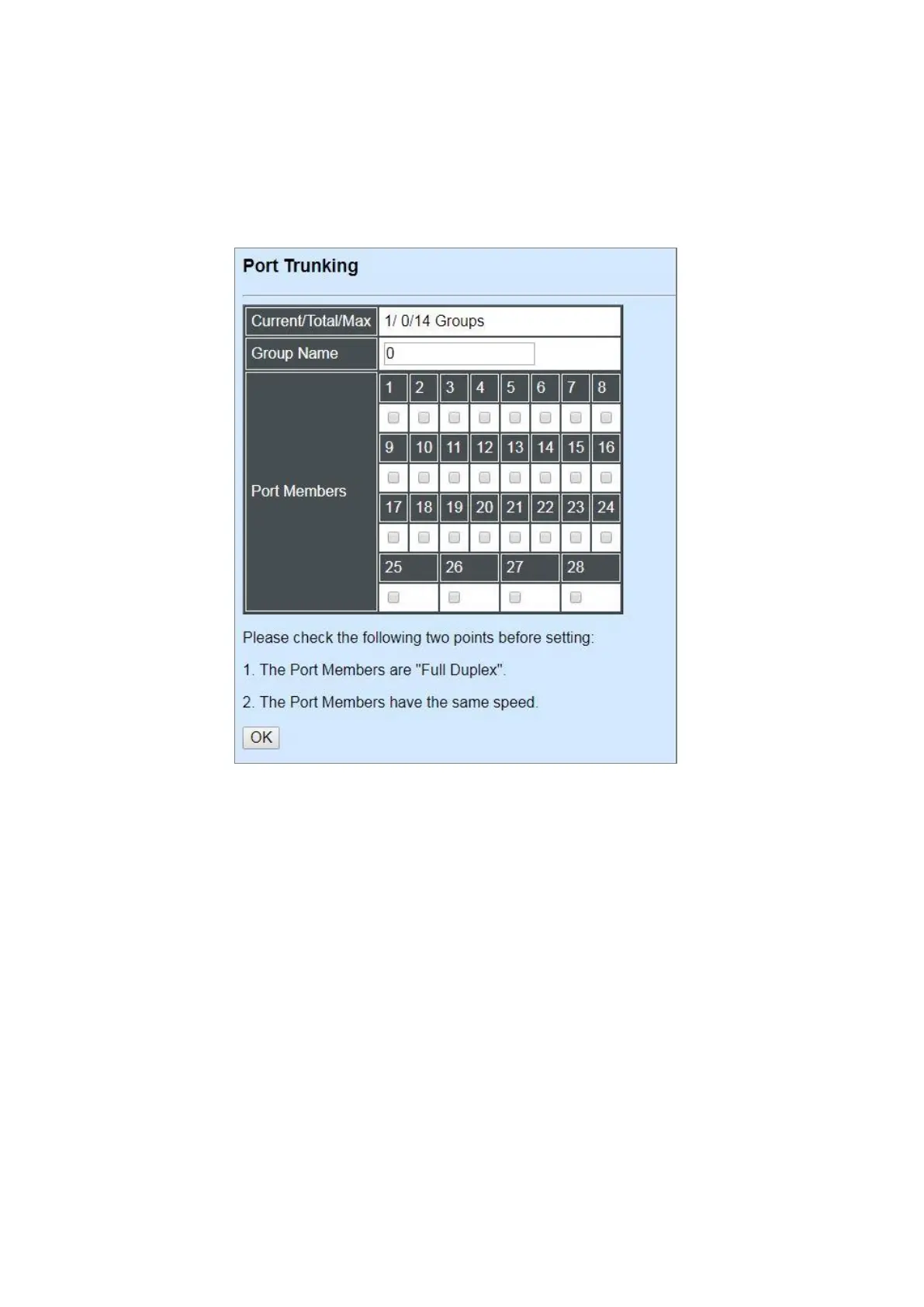The Managed Switch allows users to create 14 trunking groups. Each group consists of 2 to 8
links (ports).
Click New to add a new trunking group and then the following screen page appears.
Click Edit to modify a registered trunking group’s settings.
Click Delete to remove a specified registered trunking group and its settings.
Current/Total/Max Groups: View-only field.
Current: This shows the number of current registered group.
Total: This shows the amount of total registered groups.
Max: This shows the maximum number available for registration. The maximum number is
14.
Group Name: Specify the trunking group name, up to 15 alphanumeric characters.
Port Members: Select ports that belong to the specified trunking group. Please keep the rules
below in mind when assigning ports to a trunking group.
- Must have 2 to 8 ports in each trunking group.
- Each port can only be grouped in one group.
- If the port is already enabled in LACP Port Configuration, it cannot be grouped anymore.
