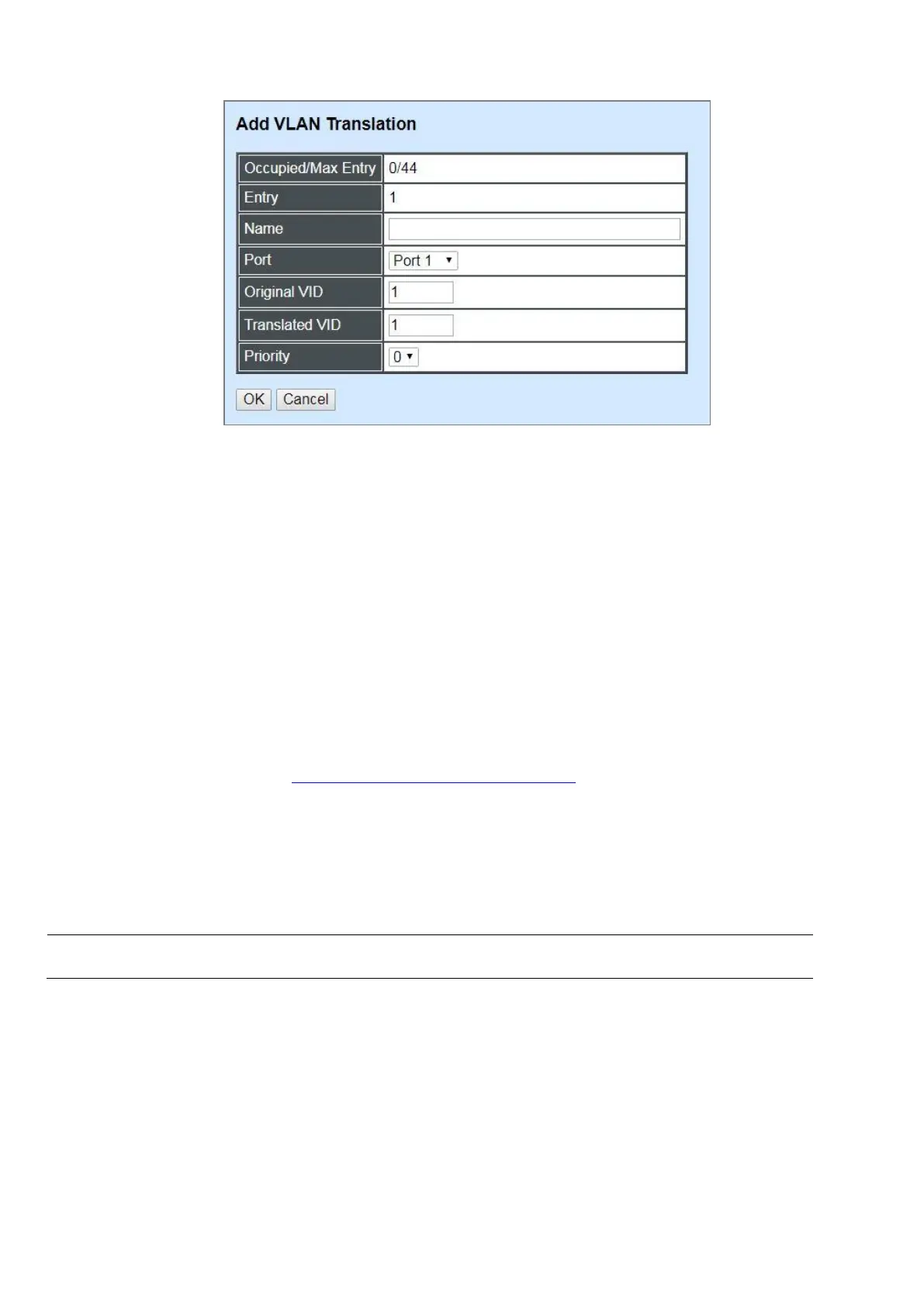Occupied/Max Entry: View-only field.
Occupied: This shows the amount of total VLAN mapping rules that have already been
created.
Max: This shows the maximum number available for VLAN mapping rules. The maximum
number is 44.
Entry: View-only field. This shows the number of VLAN mapping rule that is currently created.
Name: Specify a name for the VLAN mapping rule. Up to 32 alphanumeric characters can be
accepted.
Port: Specify one preferred trunk port used for the VLAN ID translation. (For more details on turnk
port settings, please refer to Section 4.4.7.4.2 “VLAN Interface”.)
Original VID: Specify the original VLAN ID entering the switch from the customer network for the
VLAN ID translation.Valid range: 1-4094.
Translated VID: Specify the preferred VLAN ID that the assigned original VID will be translated.
Valid range: 1-4094.
NOTE: Different Translated VIDs cannot be assigned to the trunk port with the same
original VID.
Priority: Specify the preferred priority bit value to replace the original priority level in the tagged
packets. Valid range: 0~7.
Click OK provided for adding/editing VLAN mapping rule, the new settings will be taken effect
immediately. This entry will be listed on the VLAN mapping rule table.
