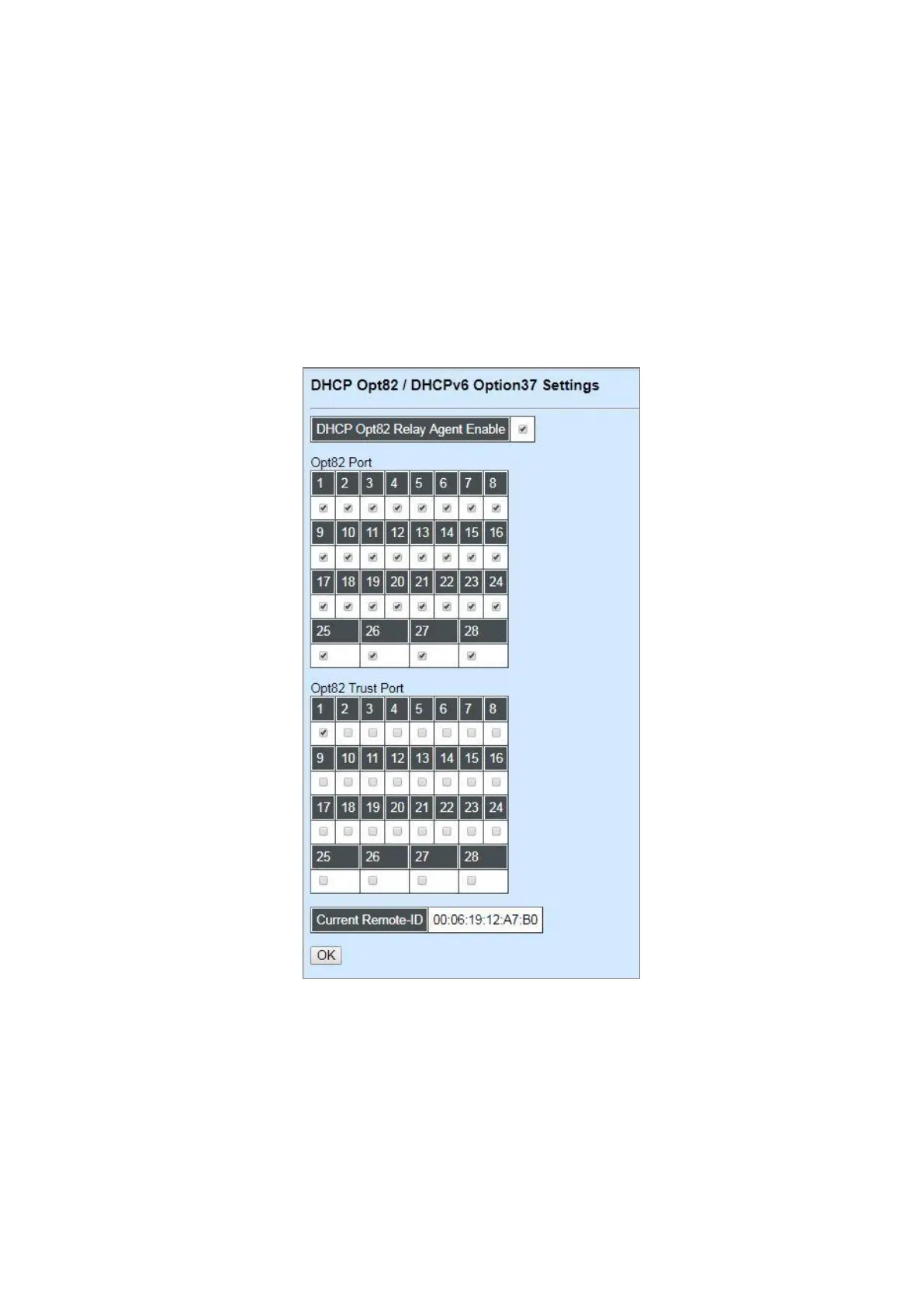Opt82 Port:
Enable (check): Add Agent information.
Disable (uncheck): Forward.
Opt82 Trust Port: Click on the checkbox of the corresponding port number if you would like ports
to become trust ports. The trusted ports will not discard DHCP messages.
For example,
A DHCP request is from Port 1 that is marked as both Opt82 port and trust port.
A. If a DHCP request is with Opt82 Agent information and then the Managed Switch will forward it.
B. If a DHCP request is without Opt82 Agent information and then the Managed Switch will add
Opt82 Agent information and forward it.
