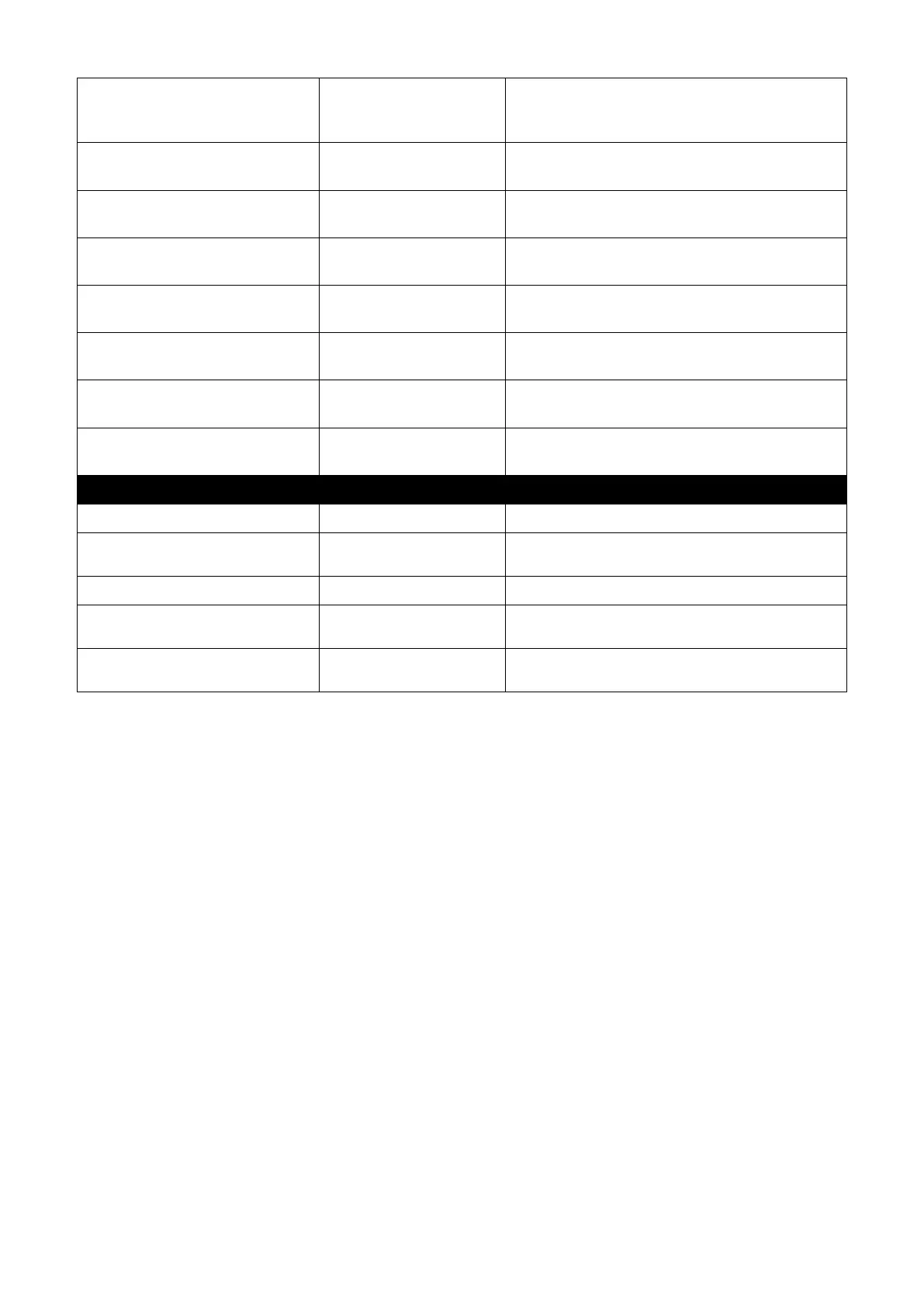Switch(config-acl-RULE)#
no protocol
Reset IPv4 protocol and IPv6 next
header back to the default “ANY”.
Switch(config-acl-RULE)#
no rate-limit
Switch(config-acl-RULE)#
no source-ipv4
Reset source IPv4 address back to the
default (ANY).
Switch(config-acl-RULE)#
no source-ipv6
Reset source IPv6 address back to the
default (ANY).
Switch(config-acl-RULE)#
no source-l4-port
Reset source Layer4 port back to the
default (ANY).
Switch(config-acl-RULE)#
no source-mac
Reset source MAC back to the default
(ANY).
Switch(config-acl-RULE)#
no tos
Reset IPv4 TOS and IPv6 traffic class
back to the default (ANY).
Switch(config-acl-RULE)#
no vid
Reset 802.1q VLAN ID back to the
default (ANY).
Display the valid ACL(s).
Display the specified ACL rule
configuration.
Display the valid ACL(s).
Switch(config)# show acl
[1-192]
Display the specified ACL rule
configuration.
Switch(config-acl-RULE)#
show
Display the specified ACL rule
configuration.