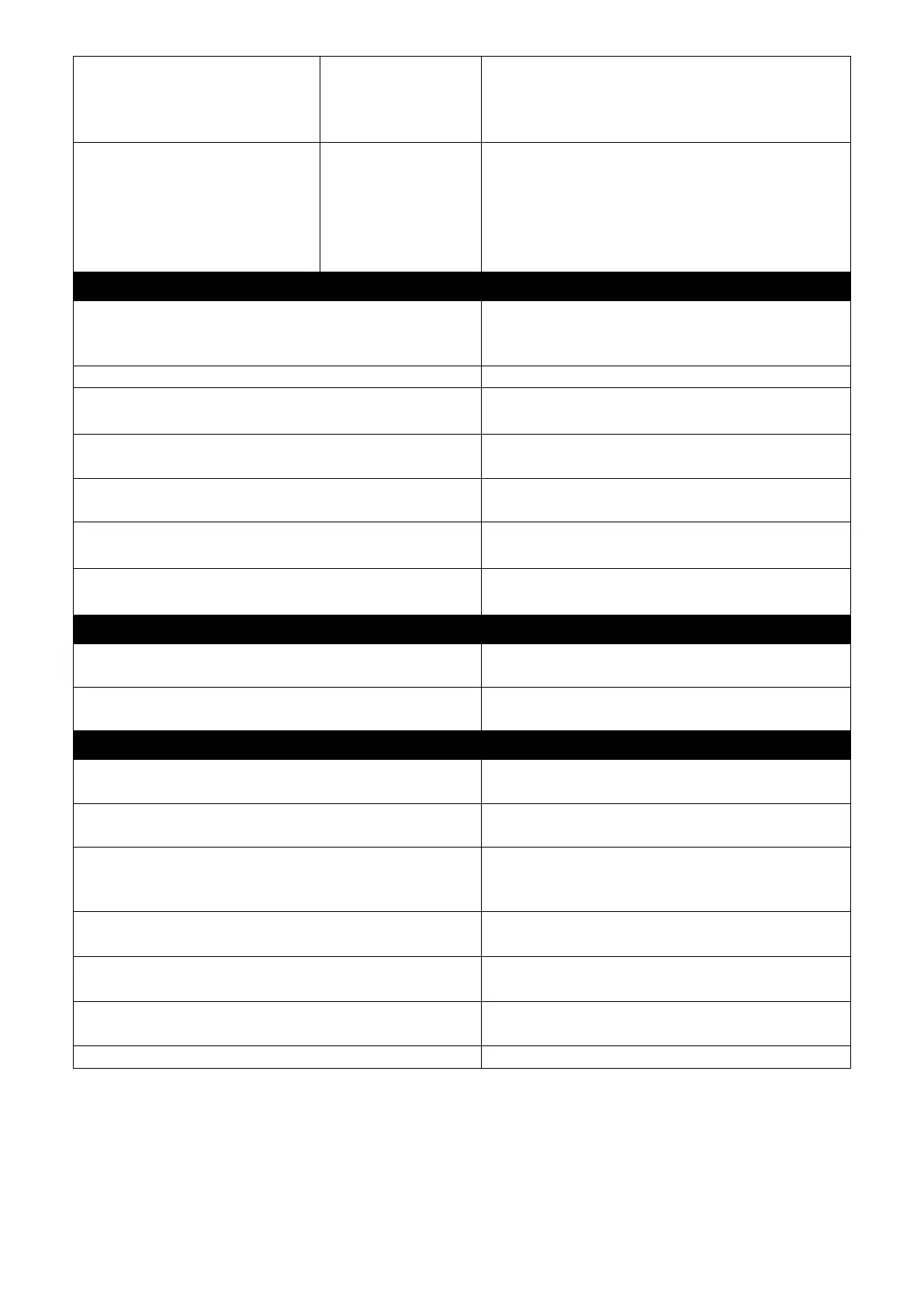1=1hour, 2=2hours, 3=3hours,
4=4hours, 5=6hours, 6=8hours,
7=12hours, 8=24hours
Switch(config)# ntp time-
zone [0-135]
Specify the time zone to which the
Managed Switch belongs.
Use space and a question mark to view
the complete code list of 136 time zones.
For example, “Switch(config)# ntp time-
zone ?”
Disable Network Time Protocol to stop
Managed Switch’s system time
synchronizing with NTP time server.
Switch(config)# no ntp daylight-saving
Disable the daylight saving function.
Switch(config)# no ntp offset
Reset the offset value back to the default.
Switch(config)# no ntp server1
Delete the primary time server IP/IPv6
address.
Switch(config)# no ntp server2
Delete the secondary time server IP/IPv6
address.
Switch(config)# no ntp syn-interval
Reset the synchronization time interval
back to the default.
Switch(config)# no ntp time-zone
Reset the time-zone setting back to the
default.
Show the current NTP time server
configuration.
Show the current NTP time server
configuration.
Enable NTP function for the Managed
Switch.
Switch(config)# ntp daylight-saving date
Enable the daylight saving function in date
mode.
Switch(config)# ntp offset [100,12:00-
101,12:00]
Daylight saving time date start from the
100
th
day of the year to the 101th day of
the year.
Switch(config)# ntp server1 192.180.0.12
Set the primary NTP time server IP
address to 192.180.0.12.
Switch(config)# ntp server2 192.180.0.13
Set the secondary NTP time server IP
address to 192.180.0.13.
Switch(config)# ntp syn-interval 4
Set the synchronization interval to 4 hours.
Switch(config)# ntp time-zone 3
Set the time zone to GMT-8:00 Vancouver.
