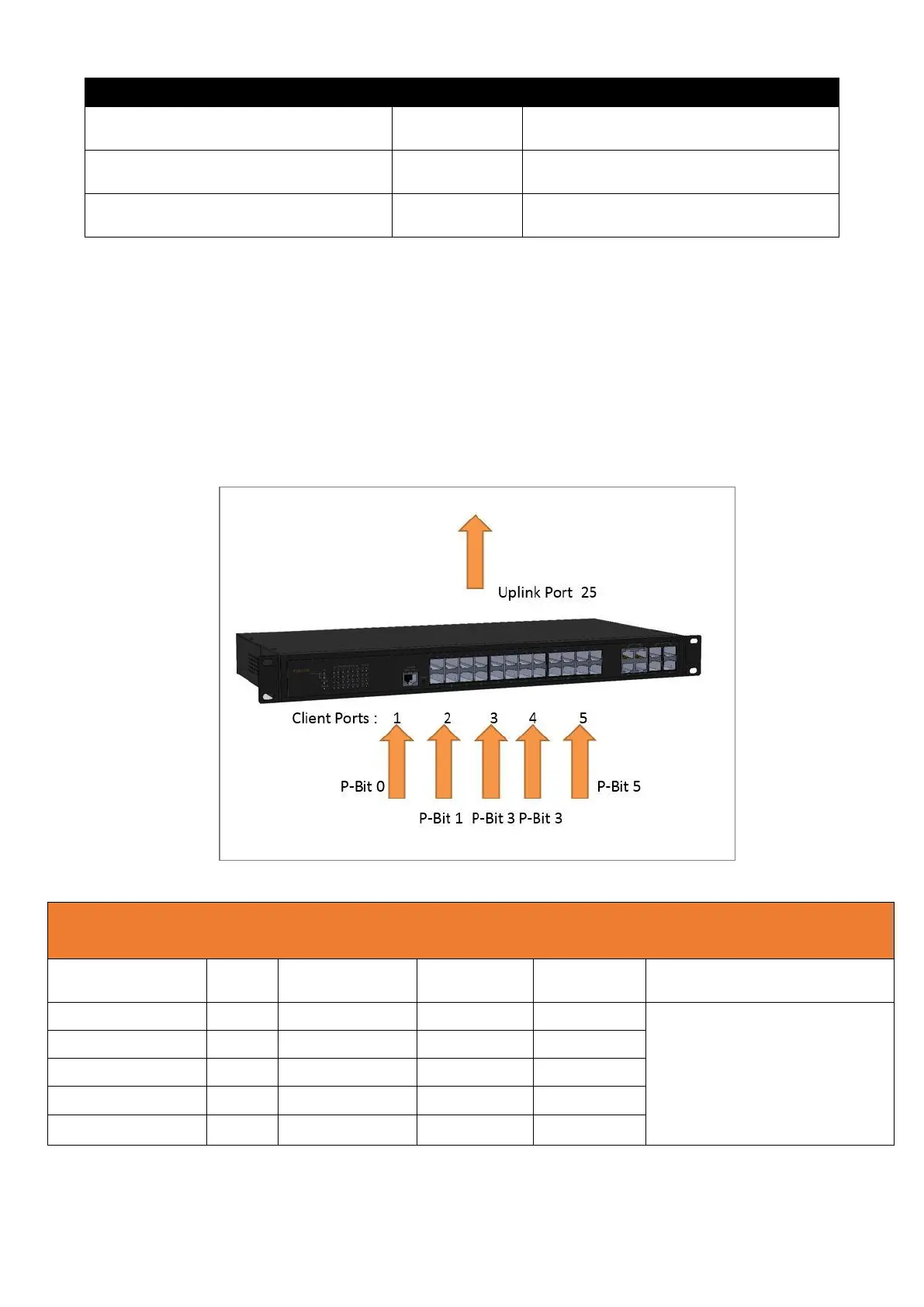Switch(config-if-PORT-PORT)# no
qos rate-limit ingress
Disable QoS ingress rate limit
setting.
Switch(config-if-PORT-PORT)# no
qos rate-limit egress
Disable QoS egress rate limit
setting.
Switch(config-if-PORT-PORT)# no
qos user-priority
Reset the user priority value setting
back to the default.
For QoS configuration via CLI, we take a FOS-3128 Managed Switch for example to let the users
have a clear understanding of these QoS commands.
Under this network environment, FOS-3128 will be configured as Table 2-1. Port 1-5 are client
ports and Port 25 is the uplink port of the device. Client ports will receive the data traffic with
different VLAN P-bit value. Port 3, Port 4 and Port 5 are also limited to specified bandwidth in the
different rate limit in ingress and egress.
QoS Mode: 802.1p; Egress Mode: Weight; Port 10: Uplink Port.
Queue-Weighted: 1(Q0):2(Q1):3(Q2):4(Q3):5(Q4):6(Q5):7(Q6):8(Q7)
The rest of P-Bits are
default value.
Table 2-1
