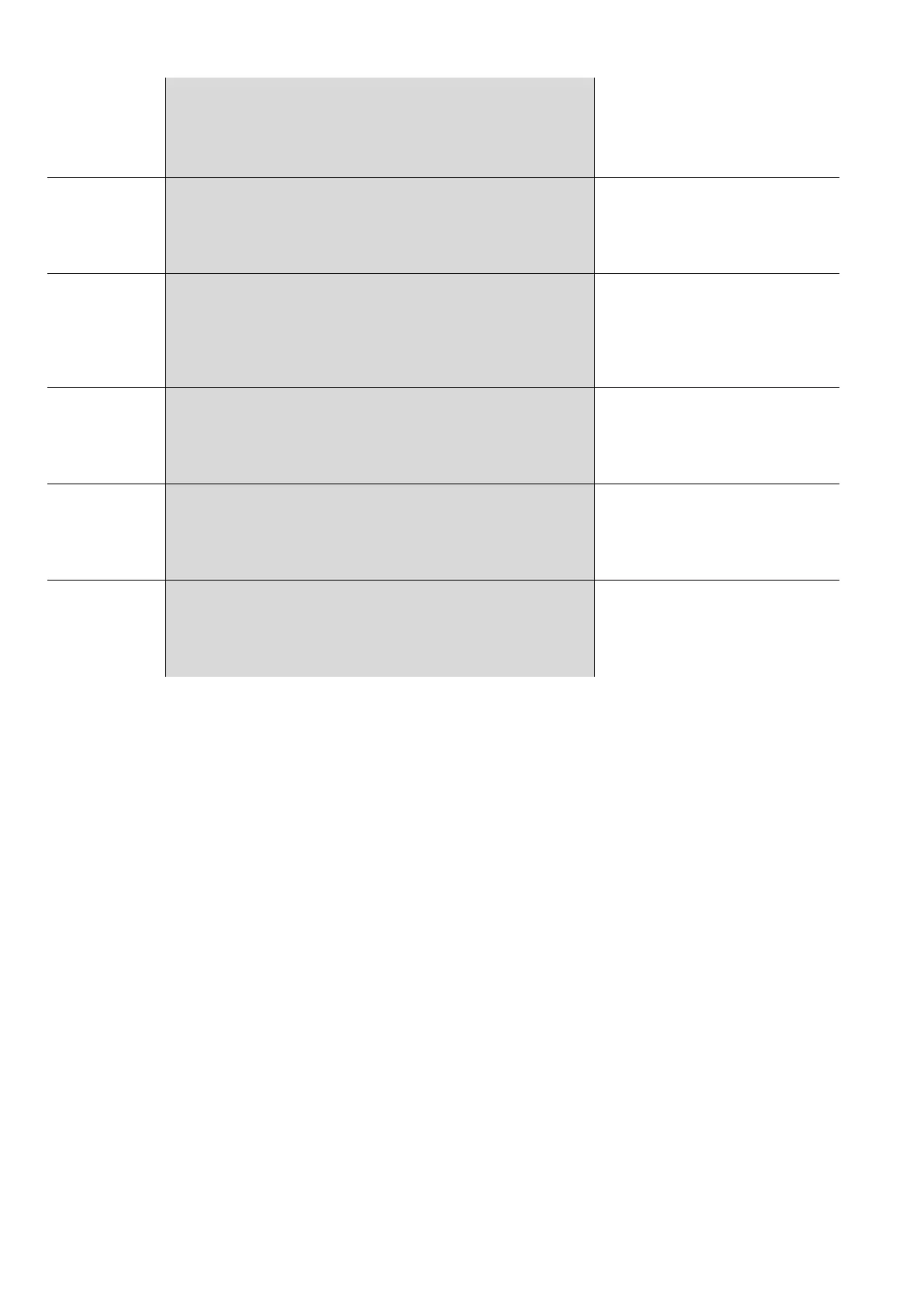interface
port_list
Example:
FOS-3128(config)# interface 5
FOS-3128(config-if-5)#
Specify the Port 5 that you
would like to configure QoS
Rate limit.
qos rate-limit ingress
limit_rate(kbps)
Example:
FOS-3128(config-if-5)# qos rate-limit ingress 1000000
OK !
In this example, it configures
Port 5 with 1G Ingress Rate.
qos rate-limit egress
limit_rate(kbps)
Example:
FOS-3128(config-if-5)# qos rate-limit egress 1000000
OK !
In this example, it configures
Port 5 with 1G Engress Rate.
exit
Example:
FOS-3128(config-if-5)# exit
FOS-3128(config)#
Return to the global
configuration mode.
exit
Example:
FOS-3128(config)# exit
FOS-3128#
Return to the Privileged mode.
write
Example:
FOS-3128# write
Save Config Succeeded!
Save the running
configuration into the startup
configuration.
