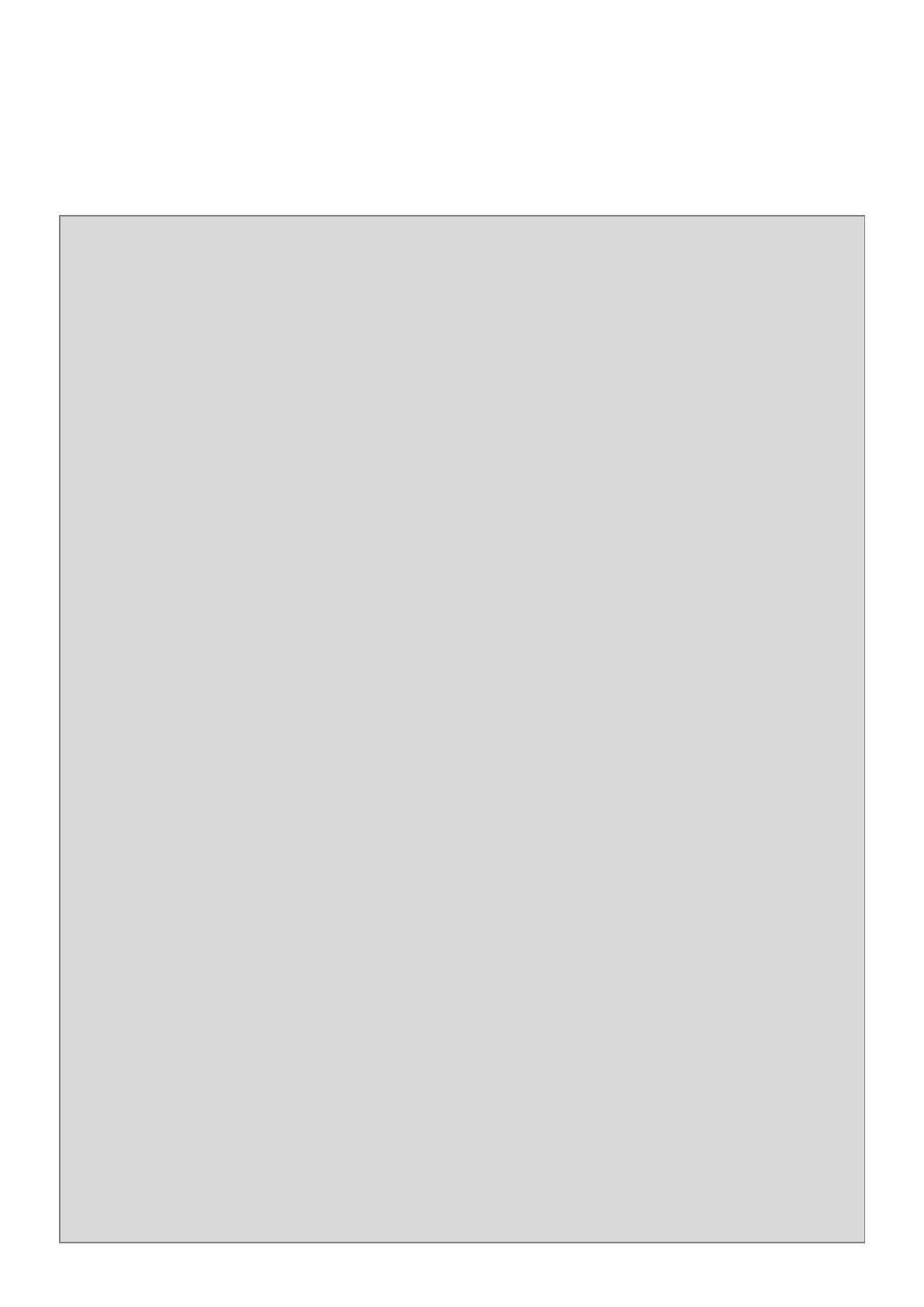=======================================================================
QoS Information
=======================================================================
QoS Mode : 802.1p
Egress Mode : weight
Weight : 1:2:3:4:5:6:7:8
Press Ctrl-C to exit or any key to continue!
Tag Priority
----- --------
0 Q0
1 Q1
2 Q0
3 Q2
4 Q0
5 Q3
6 Q0
7 Q0
Press Ctrl-C to exit or any key to continue!
DSCP Priority DSCP Priority DSCP Priority DSCP Priority
-------- ---------- --------- --------- --------- --------- --------- --------
0 Q0 1 Q0 2 Q0 3 Q0
4 Q0 5 Q0 6 Q0 7 Q0
8 Q0 9 Q0 10 Q0 11 Q0
12 Q0 13 Q0 14 Q0 15 Q0
16 Q0 17 Q0 18 Q0 19 Q0
20 Q0 21 Q0 22 Q0 23 Q0
24 Q0 25 Q0 26 Q0 27 Q0
28 Q0 29 Q0 30 Q0 31 Q0
Press Ctrl-C to exit or any key to continue!
32 Q0 33 Q0 34 Q0 35 Q0
36 Q0 37 Q0 38 Q0 39 Q0
40 Q0 41 Q0 42 Q0 43 Q0
44 Q0 45 Q0 46 Q0 47 Q0
48 Q0 49 Q0 50 Q0 51 Q0
52 Q0 53 Q0 54 Q0 55 Q0
56 Q0 57 Q0 58 Q0 59 Q0
60 Q0 61 Q0 62 Q0 63 Q0
