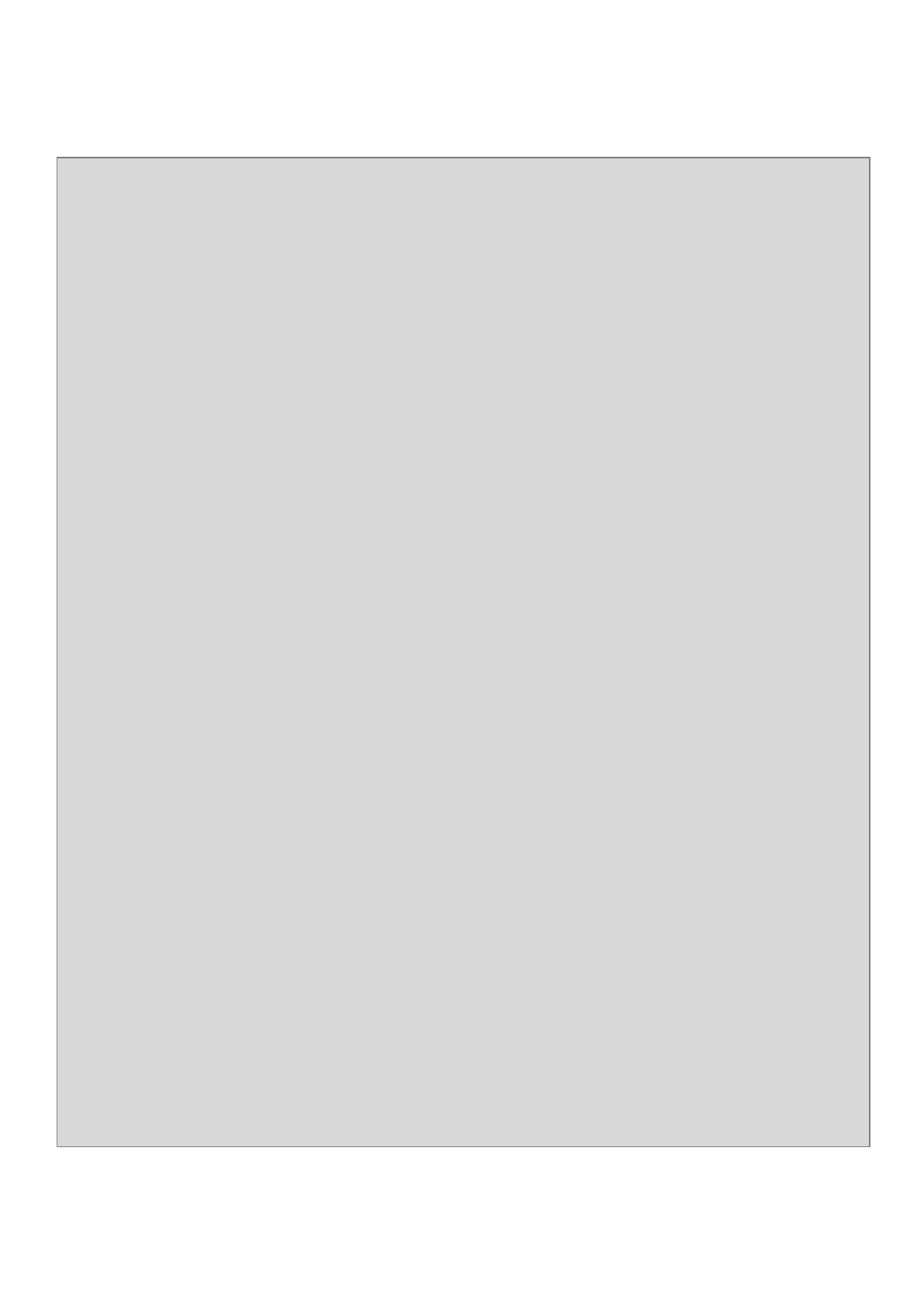========================================================================
IEEE 802.1q Tag VLAN Interface :
========================================================================
Dot1q-Tunnel EtherType : : 0x9100
Port Access-vlan User Priority Port VLAN Mode Trunk-vlan
------ ----------------- ---------------- ------------------------ ---------------
1 1 0 access 1
2 1 0 access 1
3 1 0 access 1
4 1 0 access 1
5 1 0 access 1
6 1 0 access 1
7 1 0 access 1
8 1 0 access 1
9 1 0 access 1
10 1 0 access 1
Press Ctrl-C to exit or any key to continue!
11 1 0 access 1
12 1 0 access 1
13 1 0 access 1
14 1 0 access 1
15 . 1 0 access 1
16 1 0 access 1
17 1 0 access 1
18 1 0 access 1
19 1 0 access 1
20 1 0 access 1
Press Ctrl-C to exit or any key to continue!
21 1 0 access 1
22 1 0 access 1
23 1 0 access 1
24 1 0 access 1
25 1 0 access 1
26 1 0 access 1
27 1 0 access 1
28 1 0 access 1
FOS-3128(config)#
