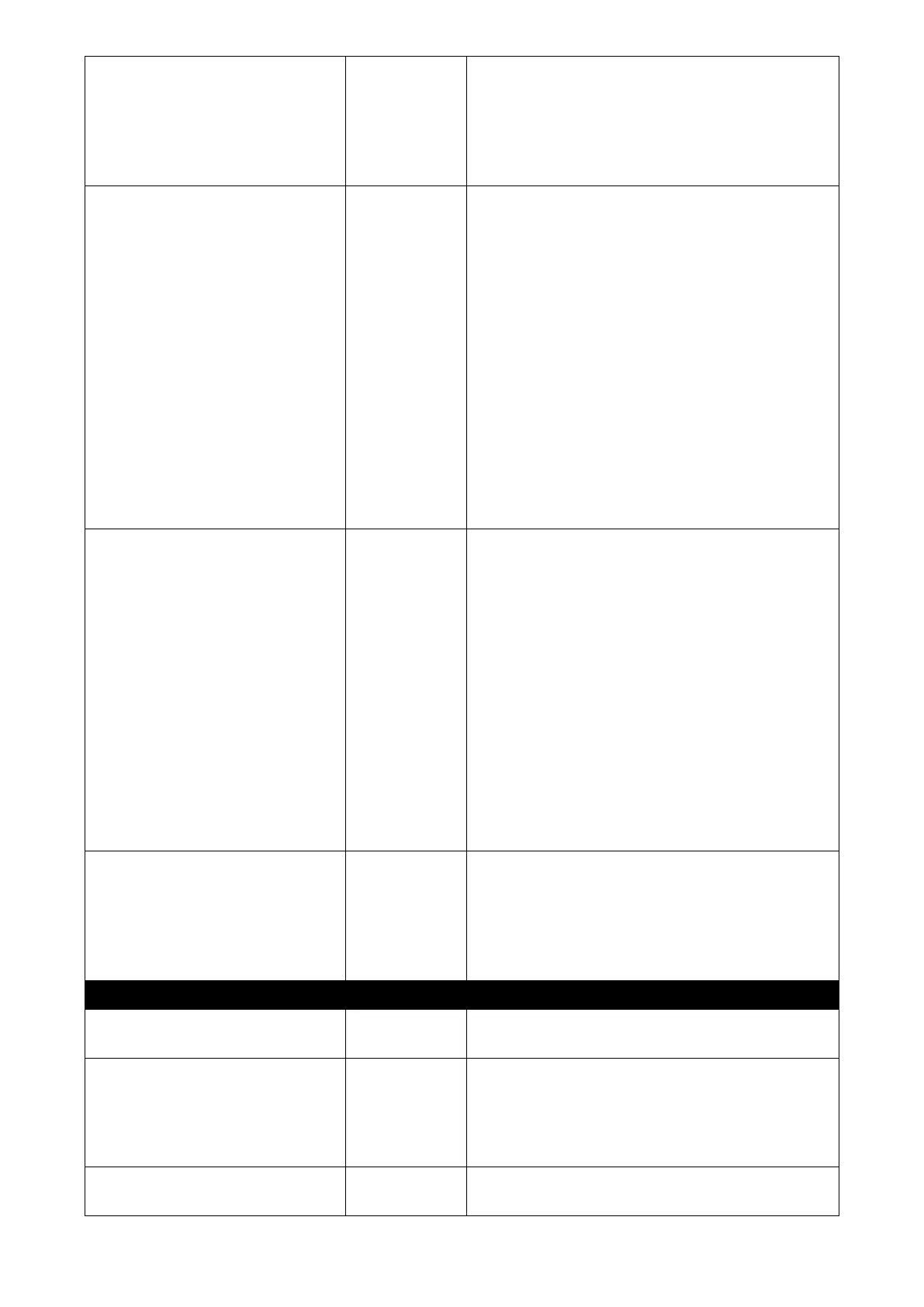NOTE: To view a list of allowable values
that can be specified you can press
“spacebar” and then followed by “?”. For
example, “Switch(config)# security storm-
protection broadcast ?”
Switch(config)# security
storm-protection multicast [1-
1024k]
Specify the maximum unknown multicast
packets per second (pps). Any unknown
multicast packets exceeding the specified
threshold will then be dropped.
The packet rates that can be specified are
listed below:
1, 2, 4, 8, 16, 32, 64, 128, 256, 512, 1k, 2k,
4k, 8k, 16k, 32k, 64k, 128k, 256k, 512k,
1024k
NOTE: To view a list of allowable values
that can be specified you can press
“spacebar” and then followed by “?”. For
example, “Switch(config)# security storm-
protection multicast ?”
Switch(config)# security
storm-protection unicast [1-
1024k]
Specify the maximum unknown unicast
packets per second (pps). Any unknown
unicast packets exceeding the specified
threshold will then be dropped.
The packet rates that can be specified are
listed below:
1, 2, 4, 8, 16, 32, 64, 128, 256, 512, 1k, 2k,
4k, 8k, 16k, 32k, 64k, 128k, 256k, 512k,
1024k
NOTE: To view a list of allowable values
that can be specified you can press
“spacebar” and then followed by “?”. For
example, “Switch(config)# security storm-
protection unicast ?”
Switch(config)# security
storm-protection notification
threshold interval [120-
86400]
To set up the time interval of sending the
alarm trap or system log if
broadcast/unknown multicast/unknown
unicast packets flood continuously. The
allowable value is between 120 and 86400
seconds.
Switch(config)# no security
mac-limit
Globally disable MAC Limit function on the
switch.
Switch(config)# no security
mac-limit notification
threshold interval
Reset the time interval of sending the
alarm trap or system log back to the
default if the number of source MAC
address learned exceeds the limit
continuously. (120 seconds)
Switch(config)# no security
port-isolation
Disable port isolation function.
